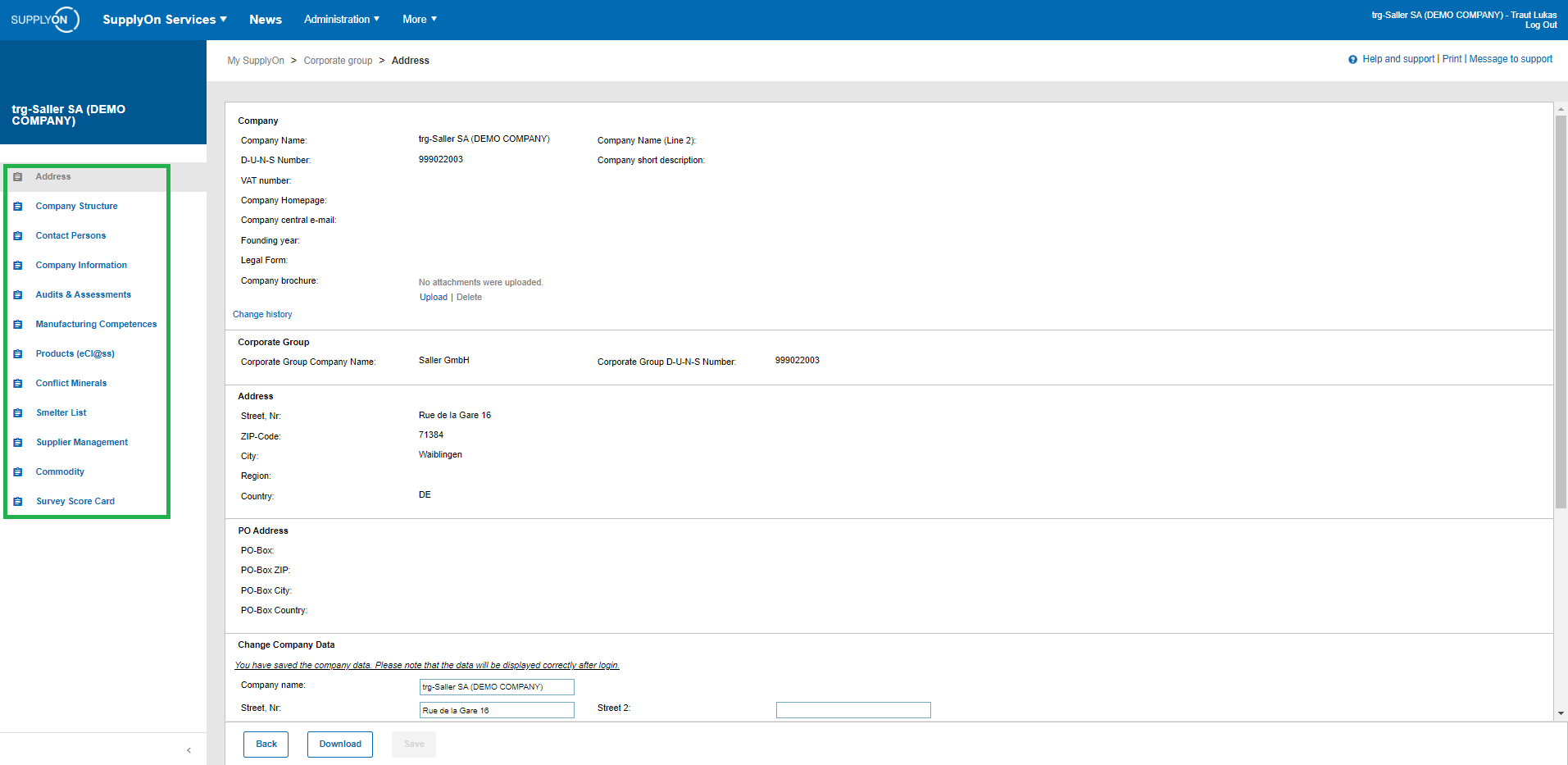Are you interested in establishing new business connections with the help of SupplyOn?
Enhance your company presentation in the Business Directory with these tips:
Buying companies which use SupplyOn have the possibility to find all registered suppliers in the SupplyOn Business Directory even if no active business relation via SupplyOn exists.
Buying companies often search with explicit criteria in the Business Directory for new suppliers. As a result a well-kept supplier profil is important.
The following sections in the SupplyOn Business Directory should be always up to date:
- Company Information (e.g. Number of Employees, IT-Equipment, Markets, etc.)
- Certificates & Audits
- Contact Persons: all relevant addresses and contact persons of your company
- Manufacturing Competences
- Company Structure: production plants, subsidiary
Please note that the Business Directory does not offer the possibility to highlight your company profile with special advertising efforts.
Open the SupplyOn 'Business Directory'.
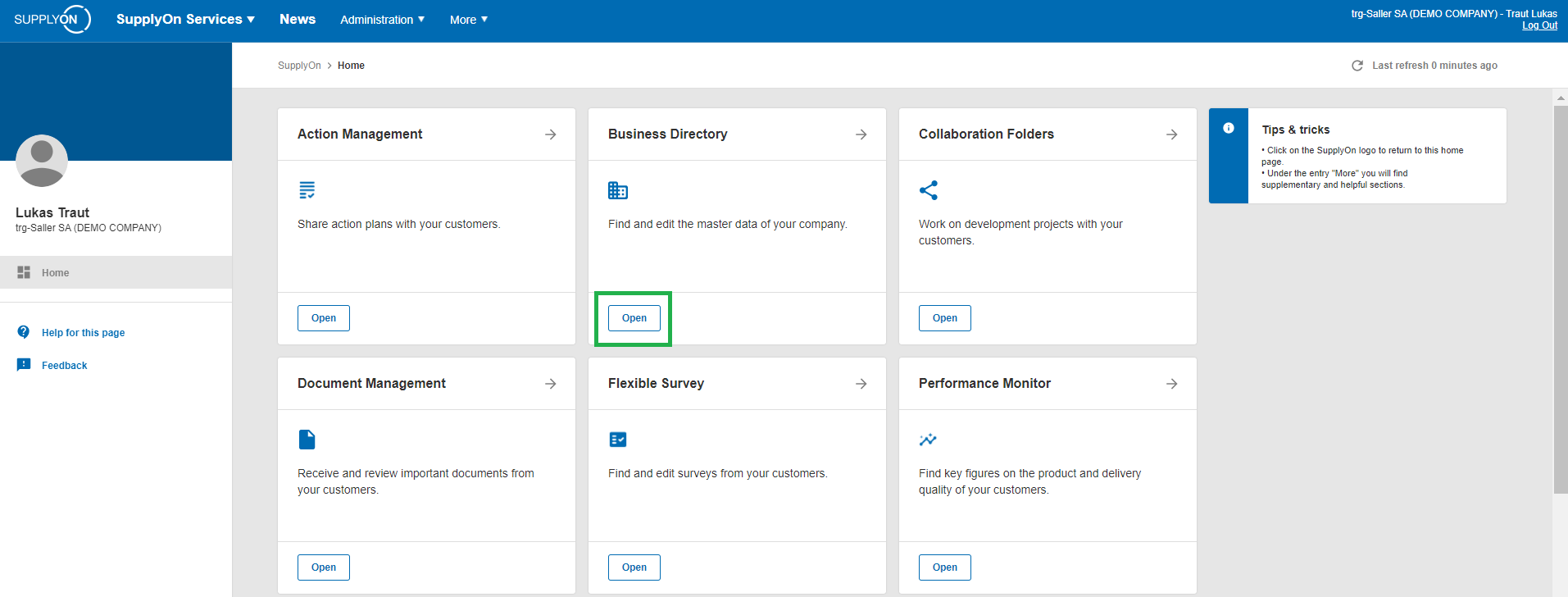
Click on "Corporate Group" in the menu on the left hand side and then click on the link "open profile".
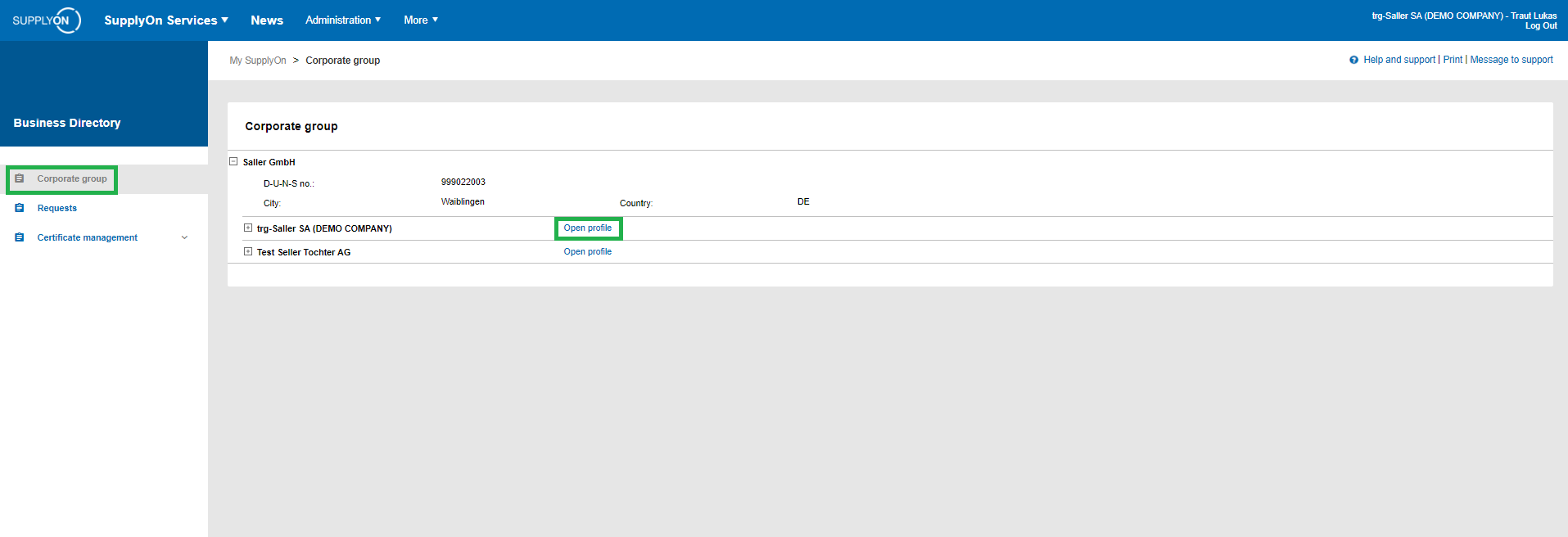
Now all options of the Business Directory are available for you via the menu on the left hand side.