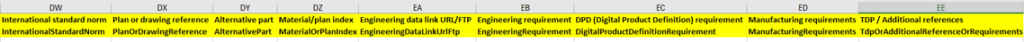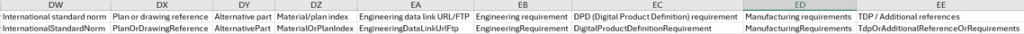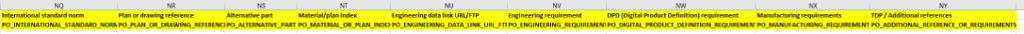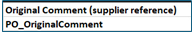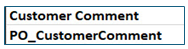To the attention of all suppliers using the full download feature in AirSupply,
Starting from October 12, 2024, changes will be made to the full download feature in AirSupply. In the following sections, you will find more information about these changes and the actions you will need to take on your side.
What will change?
- Purchase Order and Forecast: there will be nine new material related fields included at the end of the message (additional material-related descriptions).
- Purchase Order full download CSV: the field “Original Comment” will be replaced by "Customer Comment".
Which message format is affected?
These updates will impact the CSV and XLSX full download formats in the UI for the messages Purchase Orders and Forecast.
The replaced field “Customer Comment” in the Purchase Order will only affect the full download CSV format.
What you will have to do:
These changes may impact any (semi-)automated processes applied to the downloaded files. You may need to make adaptations on your side.
-
Forecast: to-be XLSX and CSV full download examples:
The nine new fields will be added at the end of the message (and will be marked in yellow only for XLSX).
(Forecast: to-be full download XLSX) (Forecast: to-be full download CSV) -
Purchase Order: to-be XLSX and CSV full download examples:
The nine new fields will be added at the end (and marked with yellow only for XLSX).(Purchase Order: to-be full download XLSX) (Purchase Order: to-be full download CSV) - Purchase Order:
In the CSV full download you can locate the “Customer Comment” field by using the search function:
Remark: You will find the as-is and to-be download samples in the section “Technical specifications and guidelines”. The changes are highlighted in yellow in the XLSX files for PO and FC.
Technical specifications and guidelines :
As-is and to-be examples for Forecast full-download (XLSX and CSV): FC as-is to-be fulldownload
As-is and to-be examples for Purchase Order full-download (XLSX and CSV): PO as-is to-be fulldownload