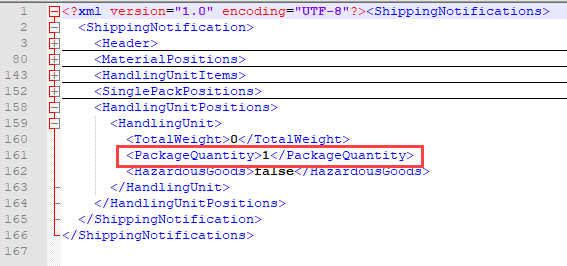The Header, Address and Material Positions sections are explained in Chapter Header, Material Position and Case 1.
In this chapter, we explain single packs, handling unit items, single pack positions and handling unit positions.
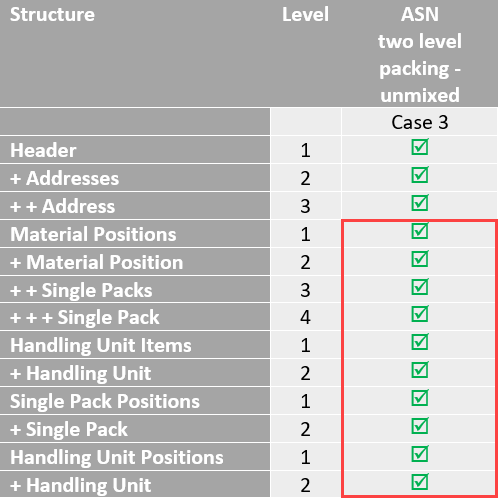
This screen shot shows the structure of the shipping notification.
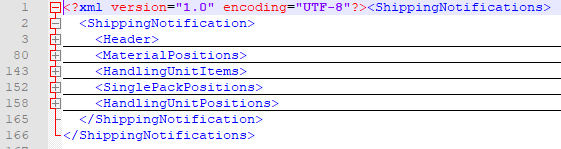
Single Packs
Several material positions and handling unit positions can be included per shipping notification.
Possible elements for Single Pack are:
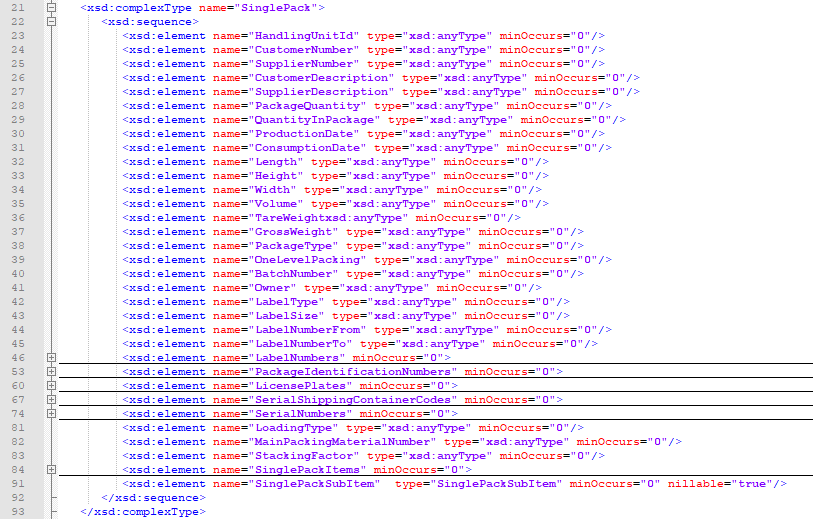
You may find the packing details for the material in the demand message or your packing instruction. If not, you can define the packing level in ‘One level packing’ in Single Pack. Each section Material Positions contains the section Single Pack.
- You set ‘One level packing’ to ‘false’ for two level packing.
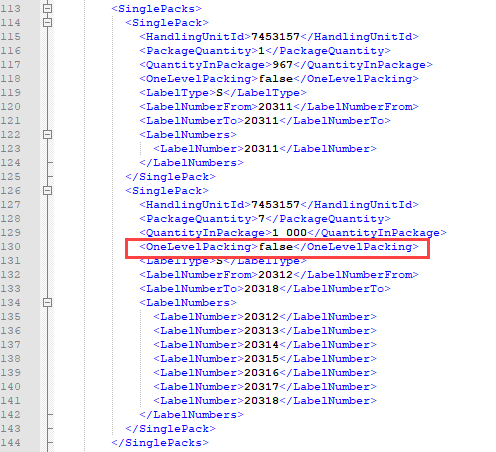
Handling Unit Items
Possible elements for Handling Unit are:
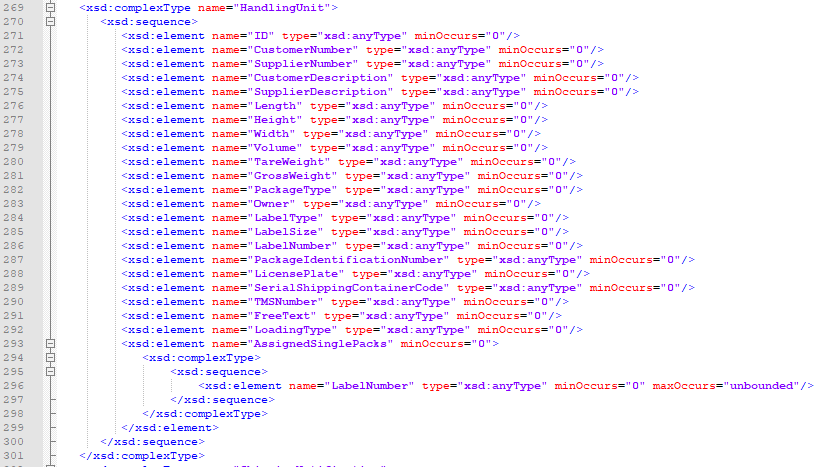
In the section Handling Unit Items, the Label Type M indicates the unmixed pallet.
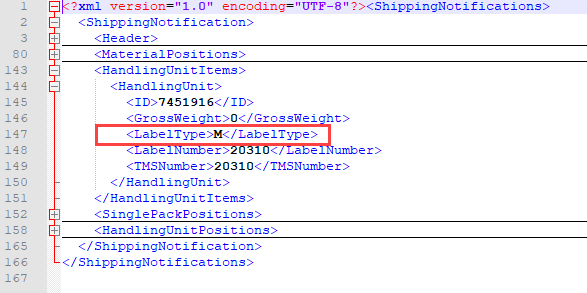
Single Pack Positions
Possible elements for Single pack positions are:
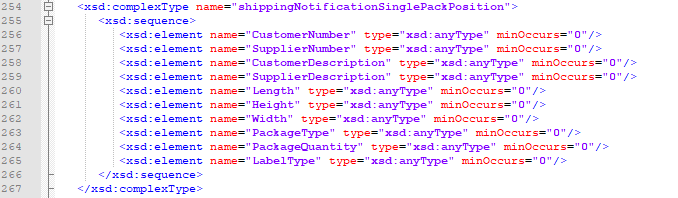
The material is packed in 9 packages.
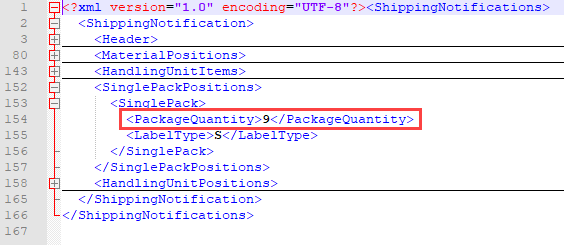
Handling Unit Positions
Possible elements for Handling unit positions are:
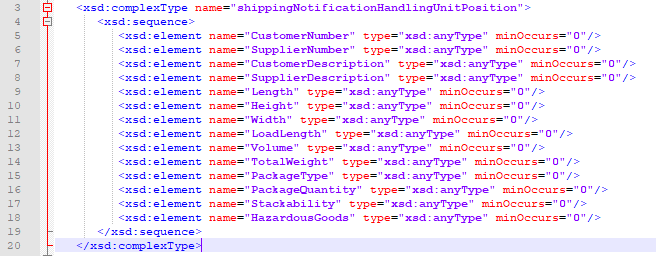
The 9 boxes are packed on one pallet.
SCREENSHOT WITH WEIGHT ETC