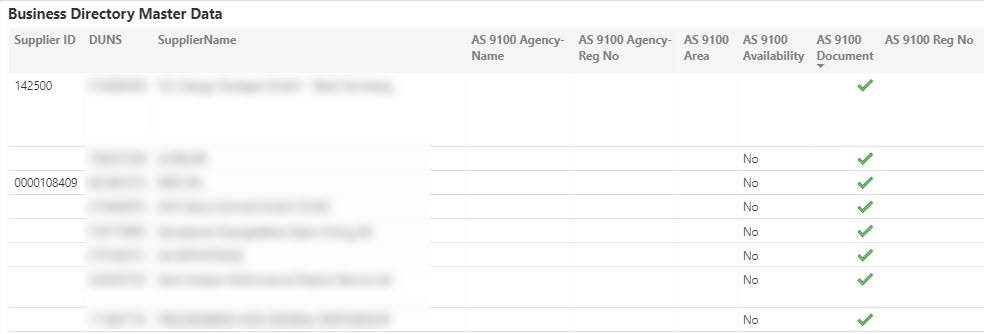SupplyOn Business Directory supports the supplier master data management.
There are Filter in the Filter Section to search for specific Supplier by:
- Supplier ID
- DUNS
- Supplier Name
It is possible to click on elements of the charts to filter them or the other charts on the page.
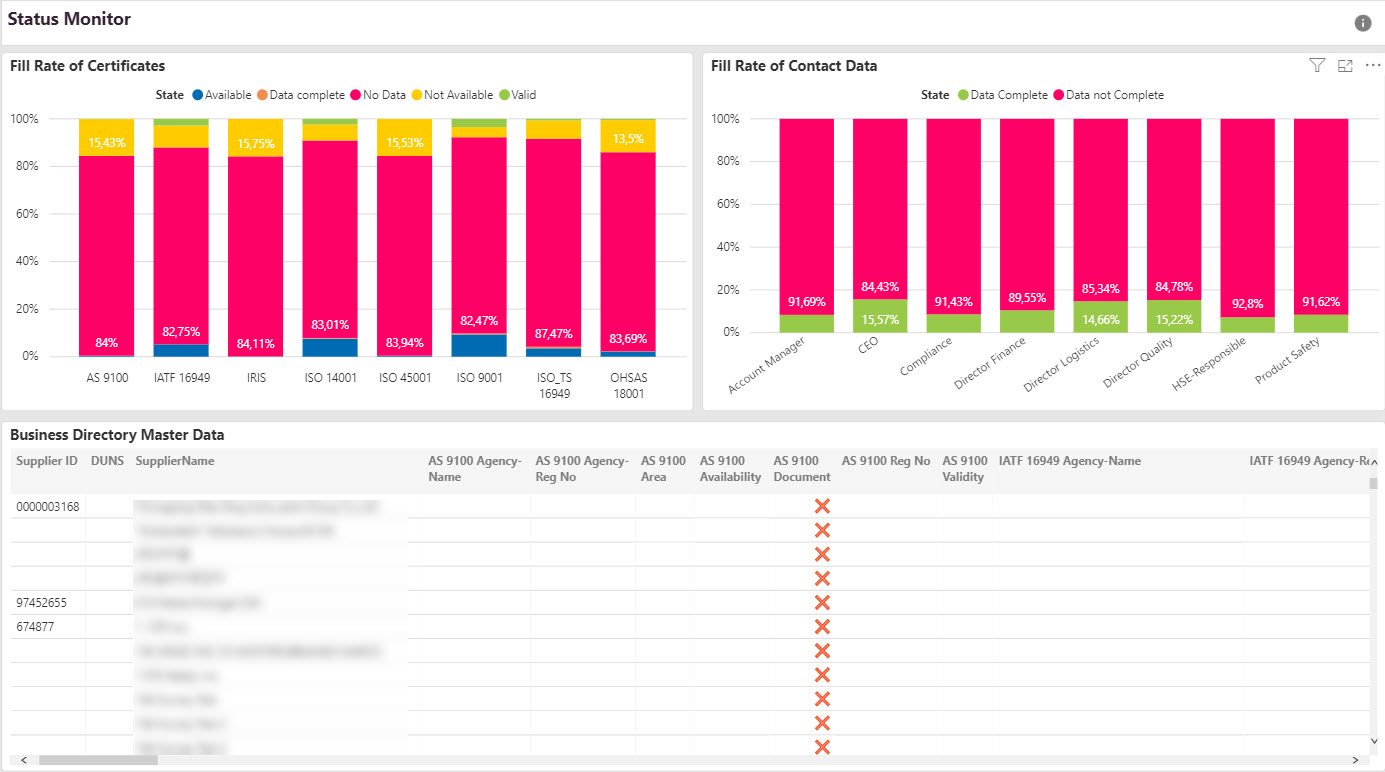
Fill Rate of Certificates
The chart gives information about how many of the registered suppliers have entered data of specific certificates.
Each of the certificates can have one of the following statuses:
| Status | Explanation |
|---|---|
| Not Available | The Supplier has no such certificate. |
| Available | The supplier has the certificate but gave no further information. |
| Data Complete | The certificate is available and the supplier uploaded it. |
| Valid | The certificate is available, the supplier uploaded it and the data are not expired. |
| No Data | There is no information whether or whether not the supplier has the certificate. |
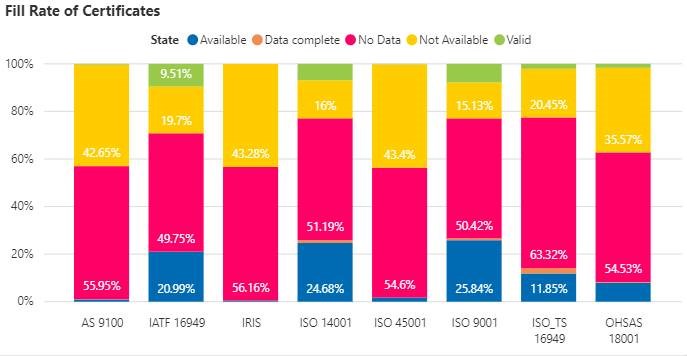
Fill Rate of Contact Data
The chart gives information about how many of the registered supplier have entered data of specific standardized contact persons.
Each of the contact persons can have one of the following statuses:
| Status | Explanation |
|---|---|
| Data Complete | All relevant fields are filled |
| Data not Complete | Relevant fields are missing |
Relevant fields for Contact Data are:
- Salutation
- First Name
- Last Name
- Phone
- E-Mail Address
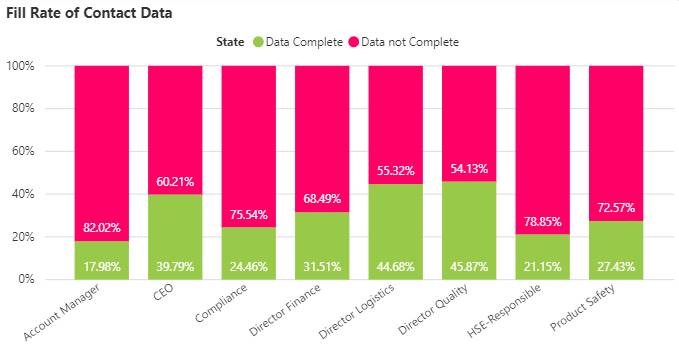
Business Directory Master Data
List of certificates and contact persons per supplier (see also Fill Rate of Certificates and Fill Rate of Contact Data).
The fields per certificate change by its subject. The following fields are standardized available per certificate:
- [Name of Certificate] Document (available): A cross means that no document has been uploaded and a tick that a document has been uploaded.
- [Name of Certificate] Availability: "Yes" means that the certificate is available and "No" that the certificate is not available.
- [Name of Certificate] Registration Number: Gives the Certificate specific ID number.
- [Name of Certificate] Validity: Gives information about how long the certificate is valid.
The fields per contact person are always the same:
- Salutation
- First Name
- Last Name
- Phone
- E-Mail Address