Errors during parsing of the CSV file.
When uploading a CSV file, the following error message appears. This file has an error in the routing triple. You need to Close here and correct the error.
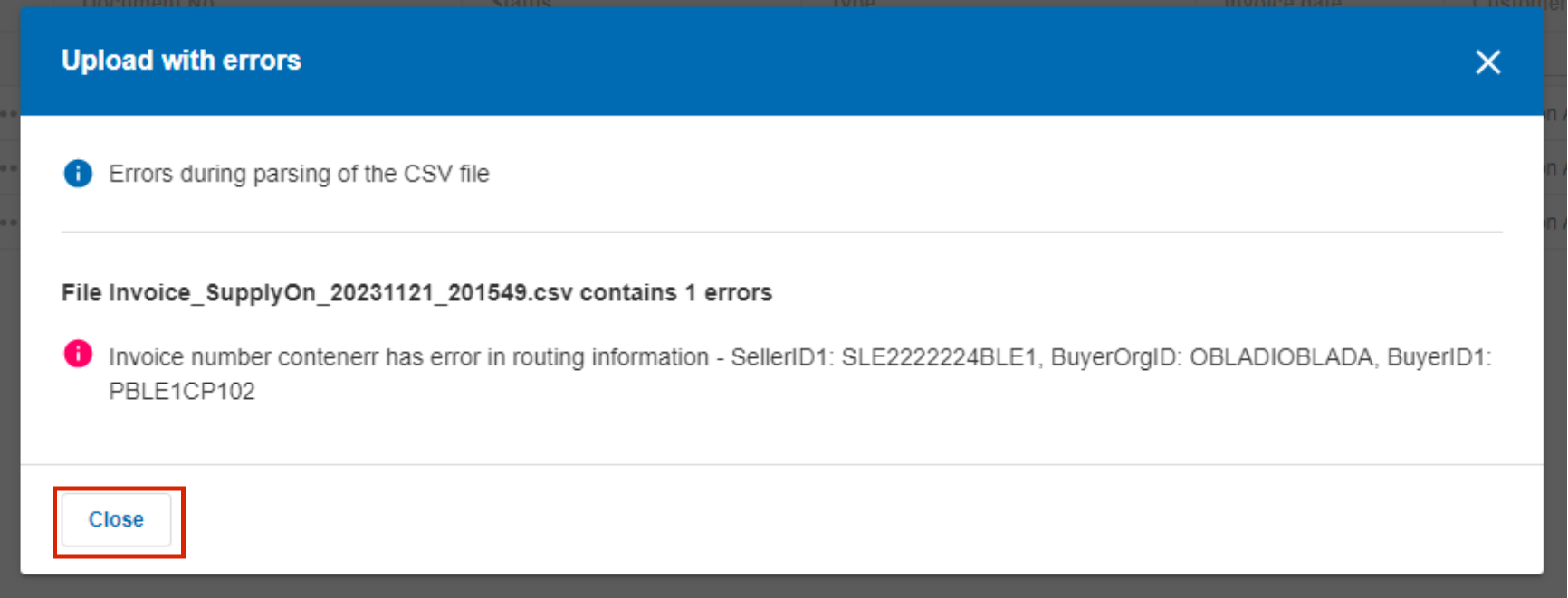
You can remove the invalid file and select another CSV file and continue, or cancel the process.
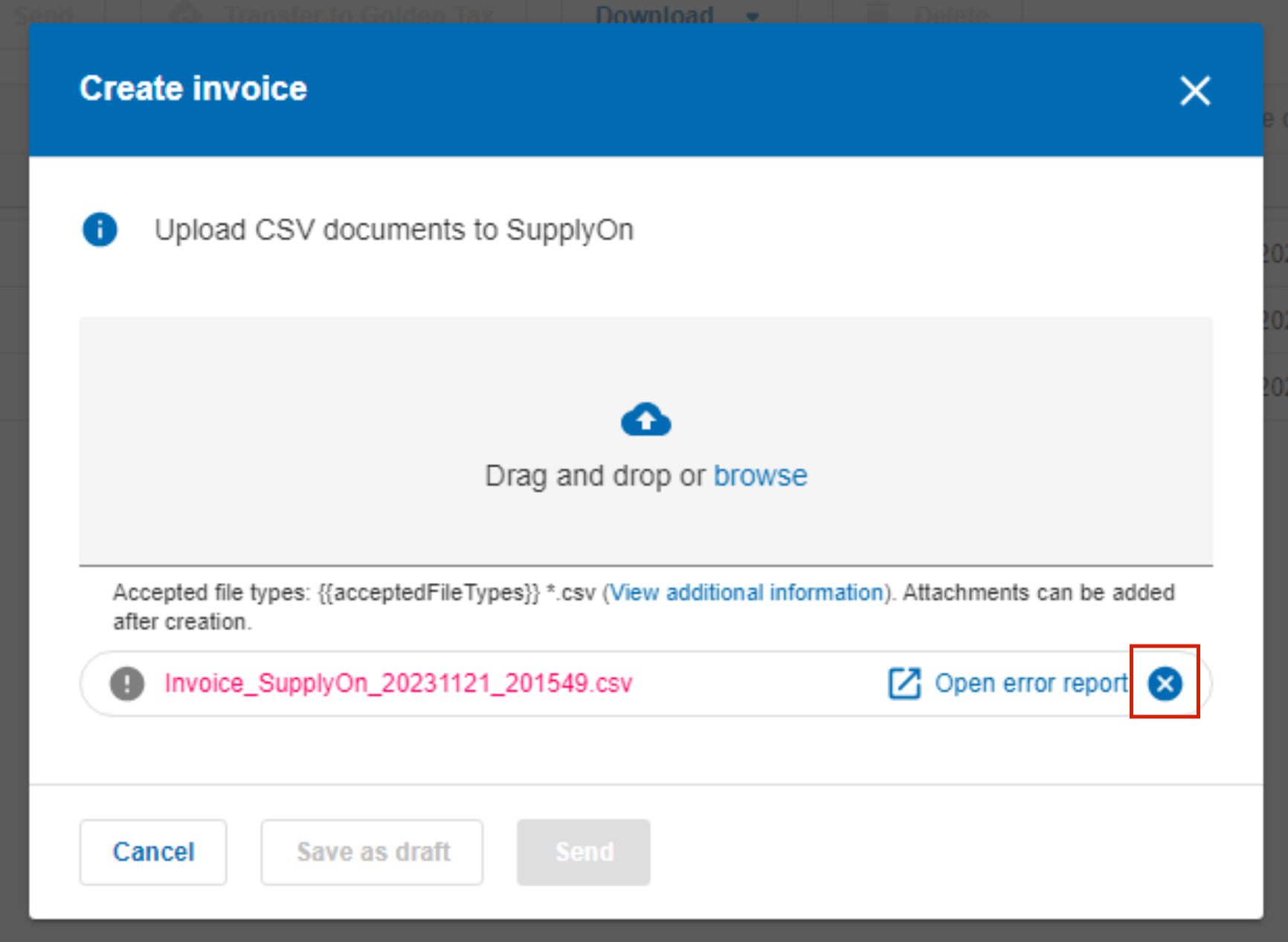
Open the CSV file and correct the routing triple (see Transfer your invoices - step 3). Upload the corrected document again.