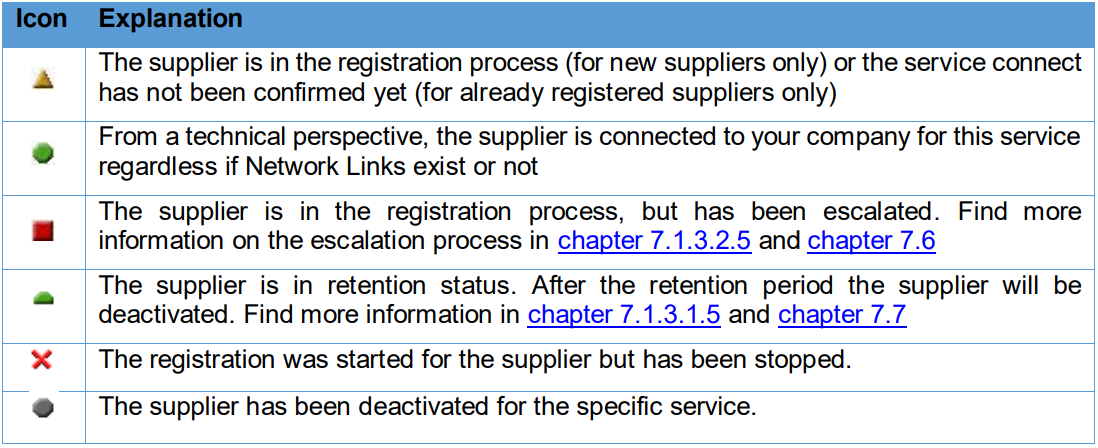After you carried out your search, the system will display the search results below the search mask. Here as well the lists will differ slightly depending on the Overview you are using. Here you can see an example from the ‘Registration Overview’:
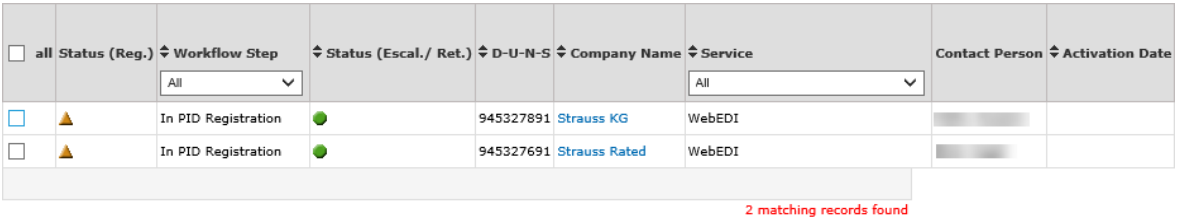
The following symbols are used in each Overview to give you the status of a supplier: