As already mentioned you can use Flexible Fields to cluster your suppliers and search or filter for certain criteria. To do so you can create multiple entries per Flexible Field, please find an example for Flex4 below:
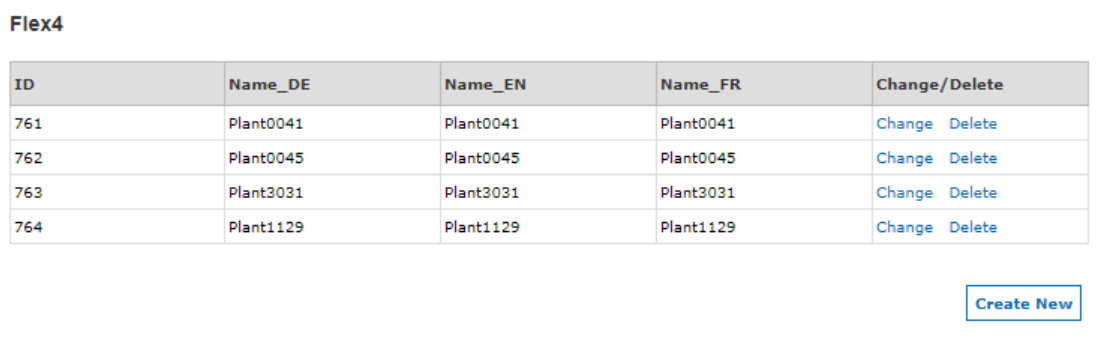
In this case there are several plant codes assigned to the Flexible Field 4. If you switch to the Monitoring Section now, you can see, that you created a drop down list with plant codes:
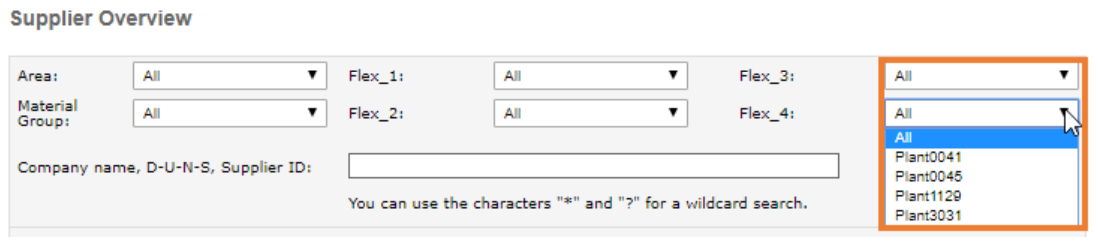
This gives you the possibility to filter your suppliers by several criteria e.g. region (Europe, Asia, USA, etc.), connection type (WebEDI, EDI), etc. You just have to assign the corresponding Flexible Fields to your supplier, we will show you how in the next chapter.