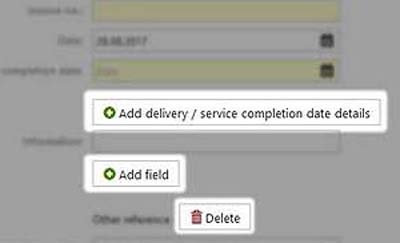How to enter the invoice header data:
Fill all yellow marked mandatory fields:
- Invoice no.: Your internal invoice number
- Delivery / Service completion date: Date when goods or service was delivered
- Currency: Currency of how invoice should be balanced

By clicking on a green plus sign more input fields will appear. In order to hide these fields again, please click on "Delete":