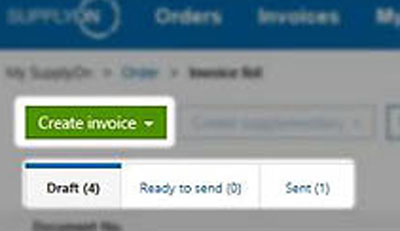You have received the following e-mail for the invoicing process which was occasioned by your customer.
Click on the "Link" in the e-mail.
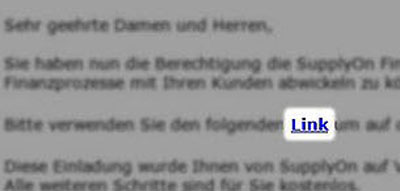
You will be now forwarded to the "Invoice list".
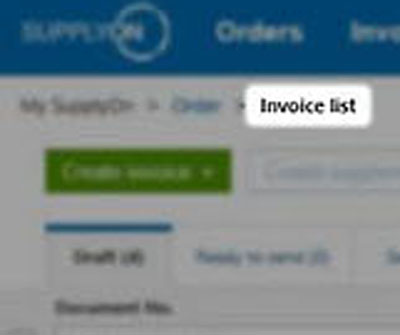
Here you have the possibility to create a new invoice (without an order) or to edit already created and saved invoices in the status "Draft", "Ready to send" and "Sent".