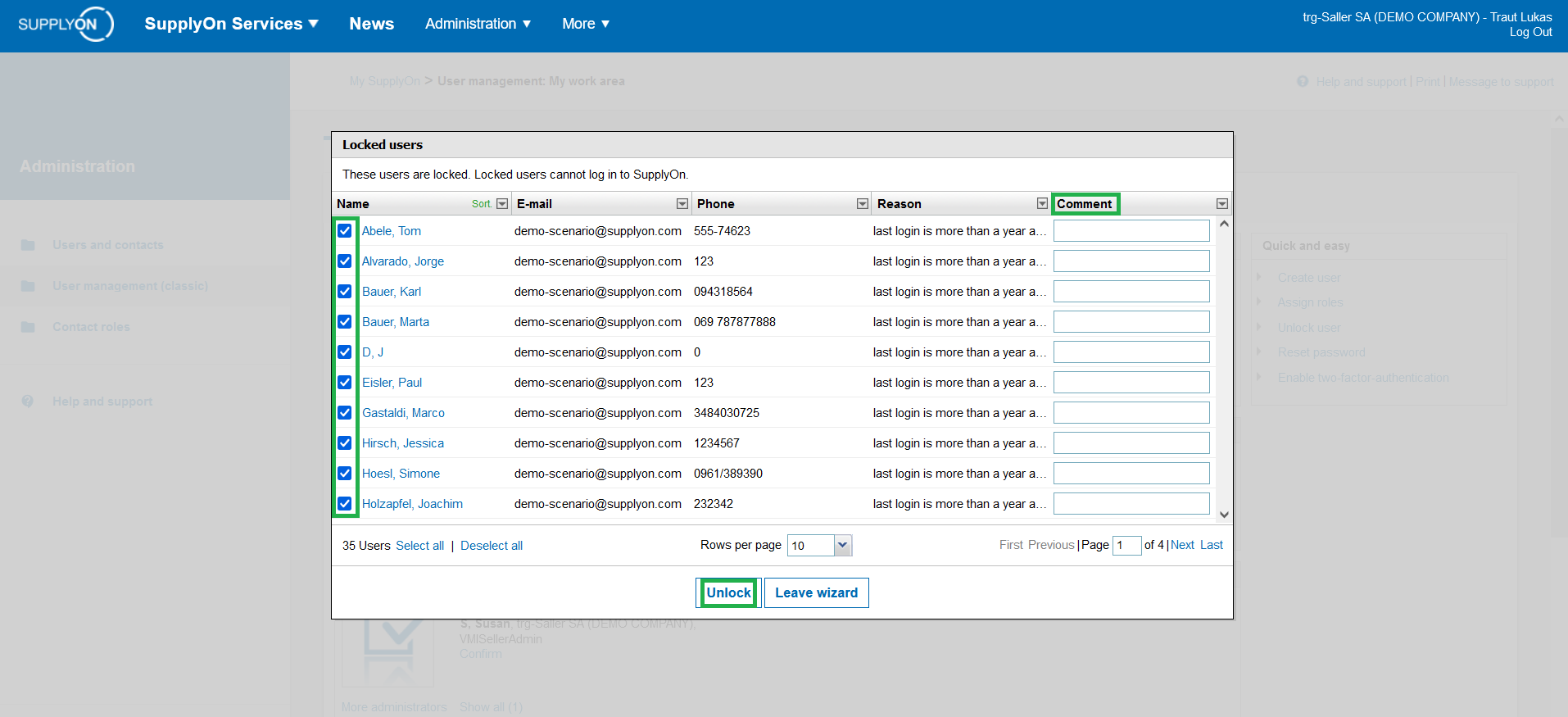SupplyOn管理员如何解锁用户账户?
Navigate to 'Administration' and select 'Users and Contacts'.
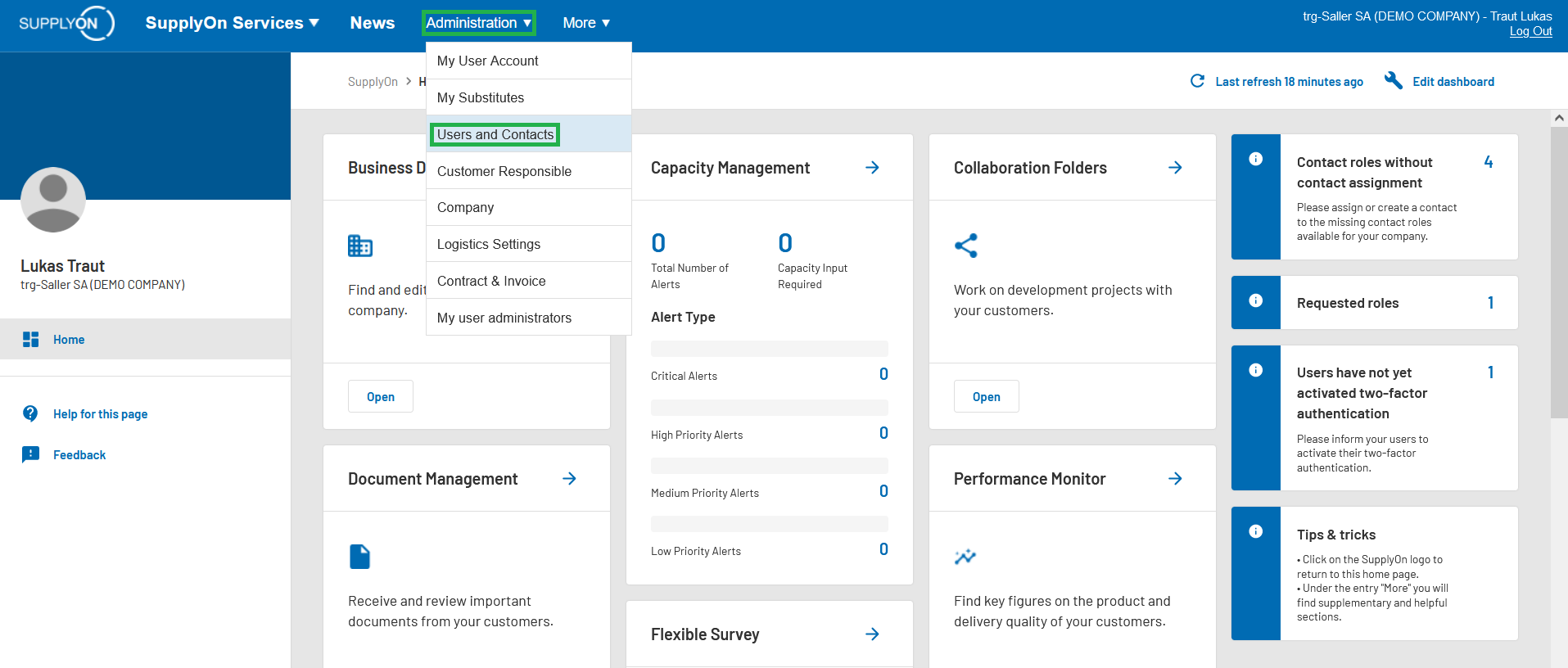
Click on 'User Management (classic)' on the left side.
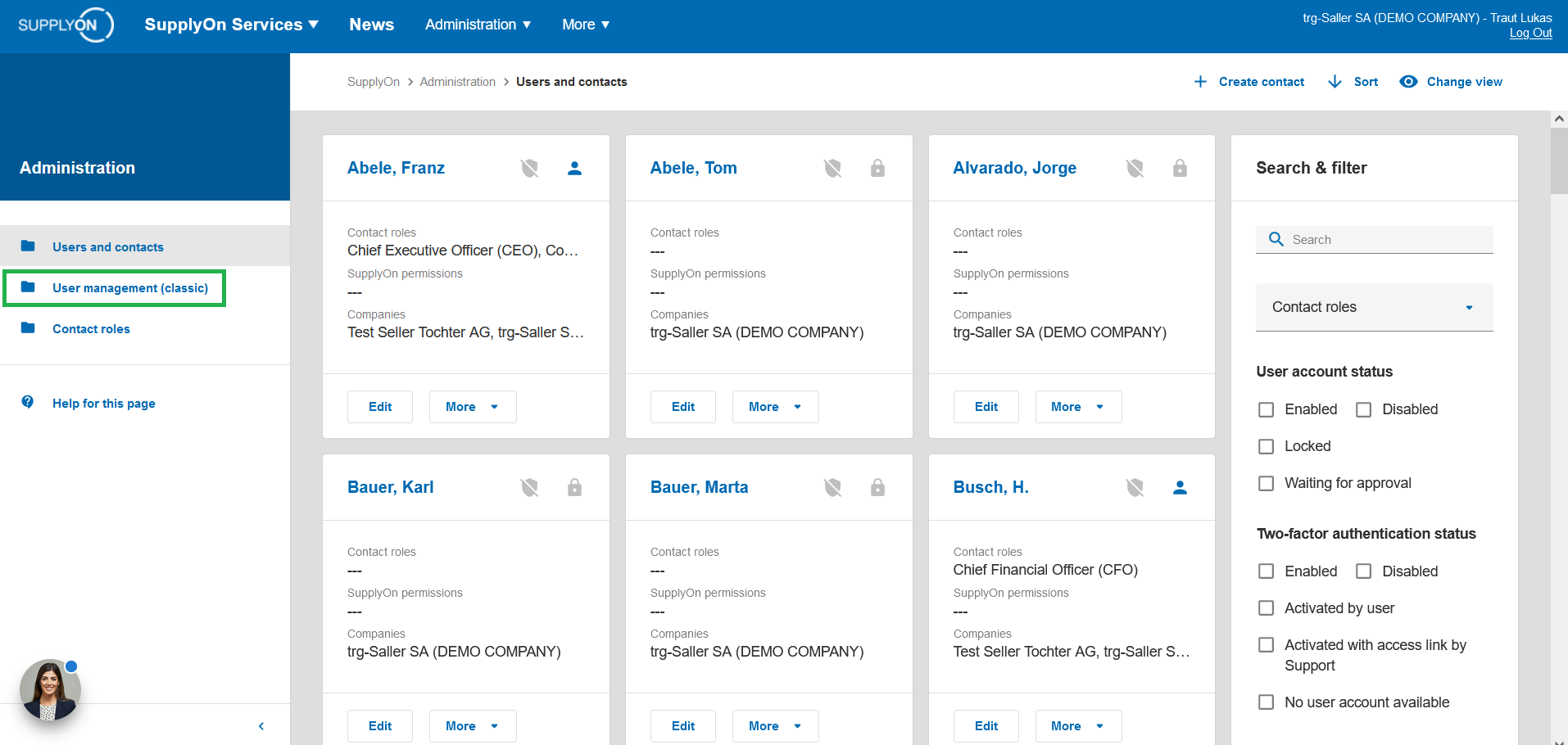
- 选择“管理“菜单栏下的“用户“
- 选择“我的工作区域“标签
- 您可以在"被解除锁定的用户"区域里通过点击“解除锁定“链接重新激活用户
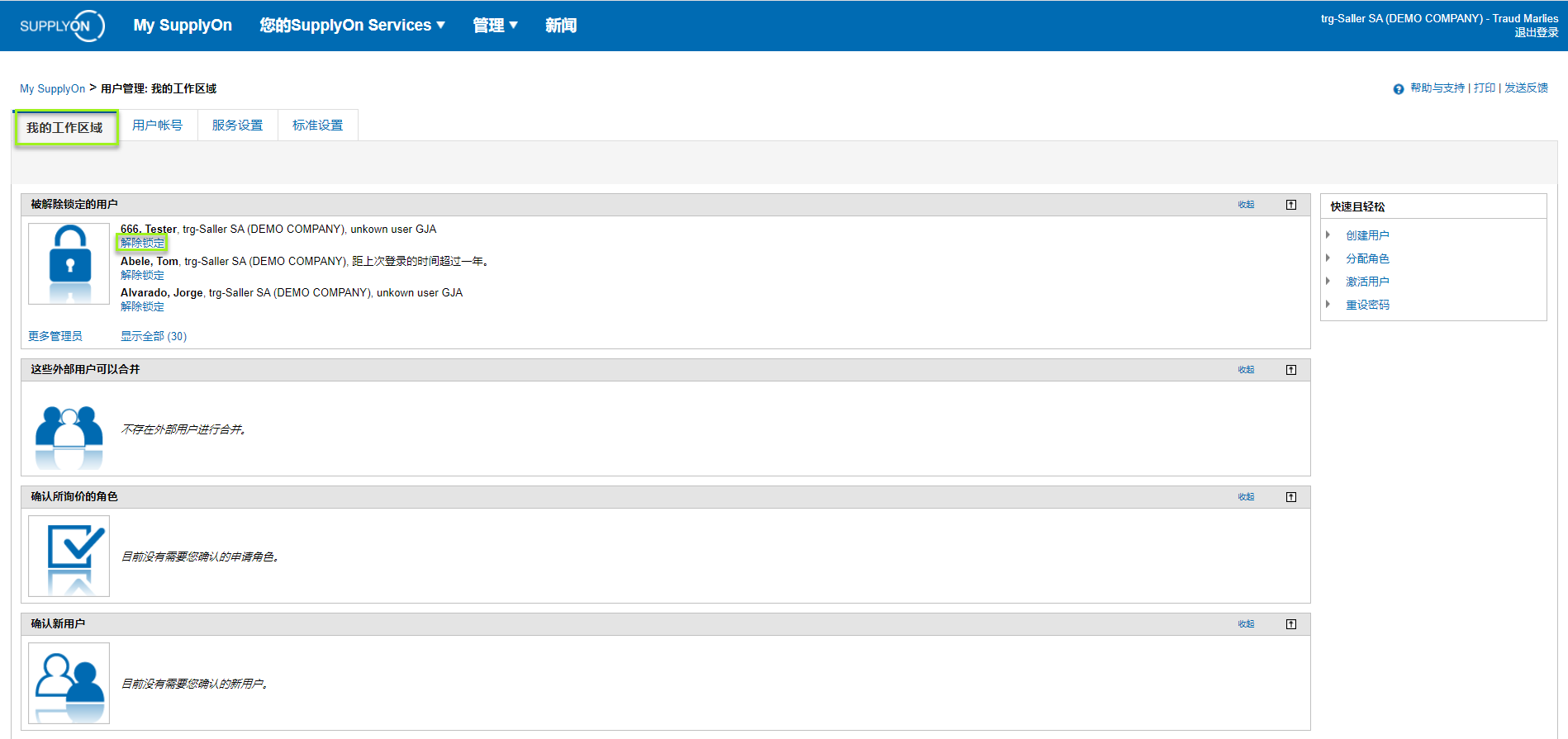
- 或者您也可以点击“显示全部“链接。
- 检查所选的用户,输入备注(可选)。
- 点击“解除锁定“按钮。
- SupplyOn会通过电子邮件和留言通知此用户。
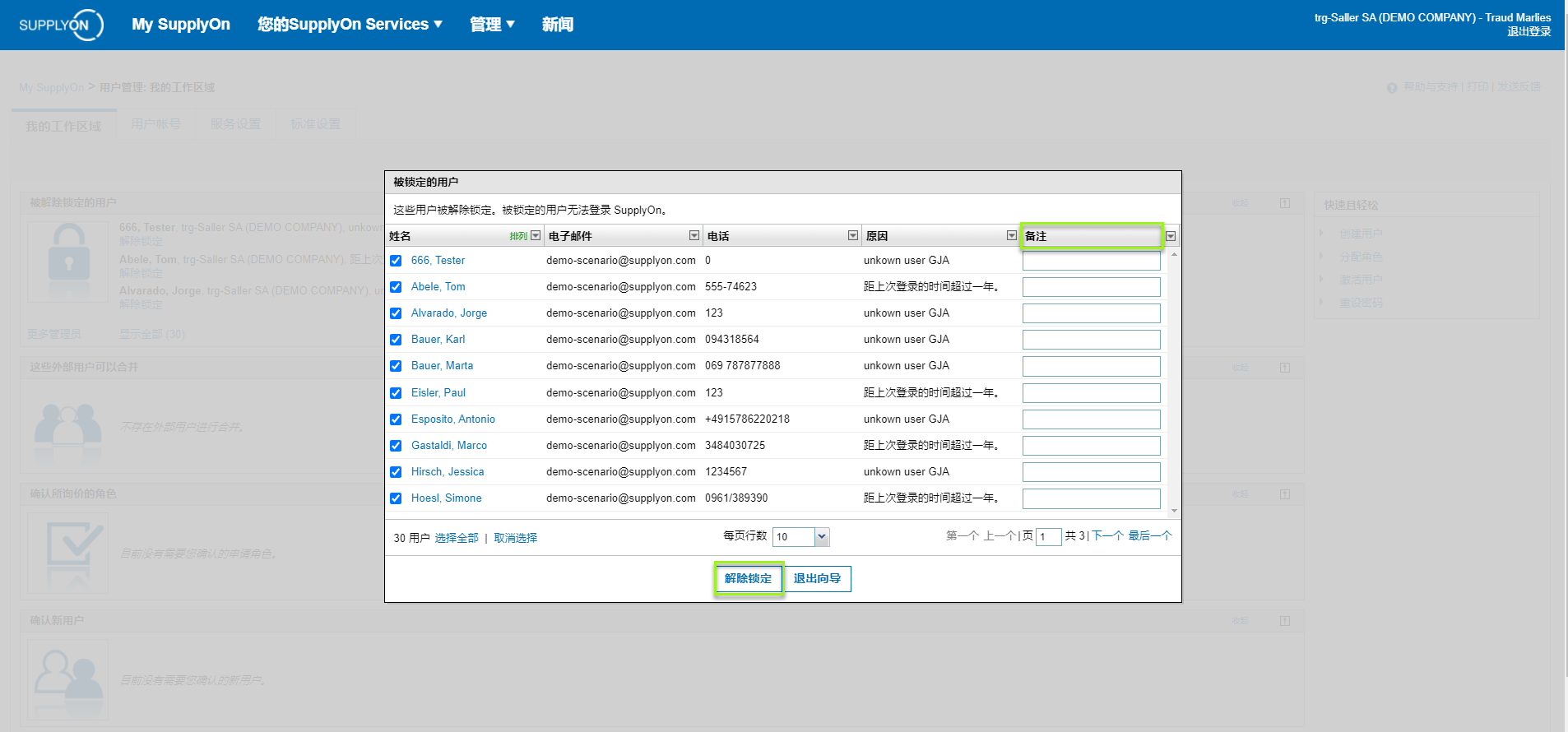
Check the selected users.
Enter a comment (optional).
Click on the "Unlock" button.