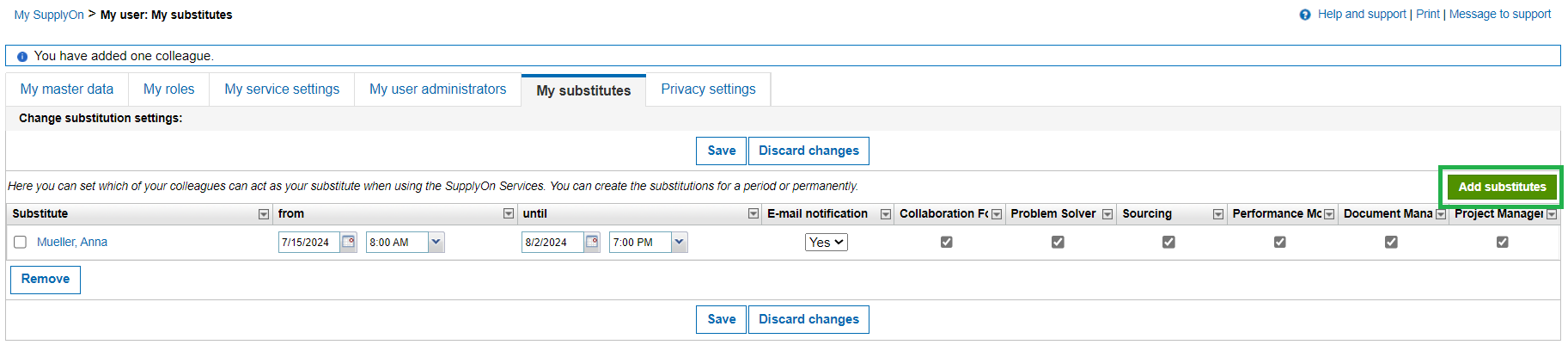替代功能允许您将权限转授给您的同事,以便作为您在休假期间的替代者。
在“管理“菜单栏下点击“我的替代者“。
通过点击“添加替代“按钮来查找并且选择作为替代者的同事。
之后确定您的同事应该需要哪个流程的权限。
在时间上限制替代者是非常有必要的,因为替代者只有在您休假期间才被允许存取系统里的流程和数据。如果“发送邮件“被选择为“是“,那么替代者也会得到所有SupplyOn发送给您的电子邮件的备份。

With a click on the green button "Add substitutes" you can search and select a colleague.
Afterwards, make sure to define for which processes in SupplyOn your colleague needs access while acting as a substitute.
It may make sense to restrict the substitution to a particular period of time so that substitutes can only access the data and processes in the system during your absence. If the drop-down "E-mail notification" is set to "yes", your substitute also receives all SupplyOn e-mails that are addressed to you.