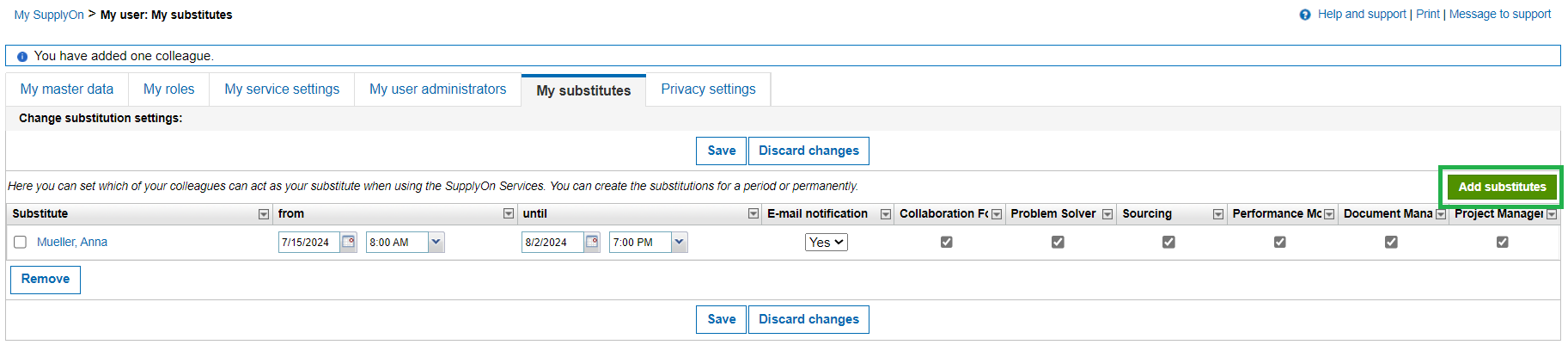Via the substitute functionality you can grant your colleagues access to your data in the system. The colleagues you set up are then able to represent you, while you are absent.
Navigate to 'Administration' and select 'My substitutes'.
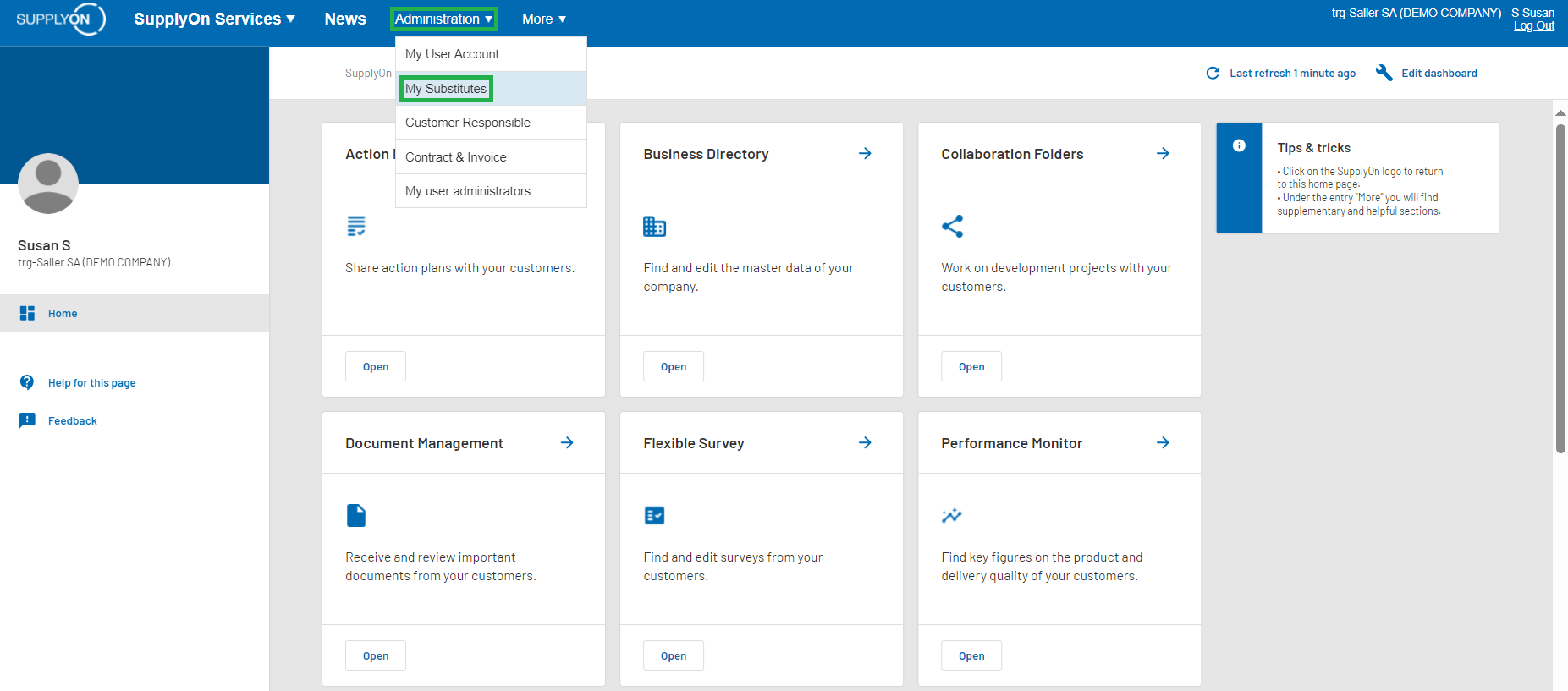
With a click on the green button "Add substitutes" you can search and select a colleague.
Afterwards, make sure to define for which processes in SupplyOn your colleague needs access while acting as a substitute.
It may make sense to restrict the substitution to a particular period of time so that substitutes can only access the data and processes in the system during your absence. If the drop-down "E-mail notification" is set to "yes", your substitute also receives all SupplyOn e-mails that are addressed to you.