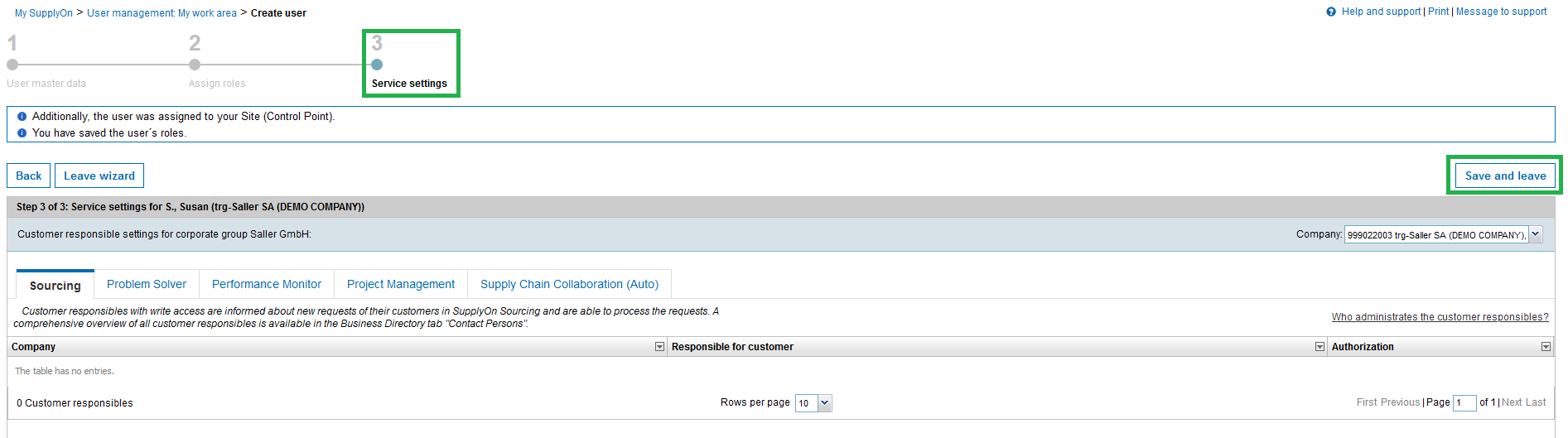SupplyOn用户管理给贵公司提供SupplyOn用户管理的功能和流程。 您可以在这里建立用户账号以及规定权限,除此以外还可以为用户设置访问单个SupplyOn服务的权限。
您可以在这篇文章里找到建立用户账号的详细步骤说明。
在“管理“菜单栏下打开“用户“。
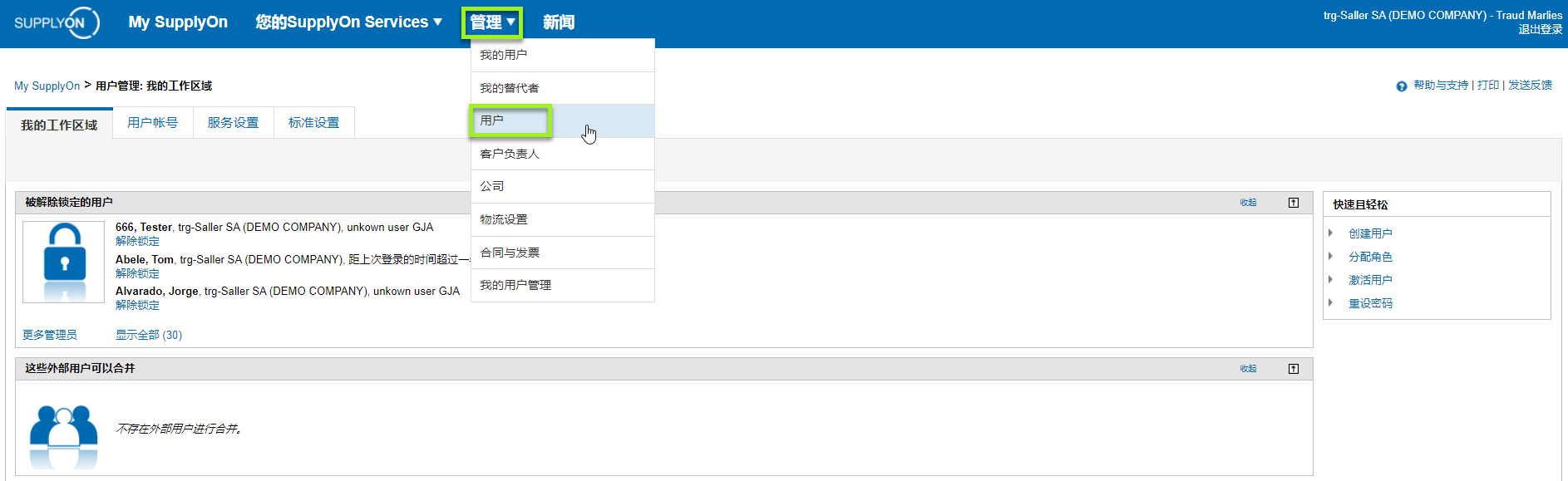
Click on 'User Management (classic)' on the left side.
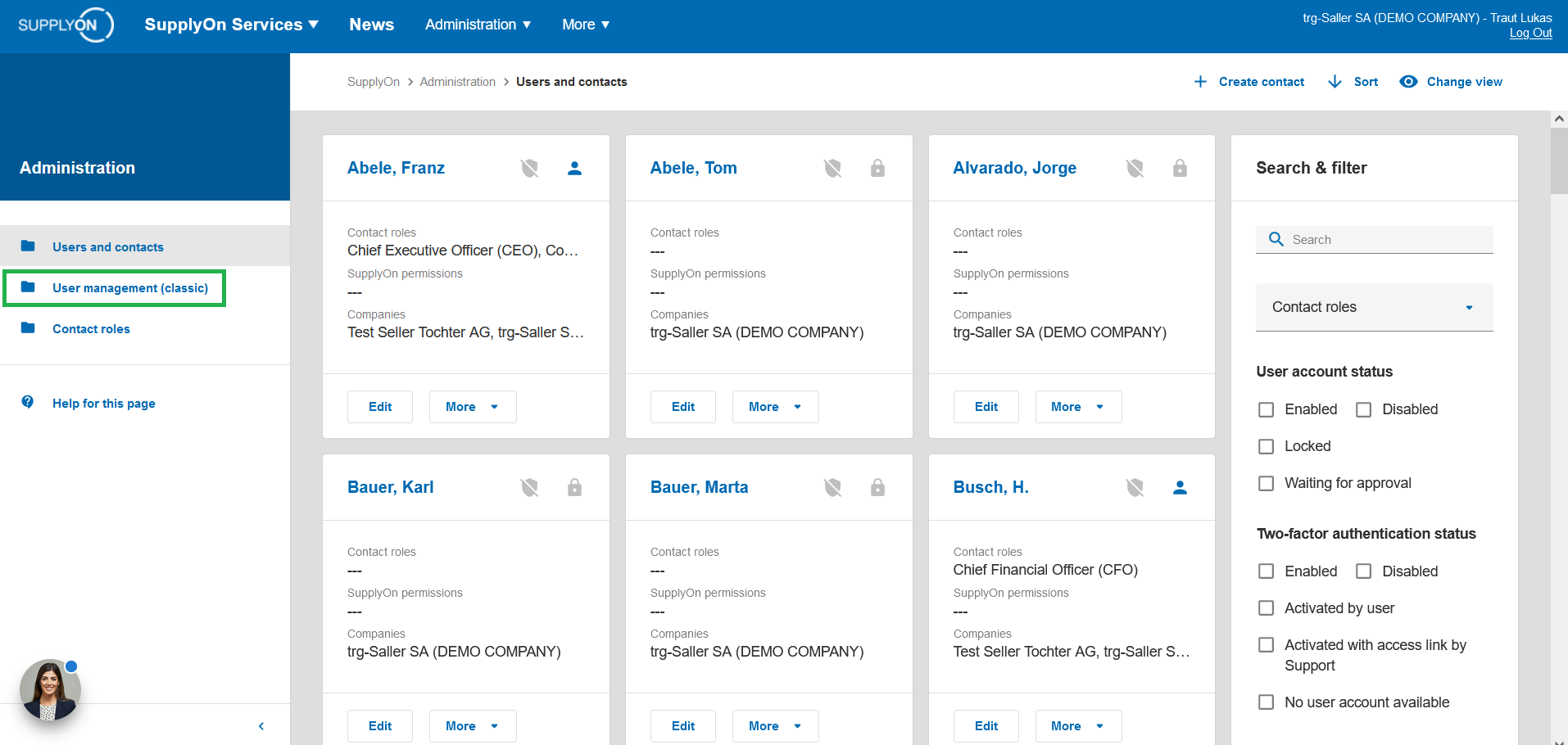
点击“快速且轻松“下的“创建用户“ 。
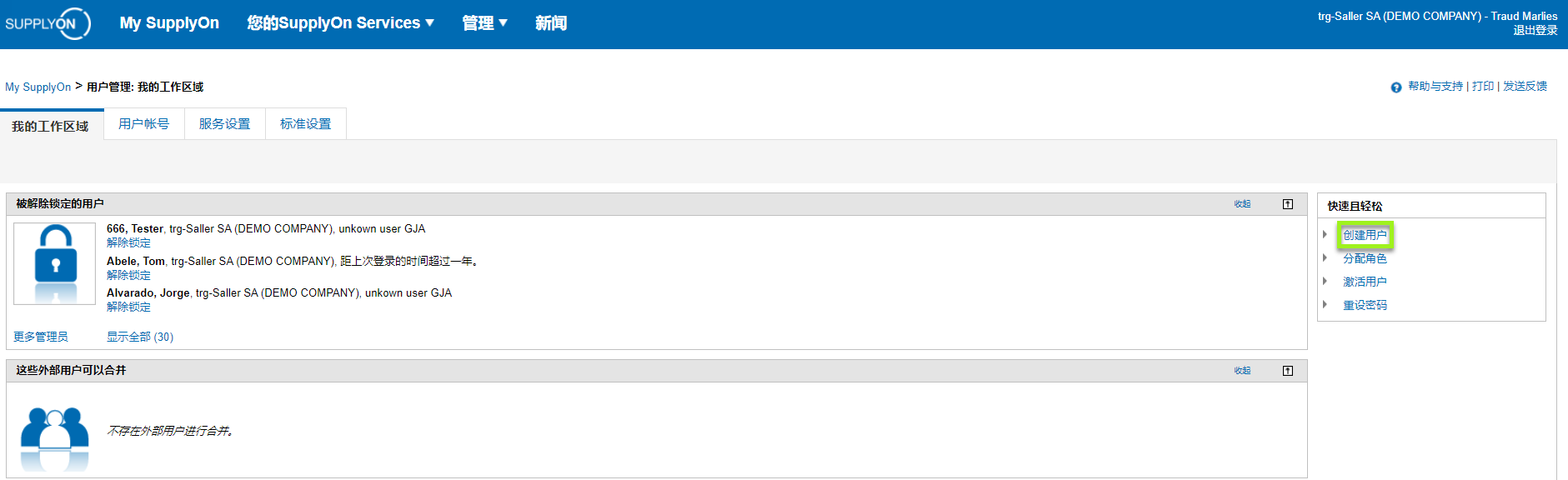
填写数据。标有星号*的为必填项。
点击“下一步“继续。
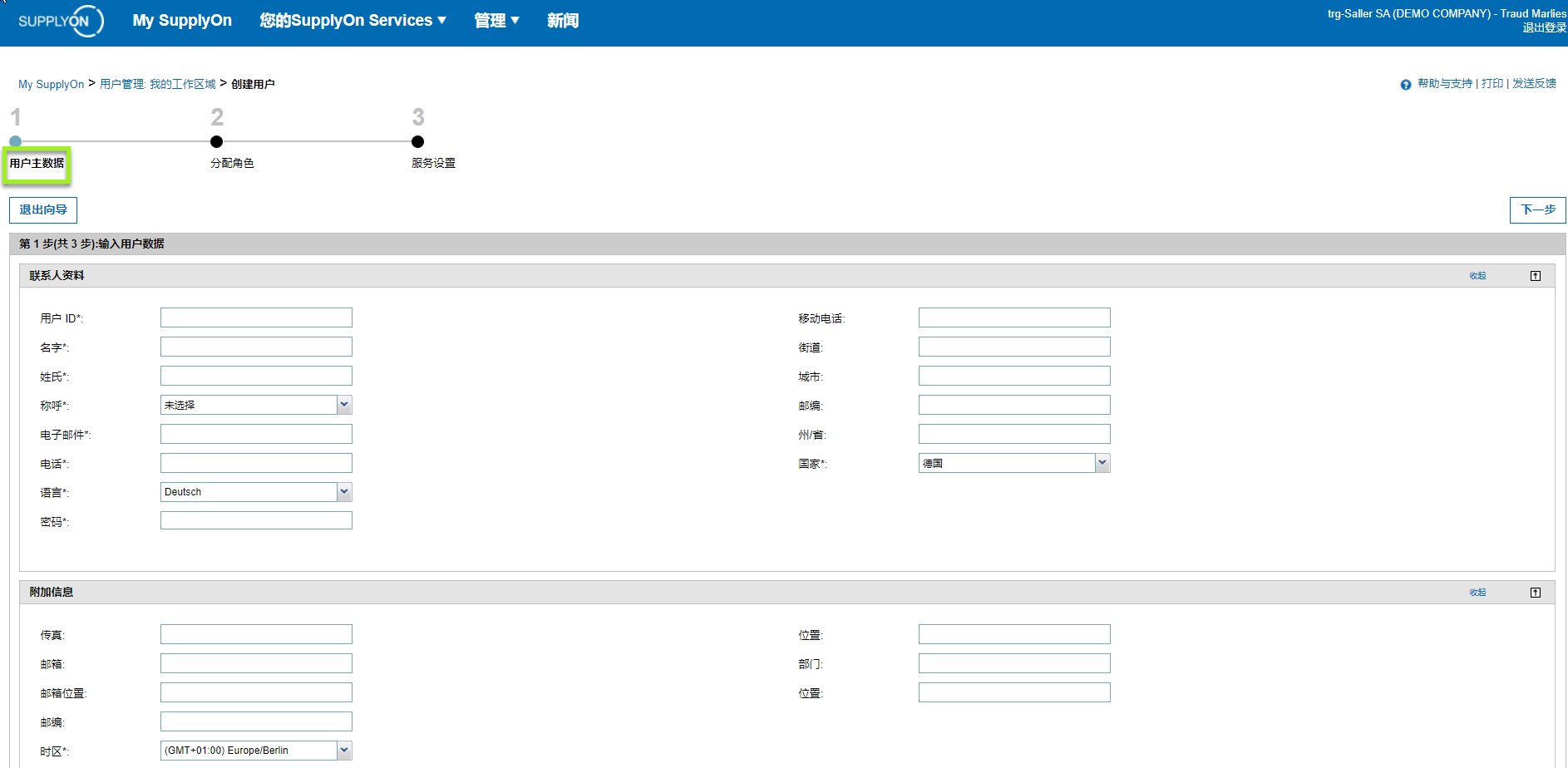
给用户分配所需角色。
点击“下一步“继续。
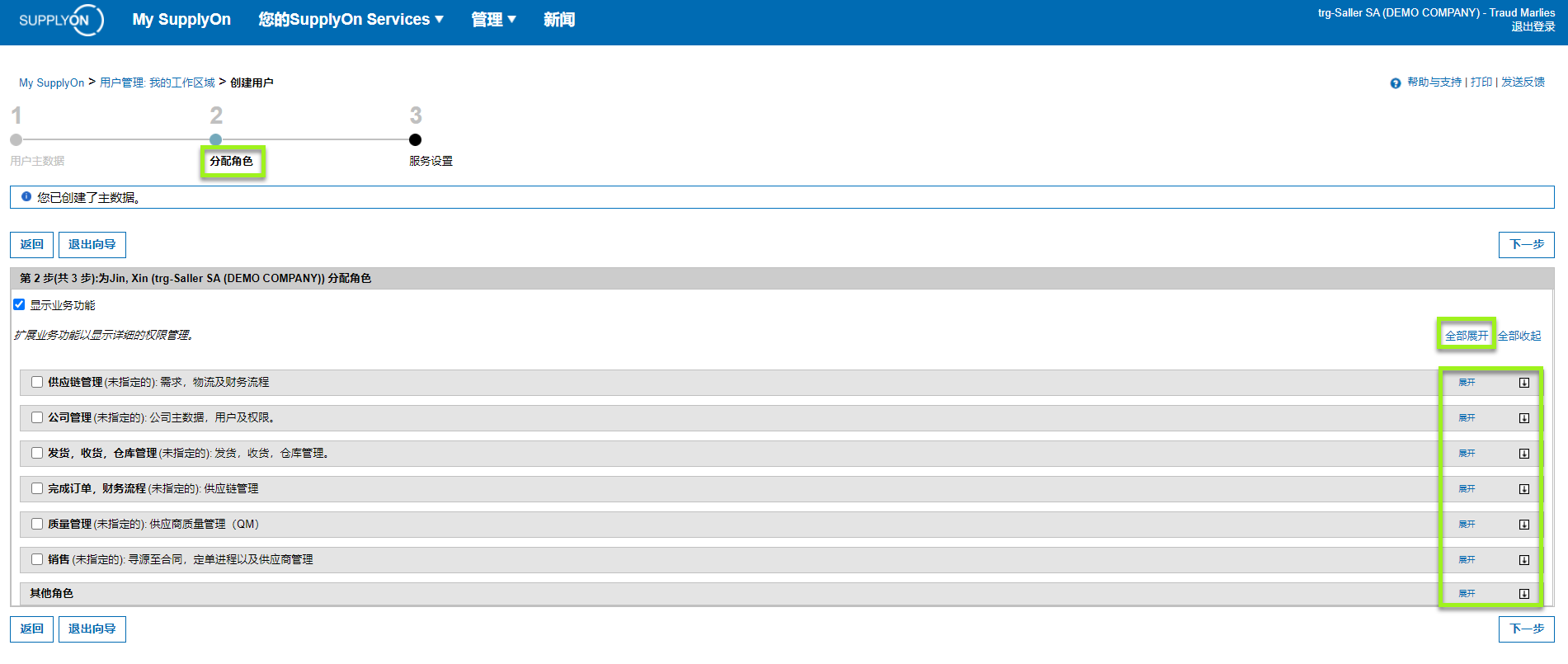
您可以在这一步建立客户负责人。
将下列服务的用户角色分配给一个用户账号时,客户负责人将由系统进行初始自动分配。
- 采购寻源
- 文档管理
- 绩效管理
- 投诉管理
对于项目管理而言,只有具有Project ManagementSellerAdmin权限的用户才能设置客户负责人。
这个设置有什么用?
如果贵公司注册的上述服务涉及到多个客户, 您可以通过分配客户负责人来定义用户对哪些客户(所有还是特定)的流程有读写权限。
通过点击“保存“完成用户账号的建立。
用户紧接着会收到一封邮件通知他的账号被建立。这封邮件包含了用户ID,但是不包括在账户建立时定义的初始密码。用户密码会被单独通知。在用户第一次登录时,他需要重新设置新的密码来替换临时密码。
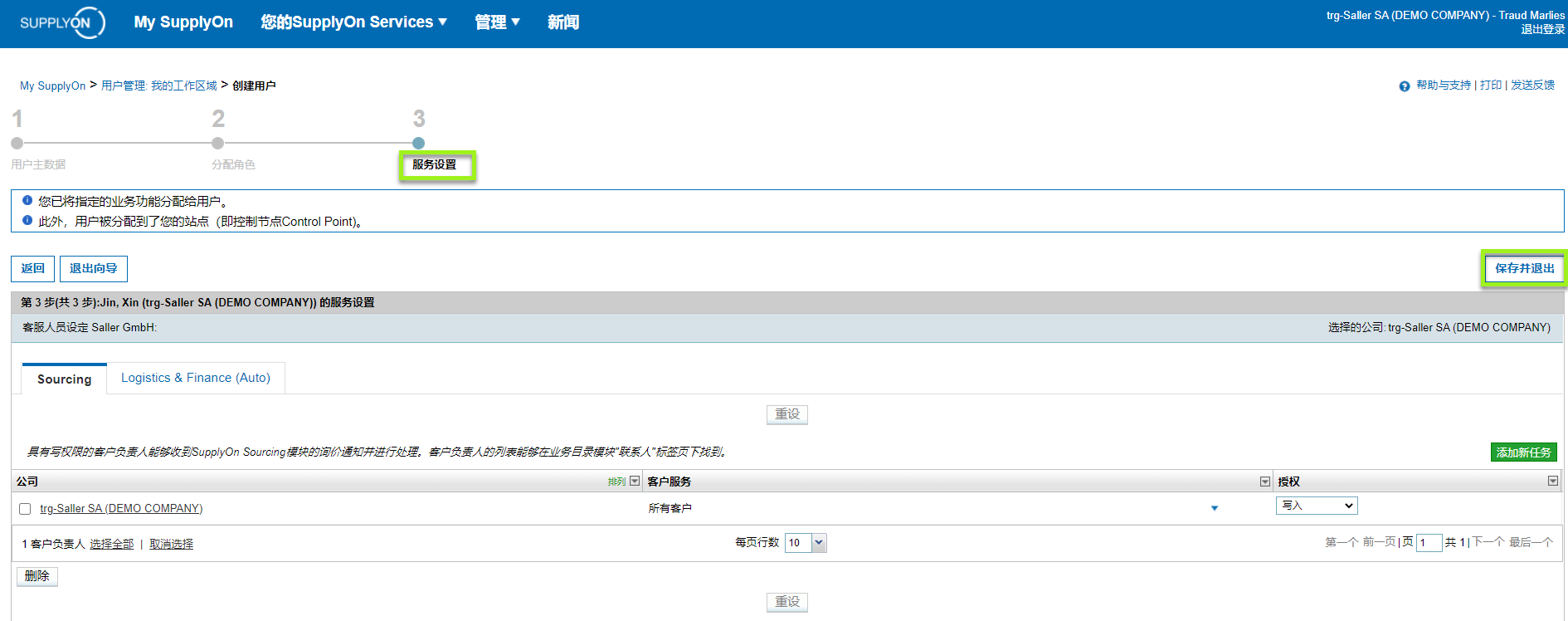
Complete the user account creation process by clicking on 'Save and leave'.
The user will receive an email informing that a user account was created. This email contains the user ID but not the initial password that was defined during the account creation. You must therefore inform the user of their password separately. When the user logs on for the first time, he or she is prompted to replace the temporary password with one of his/her own.