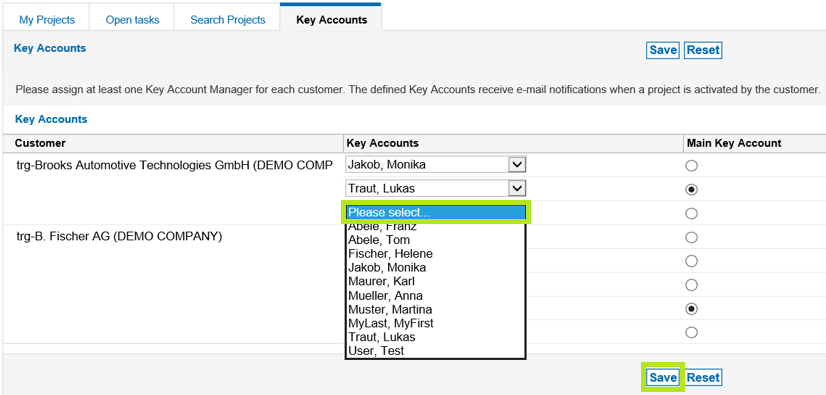プロジェクト管理サービスのプロジェクトにアクセスできるようにするには、ユーザーを「キーアカウント」として定義する必要があります。これはプロジェクト管理の管理者によって設定されます。
プロジェクト管理管理者(ユーザーロール 'ProjectMgmtSellerAdmin')は以下の手順にユーザーをキーアカウントとして設定できます。
1.ユーザー名とパスワードでログインします。https://supplyon.com/.
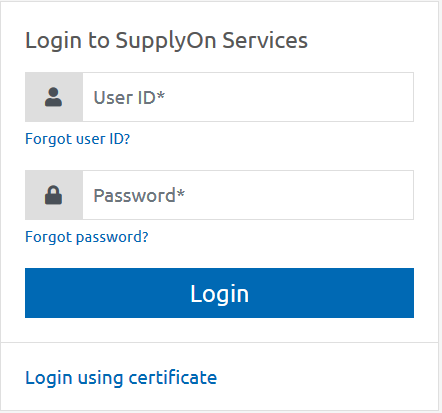
2.'SupplyOn Services' - 'Project Management' をクリックします。
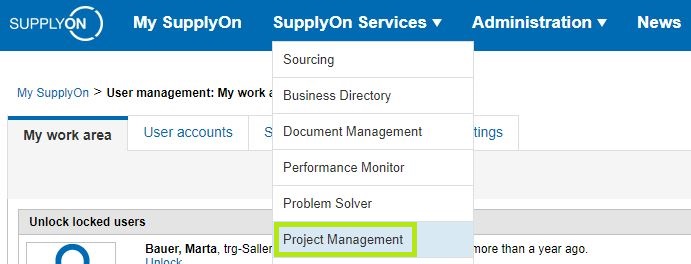
3.'Key Accounts' を選択します。
4.ドロップダウンメニュー 'Please select...' を使用して、プロジェクト管理サービスのキーアカウントとして保存したいユーザーを選択し、'Save' をクリックします。
ここでは、顧客を区別したり、ユーザーを "メイン・キー・アカウント "として定義するオプションもある。