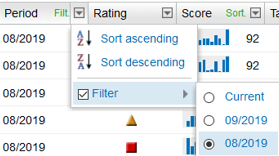デフォルトでは、パフォーマンスモニターの概要に現在のサプライヤ評価が表示されます。本記事では、過去数ヶ月のパフォーマンスデータにアクセスする方法をご説明します。
評価期間を変更するには、以下の手順に従ってください:
1.「SupplyOn Services」-「Performance Monitor」に移動し、顧客を選択します。
2.「Operational Evaluation」タブに移動します。
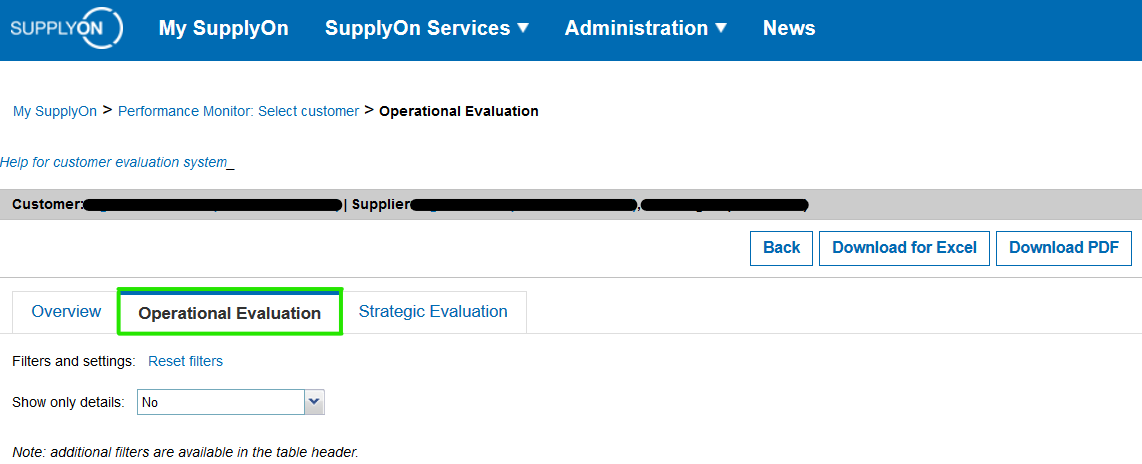
3.「Period」列のヘッダー横にある下向き矢印をクリックします。
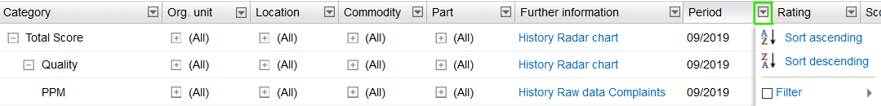
4.「Filter」にマウスをホバーし、表示したいサプライヤ評価の月を選択します。
注意:サプライヤ評価は最大12ヶ月分利用可能です。