この記事では、既存のコントロール ポイントのマスター データを変更する方法について説明します。
前提条件:
コントロール ポイントは、「ControlPointAdmin」
ロールが割り当てられているユーザーのみが編集できます。
SupplyOn ユーザー管理者はロールを割り当てることができます。
この記事では、ユーザー管理者を確認する方法について説明し、https://supportcenter.supplyon.com/ja/topcases/article/sinoyusaguanlizhehashuitesuka
ユーザーの役割を割り当てる方法について説明します。https://supportcenter.supplyon.com/ja/topcases/article/yusanoyigewozhuijiasuru
Supplyon にログインし、「管理」に移動し、「ロジスティクス設定」をクリックしてください。
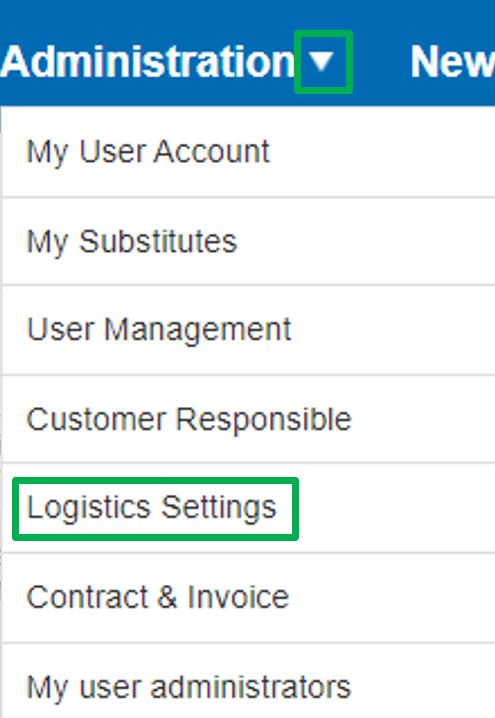
次に、下位エントリの隣の「CP」列にある家の形のシンボル (「タイプ」列の小さな立方体のシンボル) をクリックします

変更するコントロール ポイント名をクリックします。
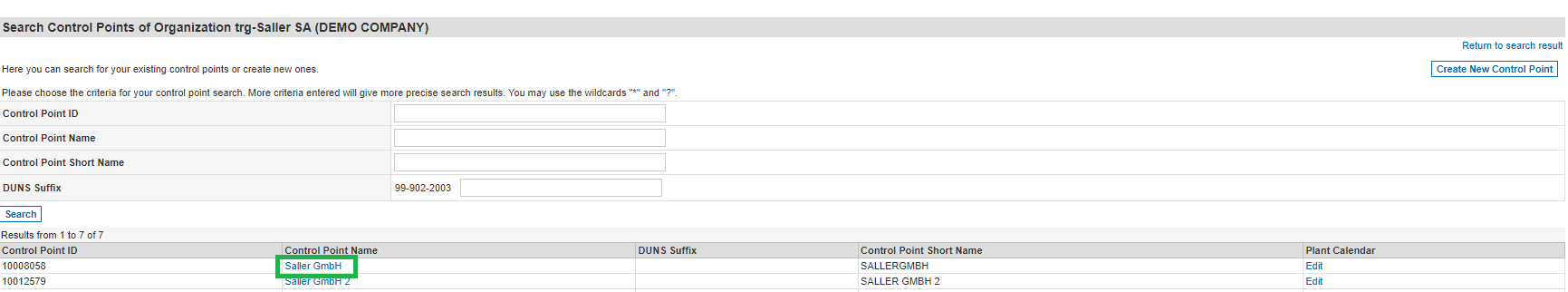
「詳細変更」をクリックします。

必要なデータを変更し、「保存」をクリックしてエントリを更新します。