How can I check the customer processing status of an invoice?
The customer processing status of your invoice is available in the invoice list. The status is defined by your customer.
For example, there may be the following invoice processing status:
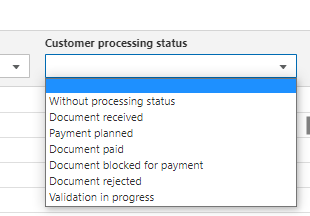
- Without processing status – Your invoice did not reach your customer yet. Please check if your invoice has been processed correctly. It is possible, that the status is on error
-> In this case, please validate your invoice again and check the error messages that come up. - Document received – Your customer received your invoice and will review the content
- Payment planned – Your invoice will be paid by your customer
- Document paid – The invoice has been paid by your customer.
- Document blocked for payment – Your customer refused your invoice – please contact your customer directly for further clarification.
- Document rejected – Your customer reviewed your invoice and rejected it – please contact your customer directly.
- Validation in progress – Your customer received your invoice and is currently reviewing the content
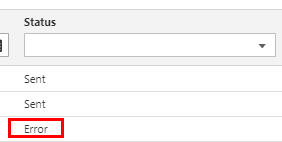
Hint: Please note that these invoice processing status are being submitted by your customer. There may be different other status that are not listed here.
For further information please read the knowledge article Missing payment of an invoice