With a bookmark you can save your desired filter settings and thus look at an identically filtered report at regular intervals.
Save bookmark
Configure your filters as desired and save them via "Bookmark" at the top right of the report. You can assign an individual name via the "Bookmark this page" button.
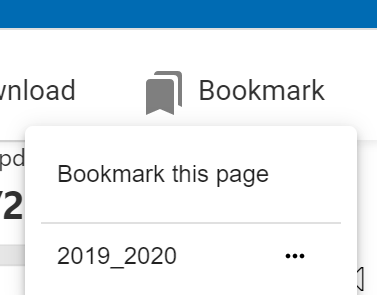
Call up bookmark
You can navigate to your saved bookmarks via the "Bookmark" button at the top right above the report.
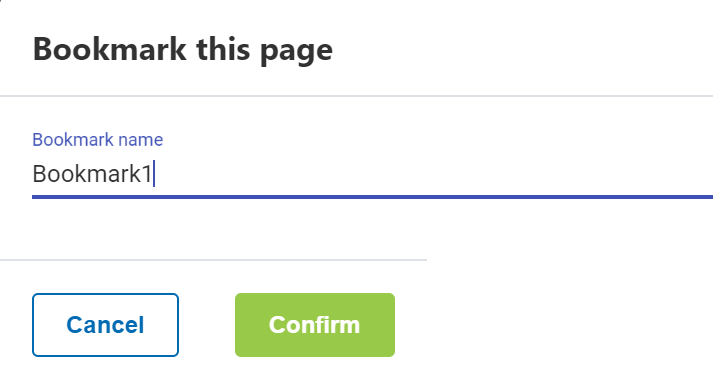
Edit / delete bookmark
To adjust your filter settings in an already existing bookmark, change the filter settings in the report and navigate to the already saved bookmark by clicking the Bookmark button.
Via the additional menu (3 dots) the bookmark can be:
- updated
- renamed
- deleted