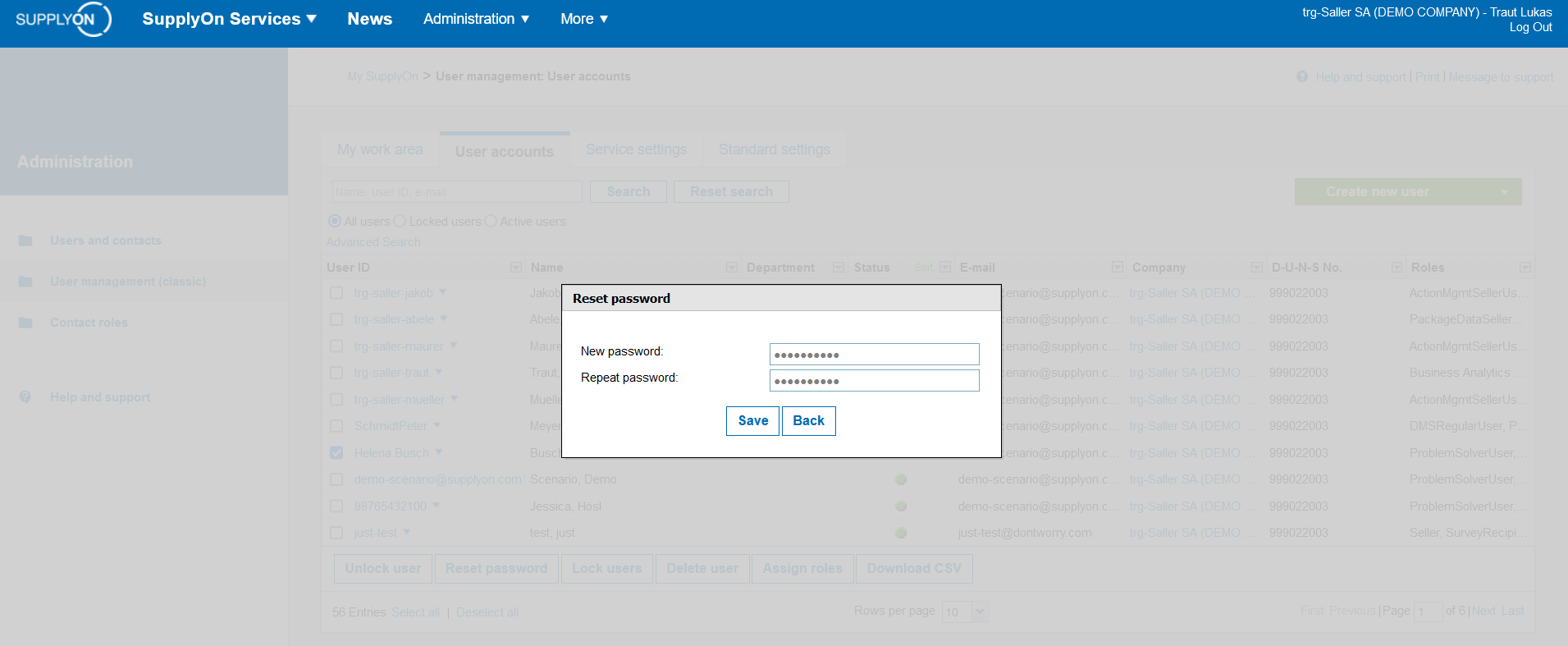How can an administrator reset the password for a user?
Navigate to 'Administration' and select 'Users and Contacts'.
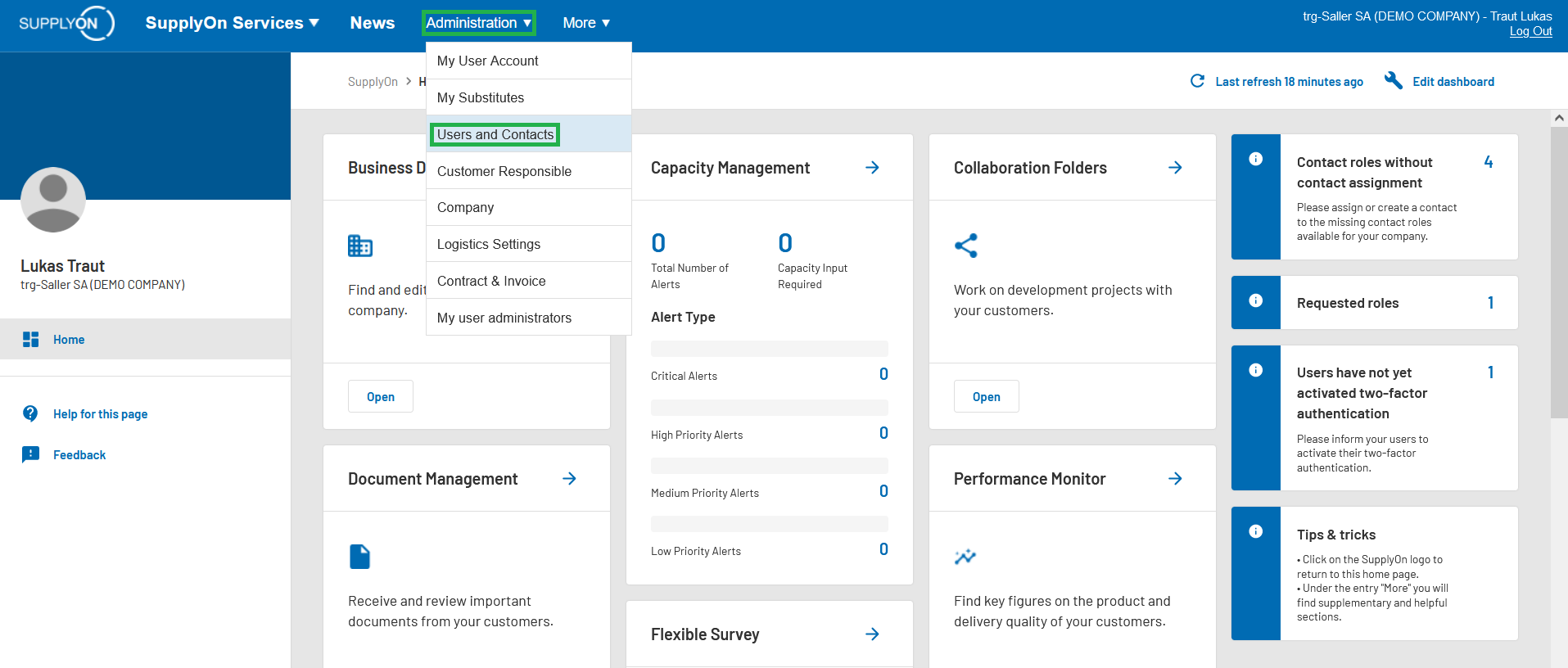
Click on 'User Management (classic)' on the left side.
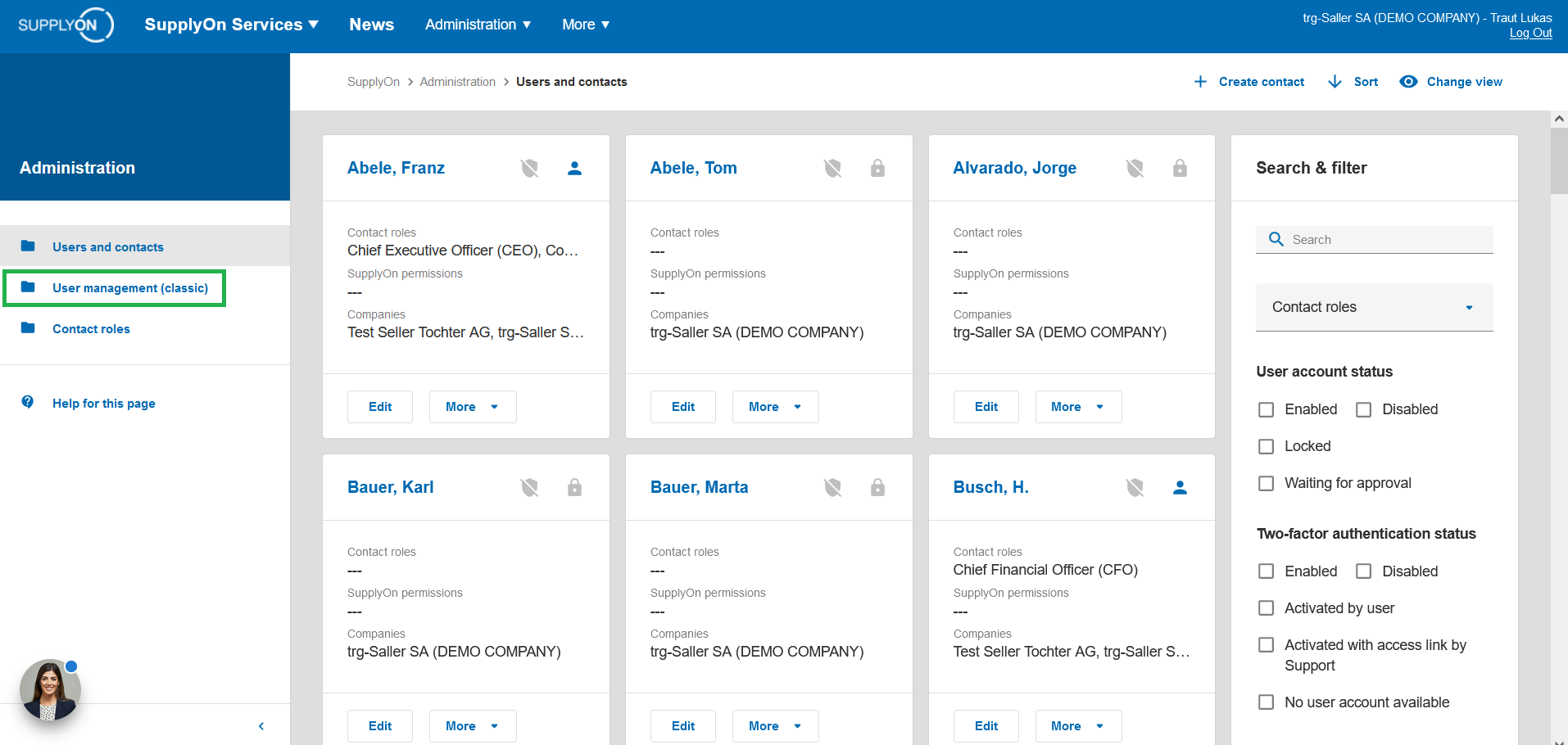
Click on the tab 'User Accounts'.
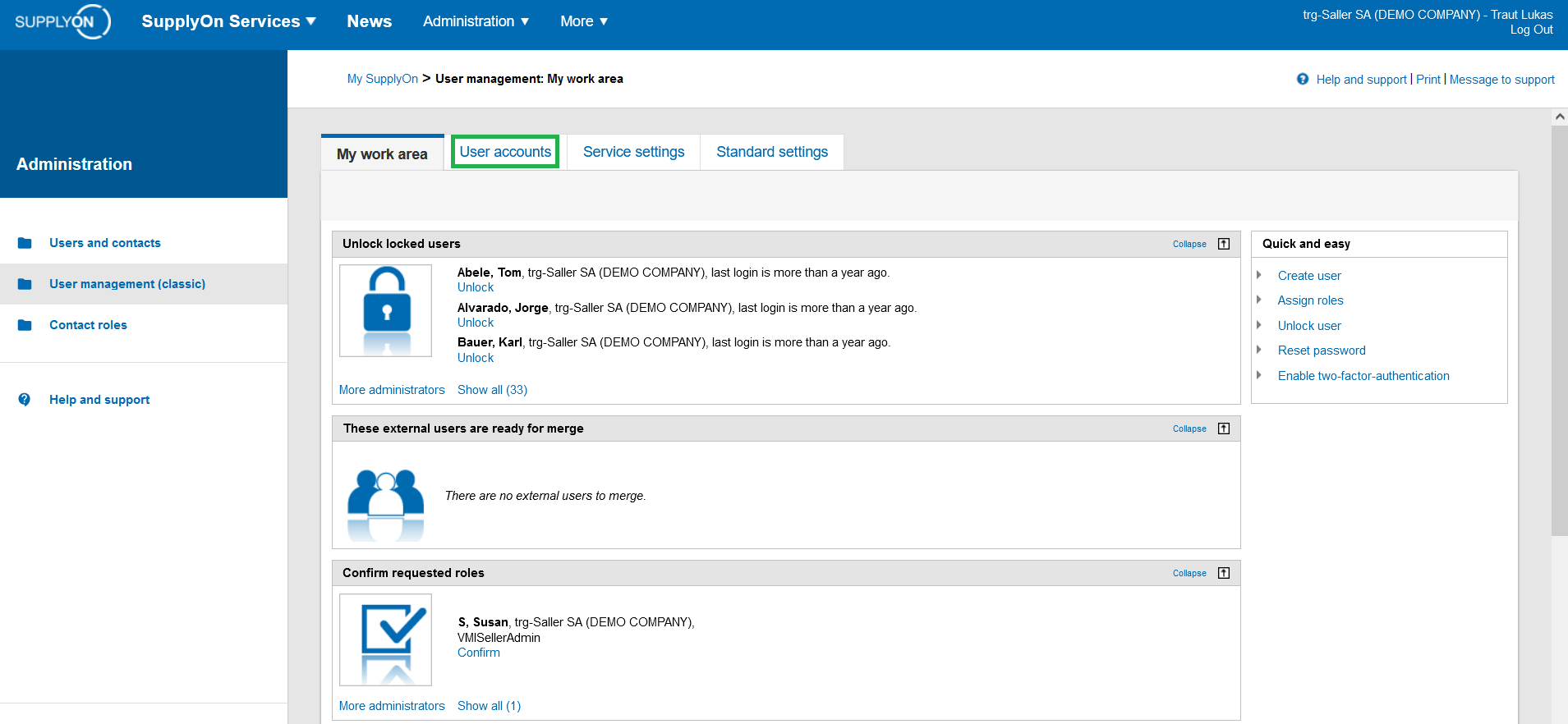
Select the user account.
If you cannot see the desired user in the list, enter the name, user ID or e-mail address of the user in the search field and then click the "Search" button.
Click on the "Reset password" button below the list.
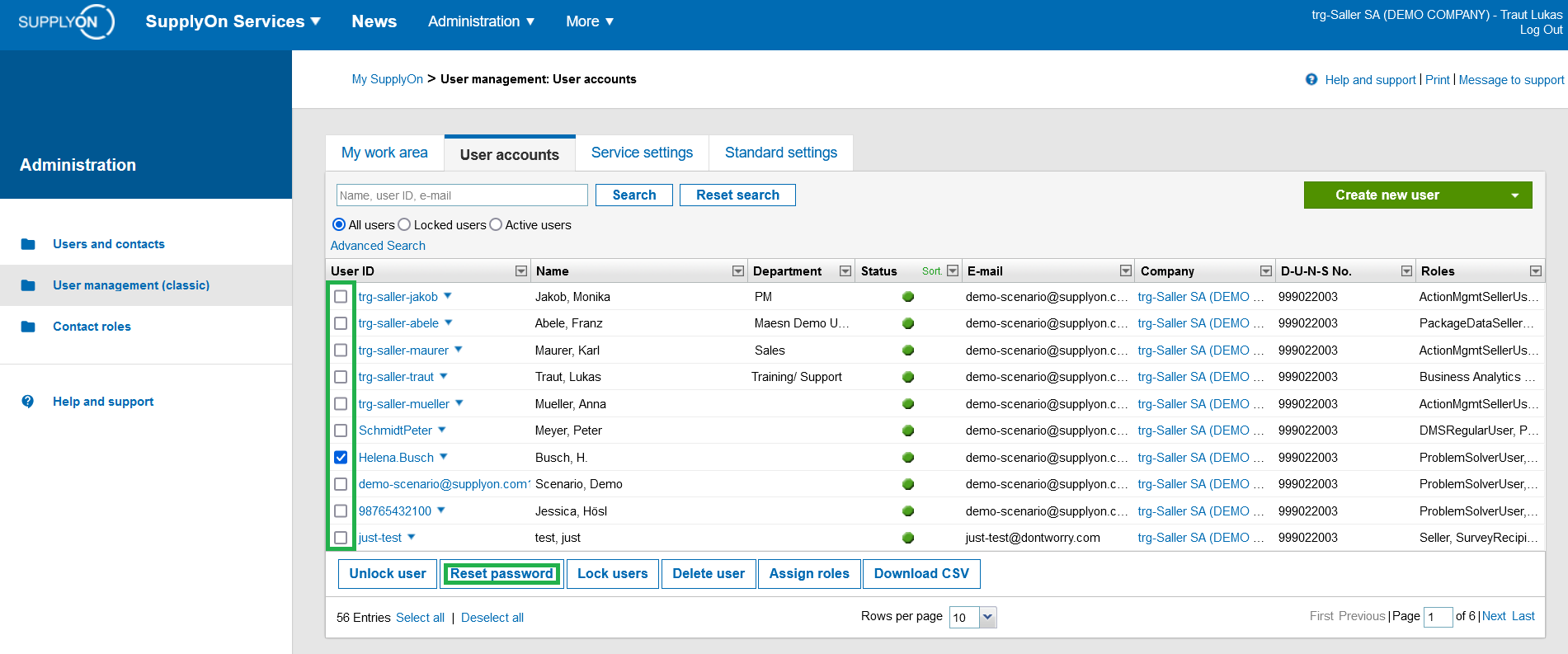
Enter the temporary password for the selected user and click on the "save" button
The temporary password you have assigned is not automatically sent to the user. You must therefore inform the user of this password separately
The next time the user logs on, he/she is prompted to replace the temporary password with one of his/her own
Important information regarding the user ID and password can be found here: User ID and Password rules