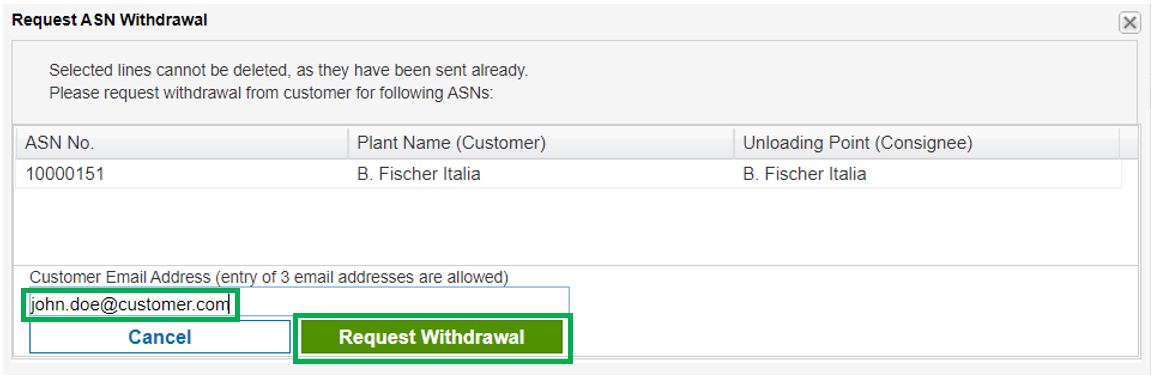Depending on its status, you might be able to make modifications to an erroneous ASN or delete it alltogether.
In case you have made a mistake while entering your ASN data (e.g. wrong dispatch quantity or incorrect date), you have the following possibilites of correcting the data.
Scenario 1: The ASN has the status 'pending', i.e. it has not been sent yet:
Via the corresponding buttons at the bottom of the screen, you can edit the existing ASN or delete it and create a new one.
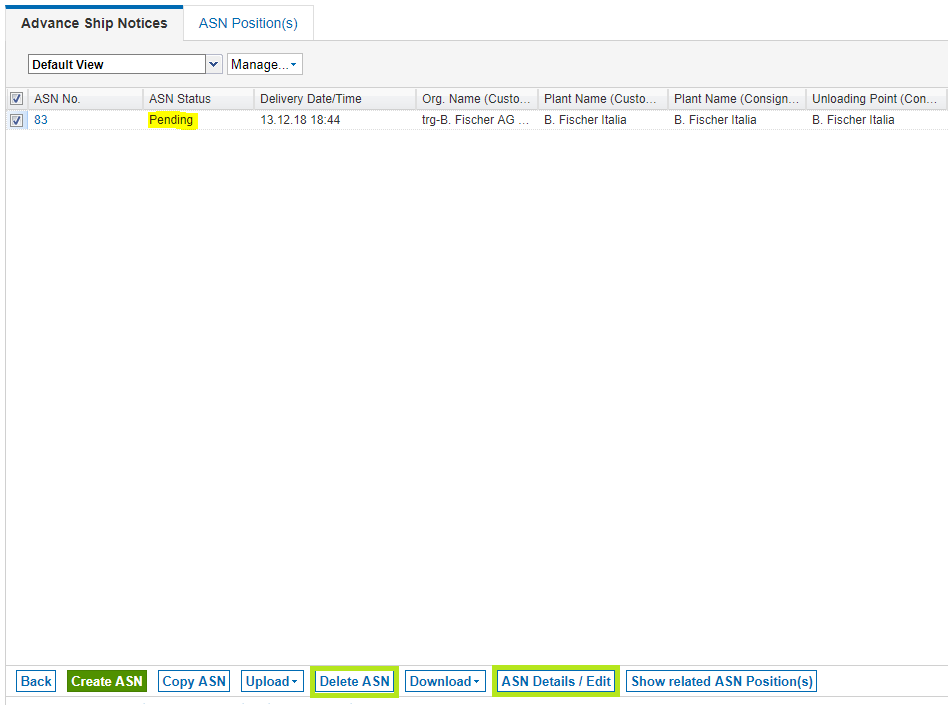
Scenario 2: The ASN has the status 'sent':
Once an ASN has been sent, you do not have any option to modify or delete the data within the ASN. However, SupplyOn offers the possibility to request the withdrawal of the sent ASN from your customer. In order to use this function, the box in front of the relevant ASN needs to be ticked under 'ASN (New)', 'ASN Overview (all)'. After that, the deletion of the ASN can be requested via the button 'Request ASN Withdrawal'.
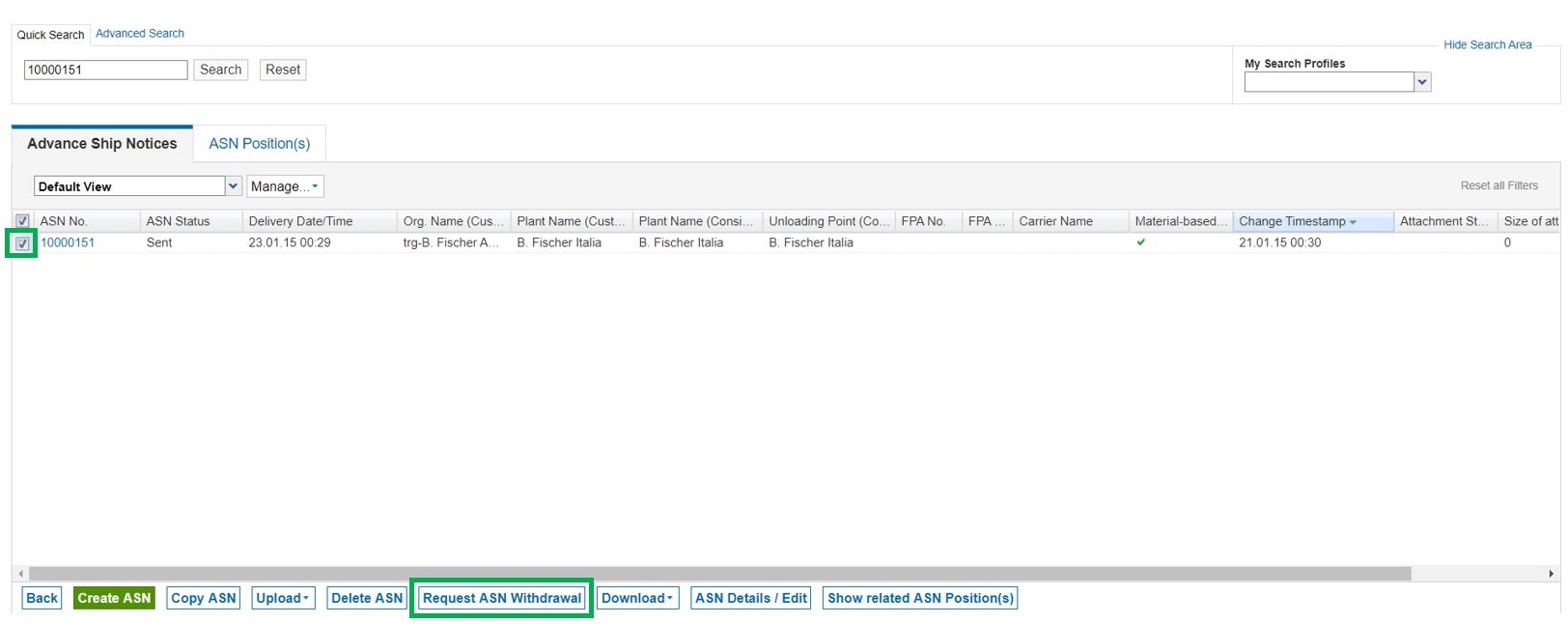
In the following pop-up window, the e-mail address of the responsible buyside contact person needs to be inserted. After that, the button 'Request Withdrawal' becomes available. Once the customer has removed the relevant ASN from their internal system, all included materials will be available again as open demands and the ASN can be created anew.