The customer may provide complaints that relate to supplier ratings. The supplier can access these complaints via Performance Monitor.
If the customer and the supplier company are using Problem Solver and a referenced complaint exists in Problem Solver, the supplier can switch from the Perfomance Monitor complaints page to the complaint data in Problem Solver.
Within the "operational evaluation" click on the link 'complaints' in the column "further information".
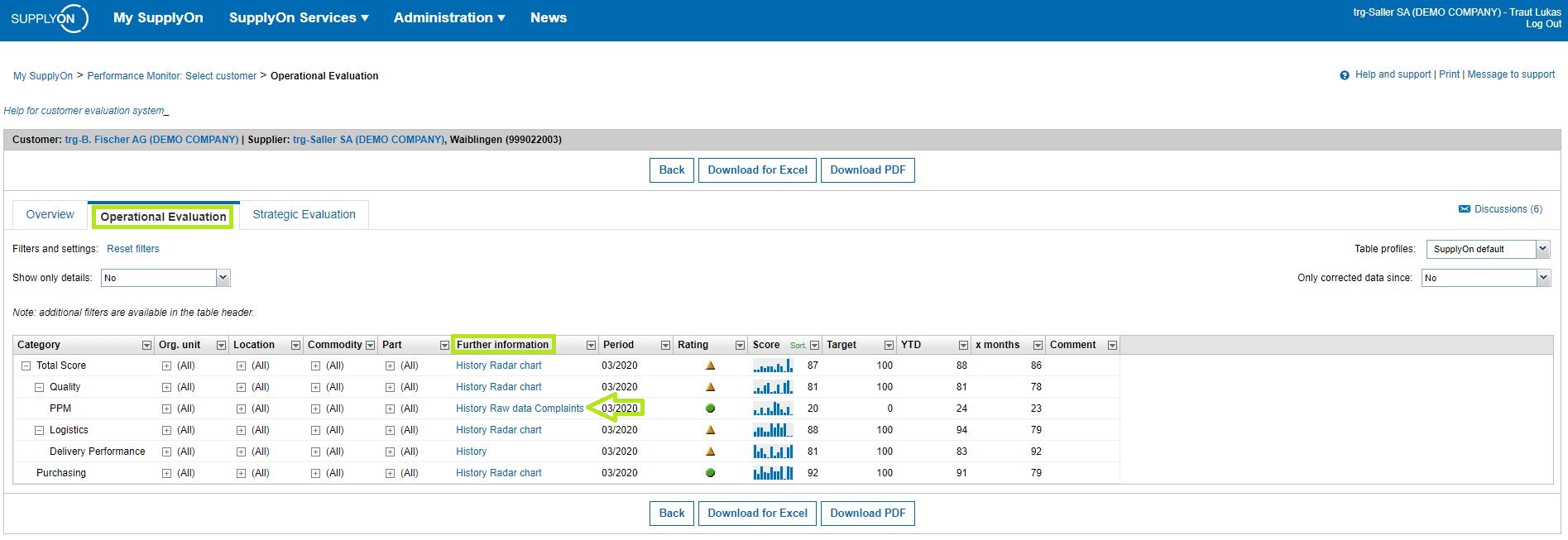
The complaints are listed in a table that includes the following information: complaint ID, title, type, related part ID, part name, status of the complaint, date, customer location, customer contact and defective quantity. It depends on the customer which columns are displayed
Click on the link of the corresponding ID within the column "ID" in the table.
The Service Problem Solver opens and the detail screen of the complaint is displayed.
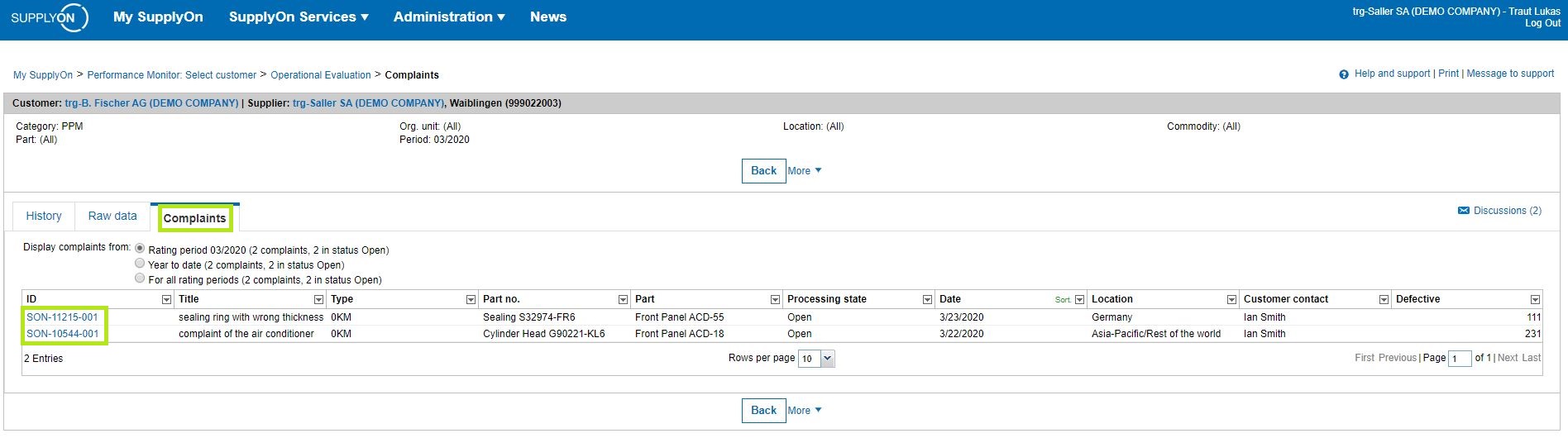
Hint: It is possible that the link 'Complaints' is shown in the column "further information" within the operational evaluation but not as a link.
These - not linked - complaints are not available in SupplyOn Problem Solver. They should be understood as additional information.