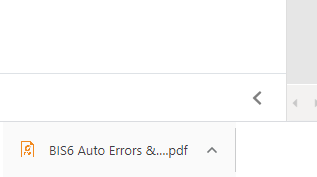With the download functionality, you can export the current report in a desired file format. The filter settings are retained and thus reflected in the report.
The report can be exported via "Download" at the upper right corner of the screen.
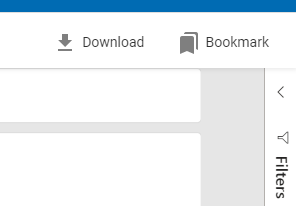
You can select the content of the export:
- only the current page (tab) of the report
- or all pages of the report
as well as the desired file format:
- PDF
- PowerPoint (.pptx)
- Image file (.png)
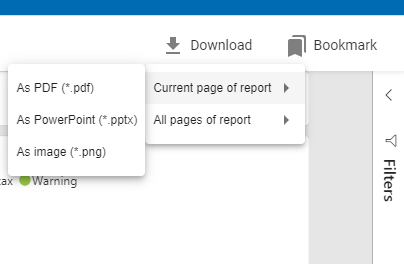
The download starts and is executed in the background.
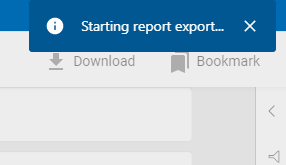
As soon as it is available, it is displayed as a savable file in the browser.