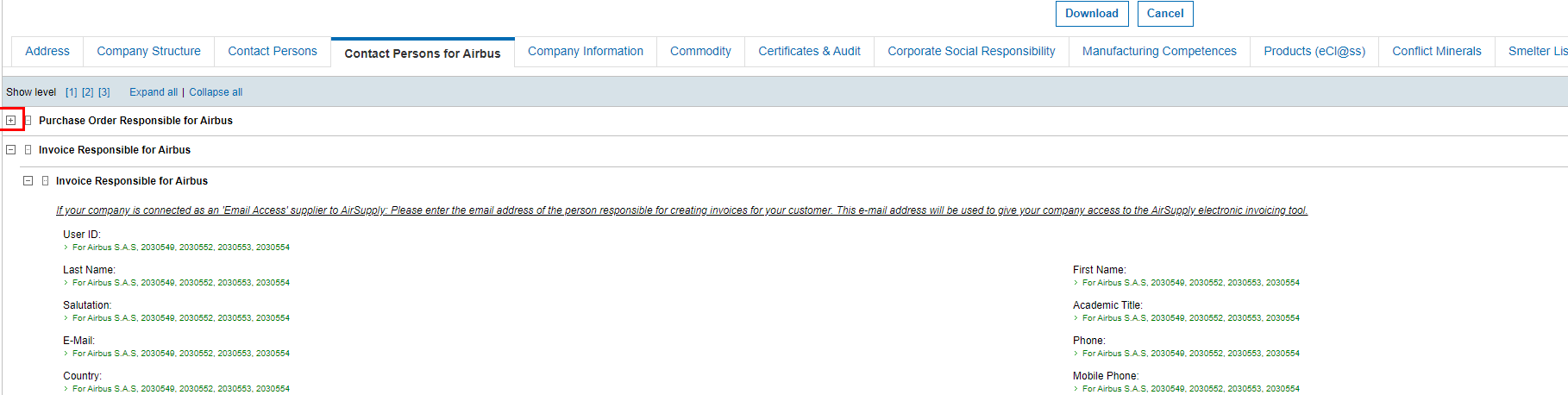How to change the recipient for e-mail access POs from Airbus or authorize other persons to create invoices bases on e-mail access POs?
If you want to change the recipient for e-mail access POs from Airbus or authorize other persons to create invoices bases on e-mail access POs, please login with the link to an order that you received via e-mail.
Then click on the tab „My company“ in the upper menu bar.
Select the tab „contact persons for Airbus“.
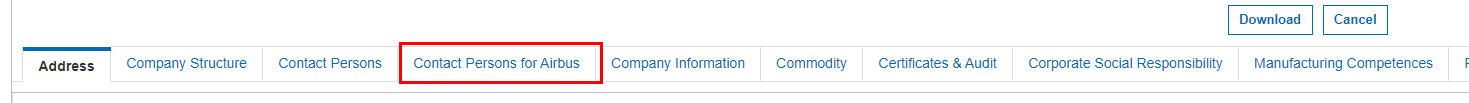
Open the respective fields by clicking on the ‚+‘ sign, enter the new data and save your entries.
The following e-mail access POs will be sent to the new recipients.