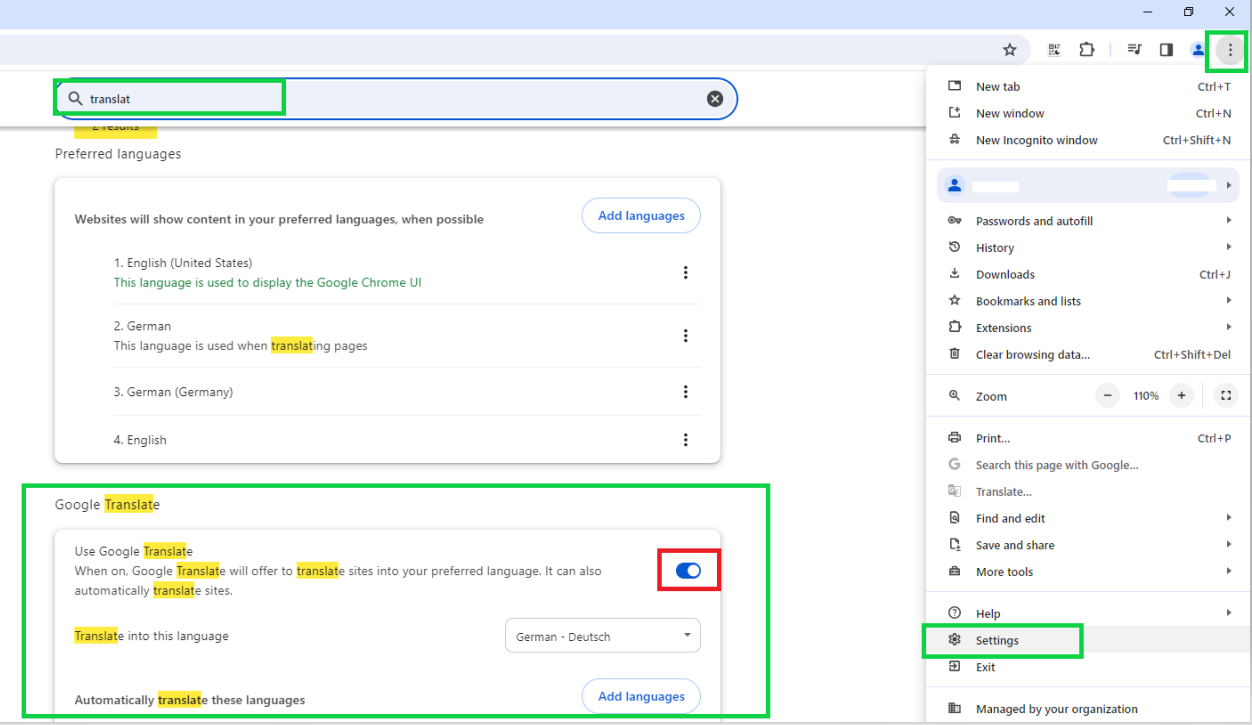An "automatic translator" also translates fixed terms or changes the interface in some cases. Thus, some instructions or manuals are hard to read, the platform might look different or it can lead to technical issues.
Therefore it is recommended to deactivate the automatic translator in the browser.
Open the settings in your browser and search for "translate".
Deactivate the translator in the browser.
(In the following examples the translator was active - highlighted in red )
Edge
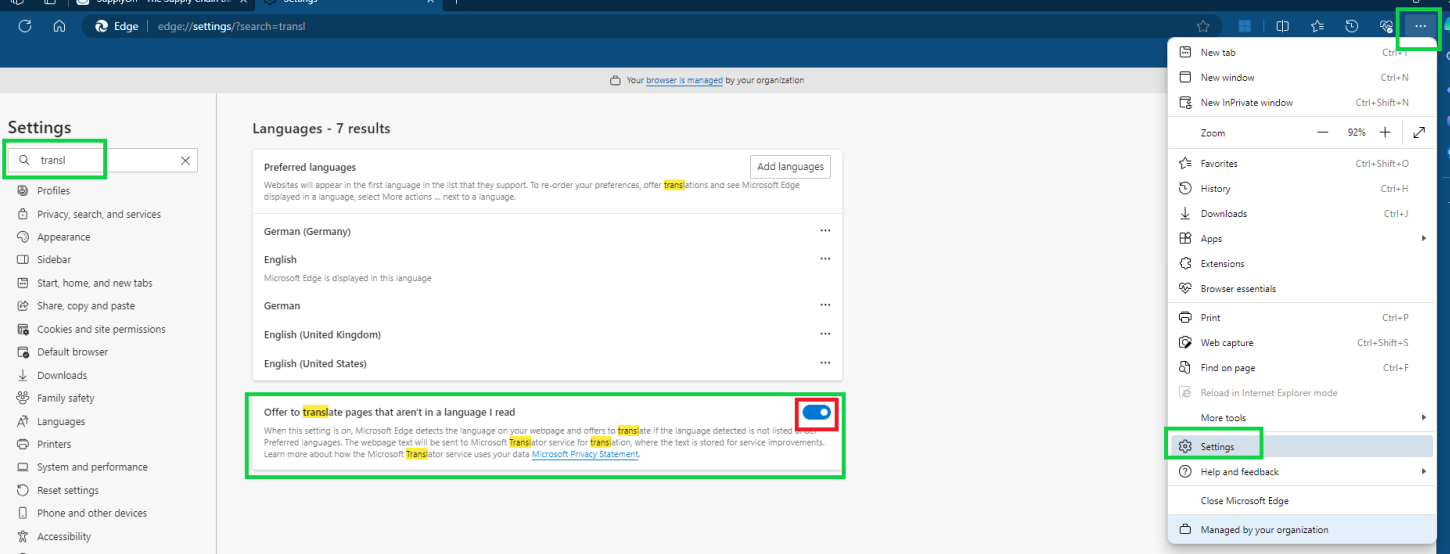
Google Chrome