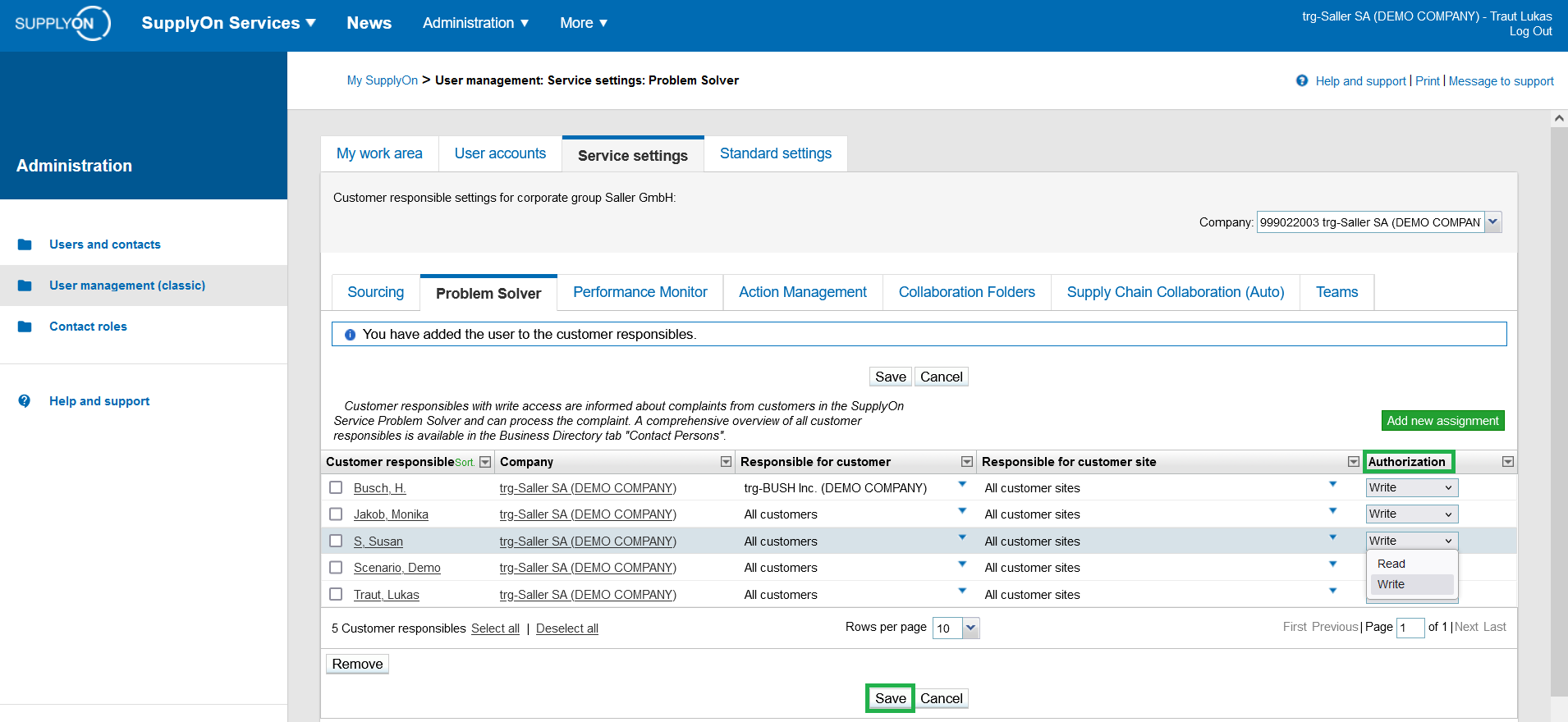User administrators at supplying companies should assign customer responsibles from their company for each buying company.
Note: the role "UMAdmin" or "UMAdminRole" is required.
When the user roles for one of the following services are assigned to a user account, the initial Customer Responsible assignment is done automatically.
- Sourcing
- Document Management
- Collaboration Folders
- Performance Monitor
- Problem Solver
- Action Management
For the service Project Management, this setting (Key Account assignment) has to be made within the service itself by a user with the role 'ProjectManagementSellerAdmin'.
Project Management: Customer Responsible Setting (Key Accounts)
What can you accomplish with this setting?
In case your company is registered for the above mentioned services in connection with more than one customer, you can define if a user should have write or read access for all processes or processes from certain customers only.
The following shows how to set up and maintain Customer Responsibles.
Navigate to 'Administration' and select 'Customer Responsible'.
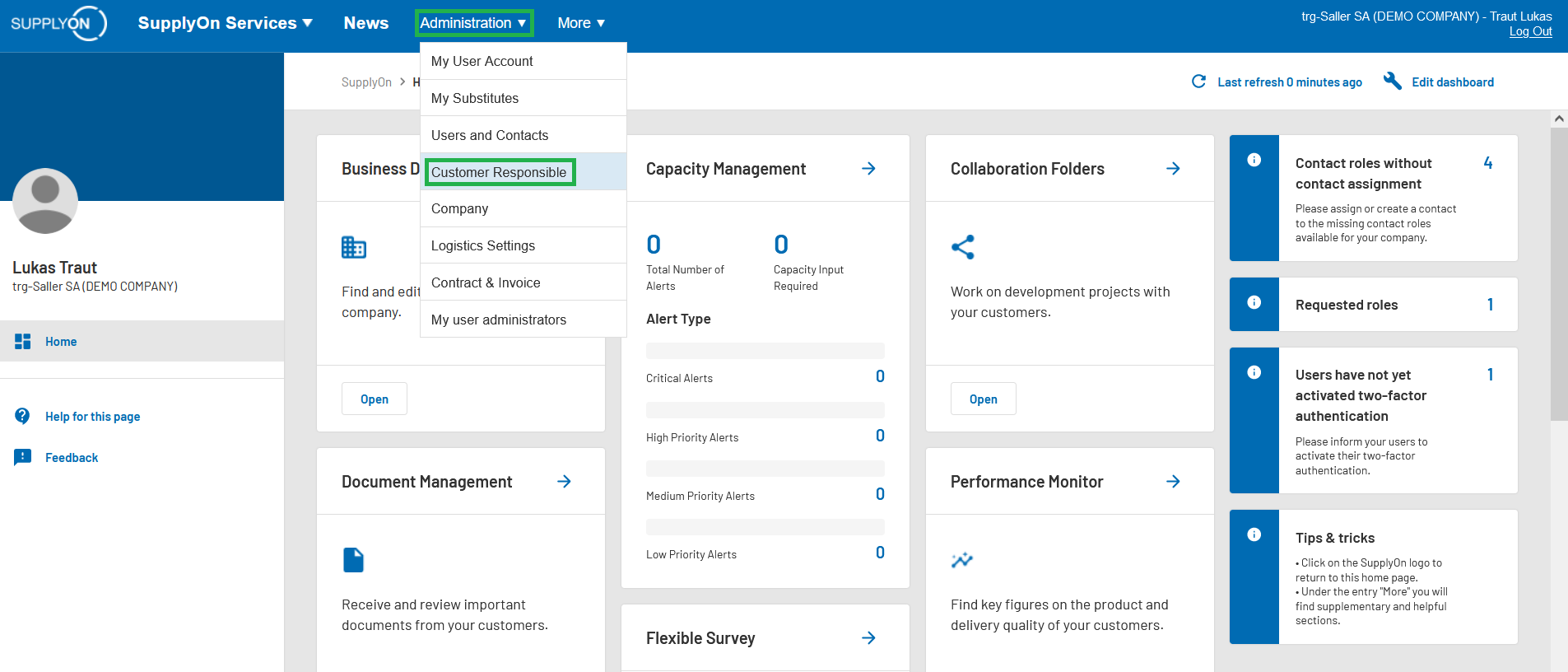
Select a service and click on “Add new assignment”.
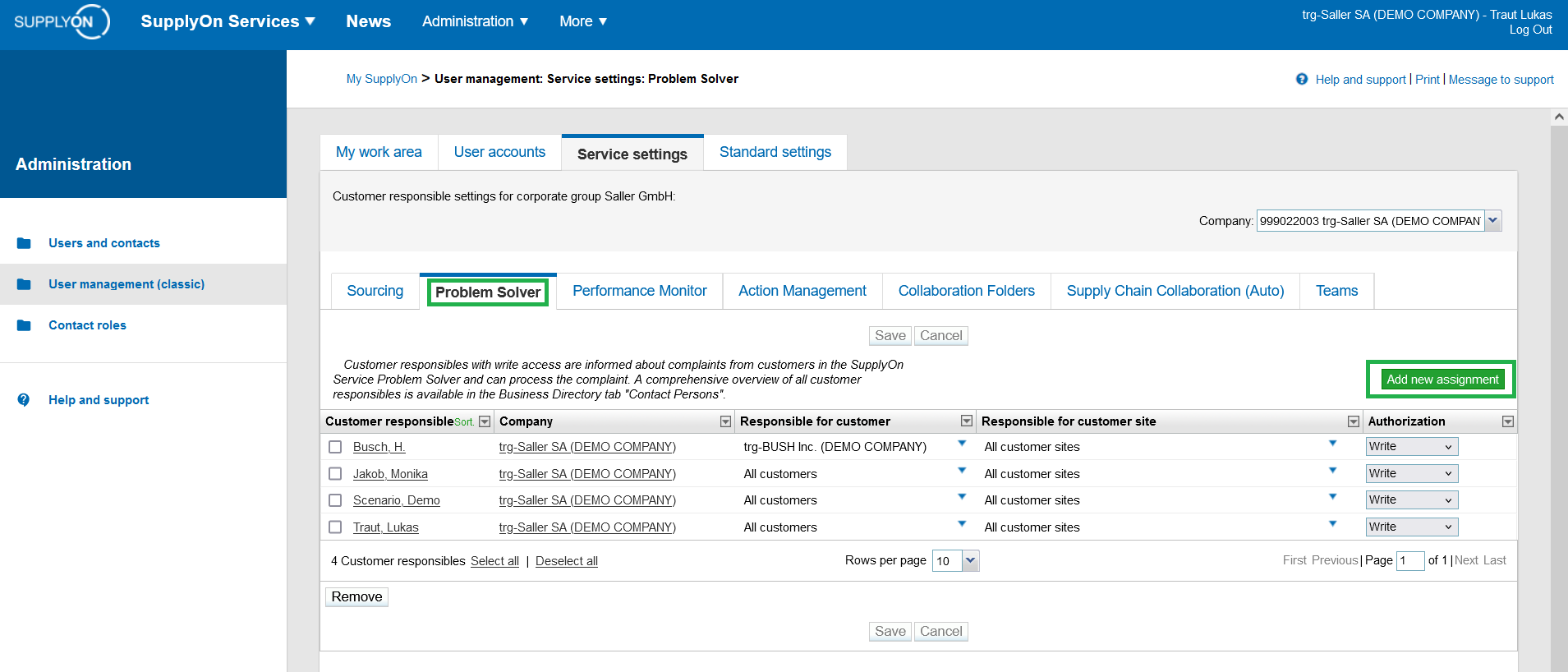
Enter the user ID, name or e-mail address and click on “Search” in order to find the desired user account.
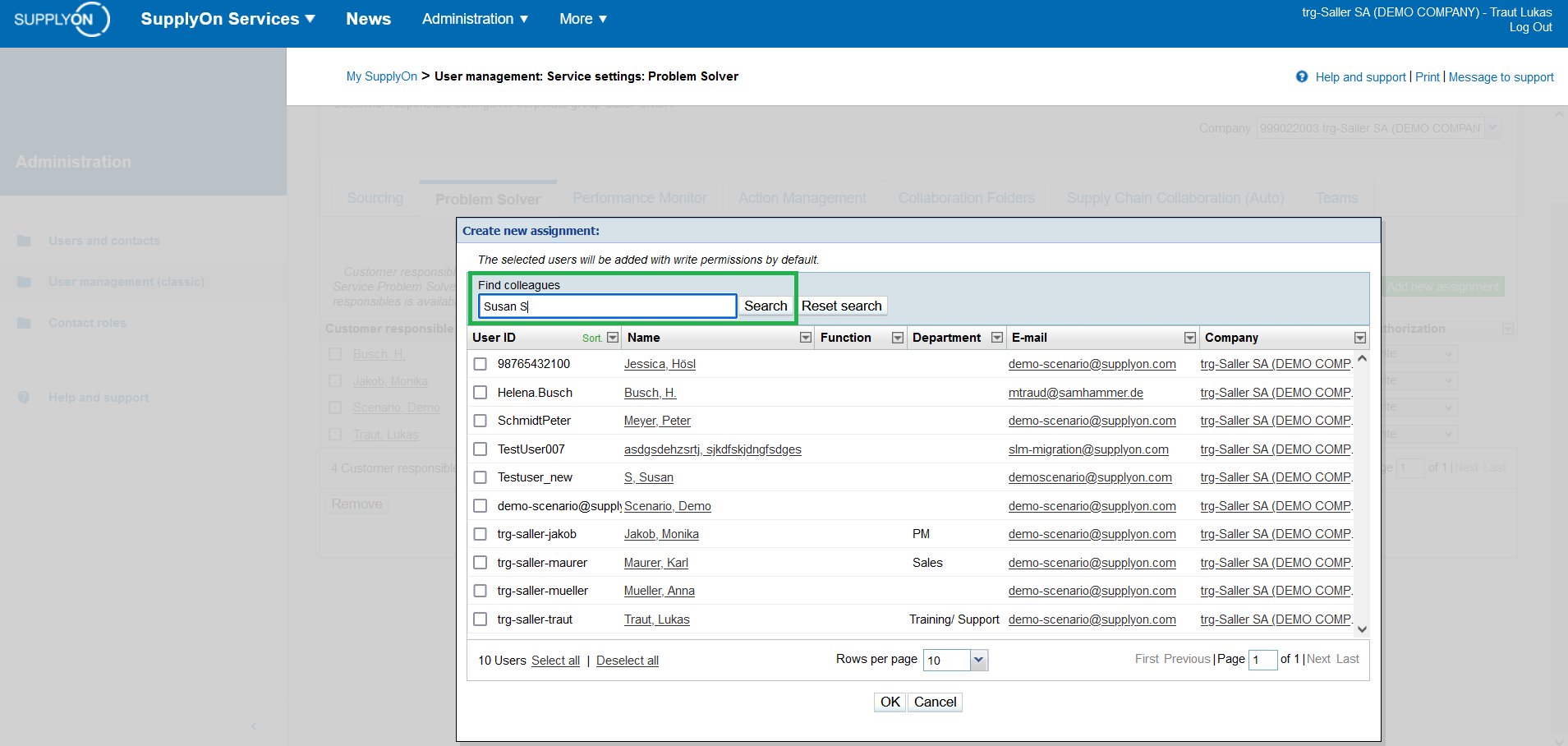
Tick the box in front of the user ID and press „OK“.
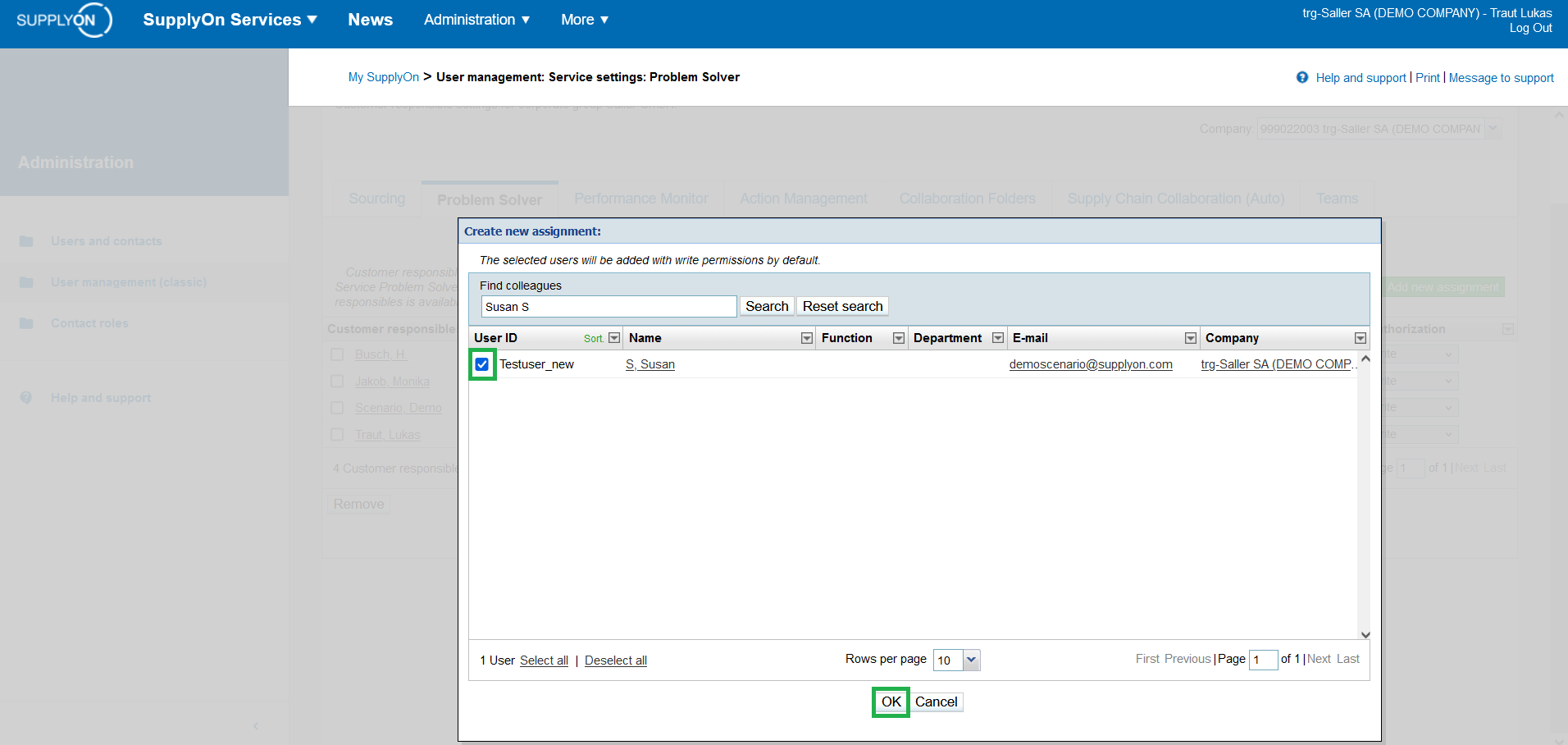
Now you have the possibility to define if the user should have access to the processes for all or only for certain customers
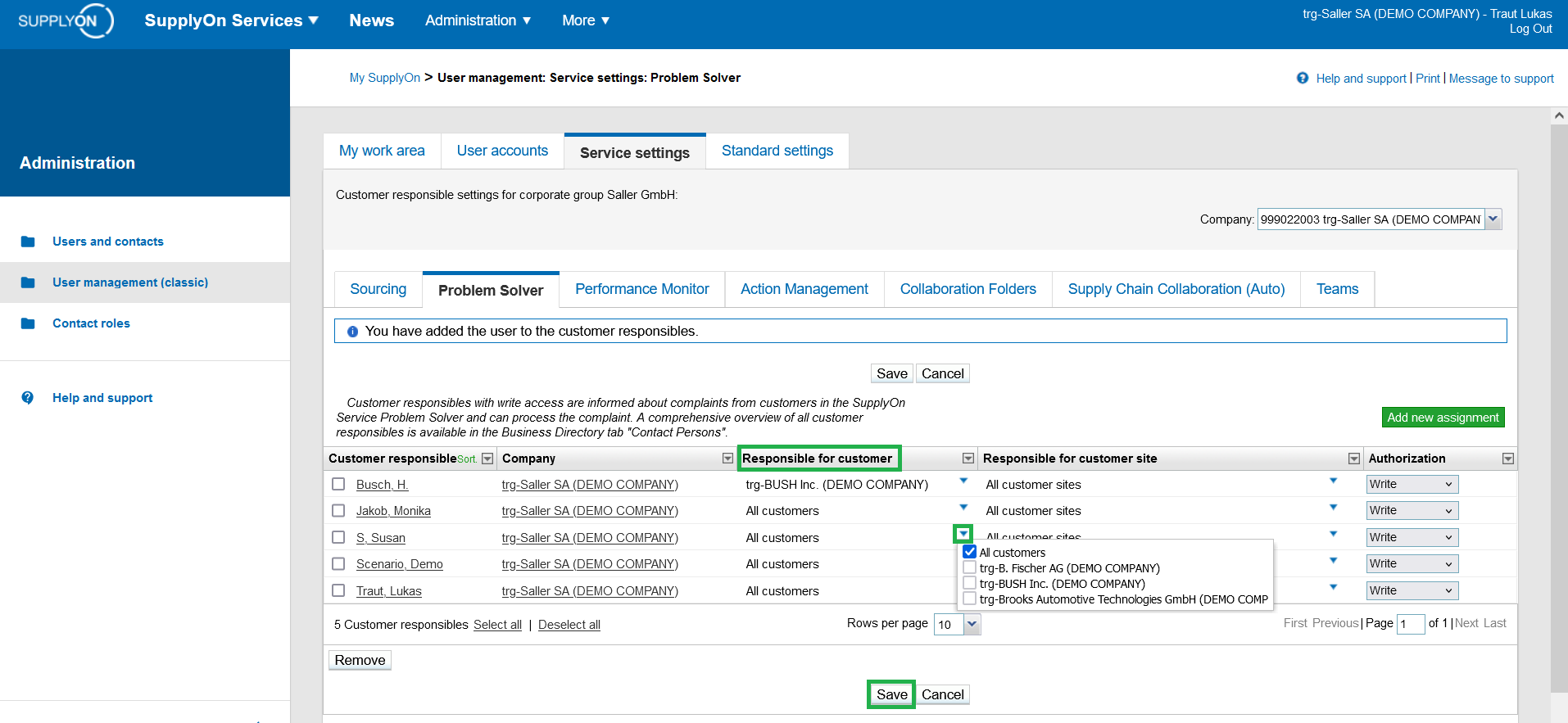
and assign „Read“ or „Write“ authorizations.