This article will provide general information on the automatic timeout for the service Problem Solver.
General Settings:
- The timeframe for automatic logout due to inactivity for Problem Solver is set to 42 minutes and 30 seconds
- 5 minutes in advance, a pop-up window will appear and inform you about the upcoming logoff
What you can do in order to avoid the automatic logout:
- In order to ensure your progress is saved regardless of the automatic logout, it is recommend to save progress as draft while working on the complaint
- This possibility can be found in the header of the complaint and on the bottom of it
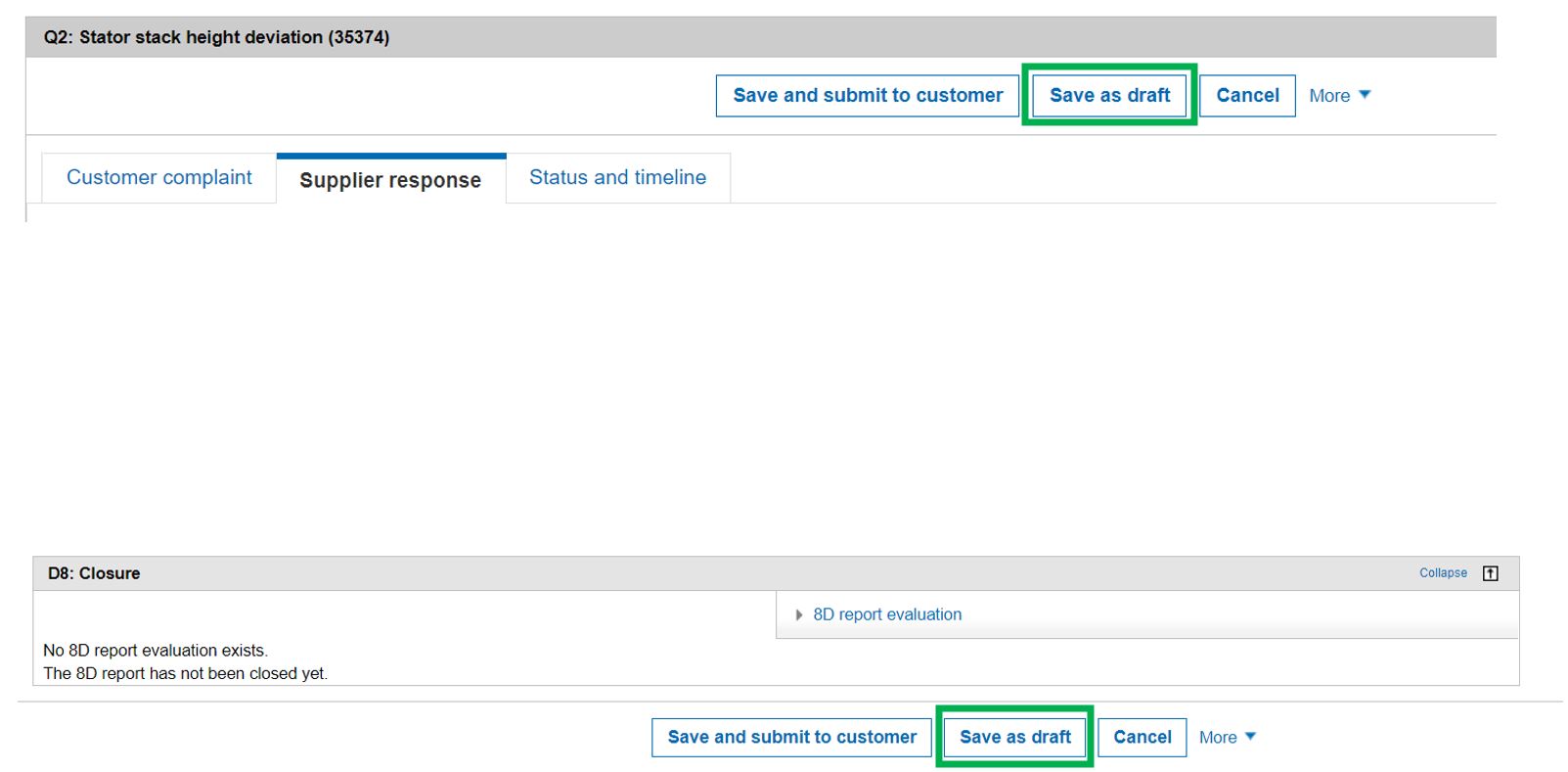
Can these settings be changed?
- These Settings cannot be changed since they are general settings which have been defined for reason of data security