In case you do not agree with a complaint from your customer, you can reject it directly in the Problem Solver module.
Open the relevant complaint and click on "Reject complaint" under "More".
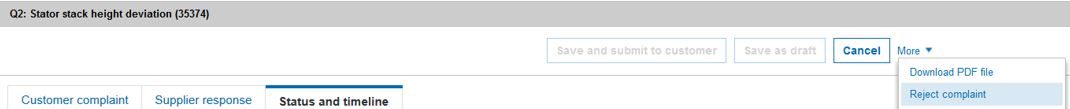
After entering a reason for rejection (mandatory information) in the pop-up window, click on "Save and reject complaint" in order to change the status of the complaint to "Rejected by supplier". However, the complaint will only be closed after the customer has checked it and only if he considers the rejection to be justified.
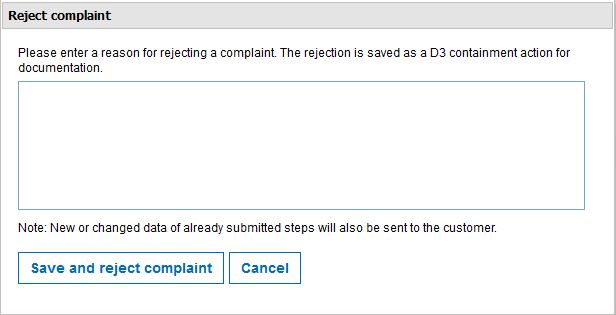
A D3 action (action status "Rejected by supplier") is automatically generated upon the supplier's rejection, which is used for documenting your rejection in the customer systems. The action contains your rejection reason as a description and the time of your rejection as the planned and actual implementation date.
If you have rejected a complaint by mistake, contact your customer to reopen the complaint. It is not possible to further process complaints that have already been rejected.