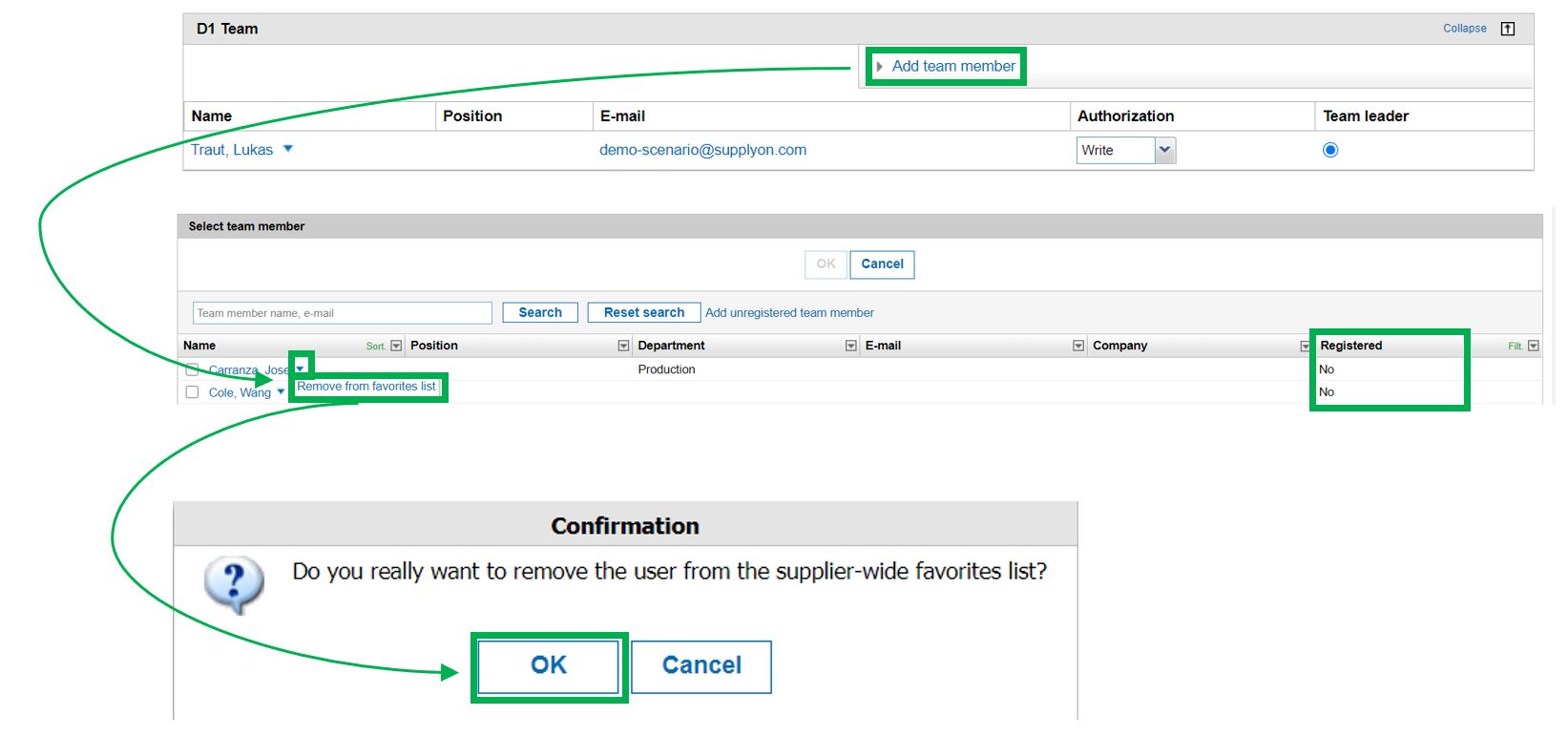In this article, you will find out how non-registered users can be removed from the team list of a compaint in SupplyOn's Problem Solver.
Neccessary Steps:
- Open the complaint in question in SupplyOn's Problem Solver and go to the tab "Supplier response"
- Click on "Add team member" under the section "D1 Team"
- The column "Registered" provides an insight if whether or not the users are registered
- Click on the blue arrow next to name of the user you would like to remove and select "Remove from favorites list"
- After confirming with "OK", the user will be removed