In case you experience a problem or error while using SupplyOn and contacted the Customer Support regarding this, it is possible that the Support will ask you to enable the support access.
With this function the Support agent can access your user account without knowing your password.
As soon as the Support Team made the tab "enable support" visible the user can acitvate the support access via 'Administration' -> 'My user account'.
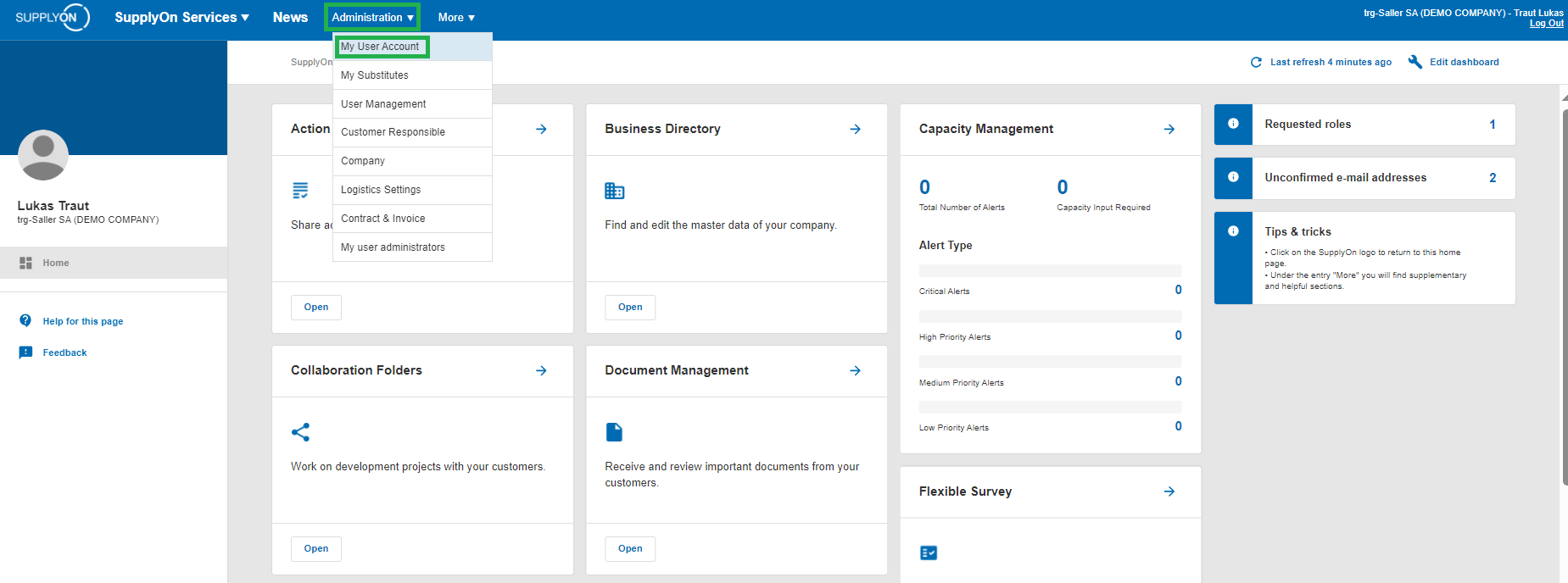
Click on the tab "Enable Support".
Select the option "Support Access is possible".
Set the time until when the Support Access is possible for the Support Team.
Save your settings.
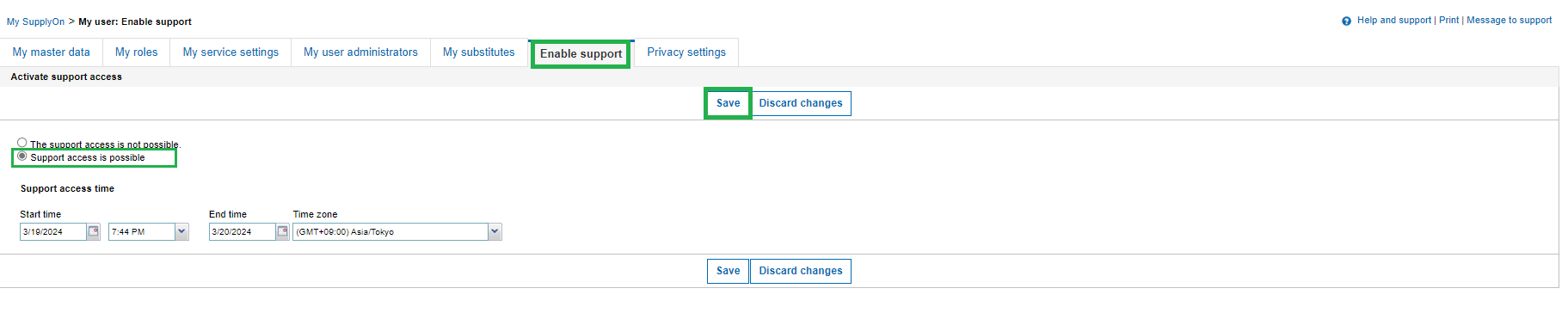
Possible questions regarding the support access functionality:
How long is the "enable support" tab visible for the user?
Option 1: The Customer Support made the tab visible but the user does not activate the access ->The tab will disappear after 48 hours.
Option 2: The Customer Support made the tab visible and the user activates the access -> The tab will be visible until the end of the time frame that the user defined (+1 hour)
Can I still use SupplyOn while the support access has been enabled?
Option 1: The user is logged on and the support agent is accessing the account via the support access function -> The user can continue working in SupplyOn
Option 2: The user is not logged on and the support agent is accessing the account via the support access function -> The user cannot log in
As soon as the support agent has completed the anaylsis the support access will be ended by the agent.
Is the support access function secure?
SupplyOn guarantees that all legal regulations are maintained as well as the confidentiality of all data. Your access data is used exclusively to solve the issue handled here.