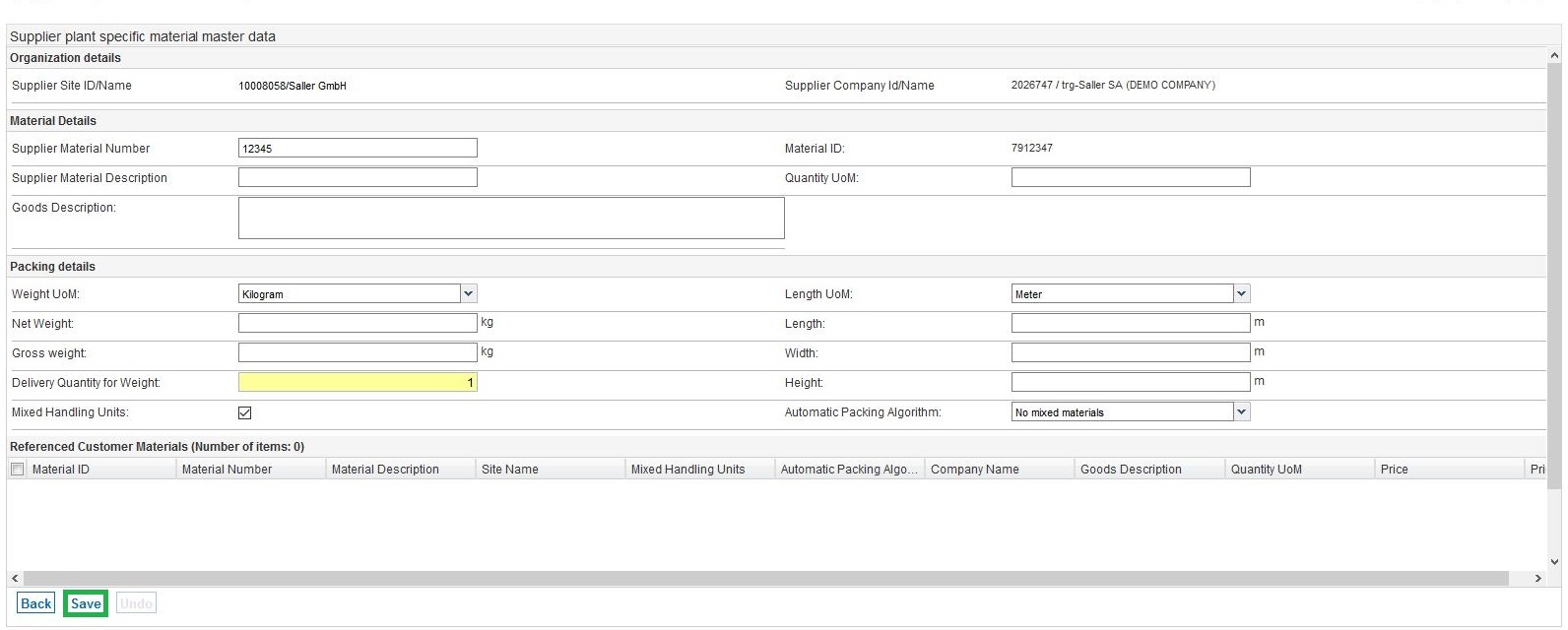In order to be able to create or update the article master data you need the user roles ‚Package Data Seller Read‘ and ‚Package Data Seller Write‘.
The article master data (see widget "Settings and Master Data" on the left hand side of the main menu within the SupplyOn application 'Supply Chain Collaboration') holds information that is essential for the automatic packaging calculation during the FPA and ASN creation. Articles can be created or updated by uploading a CSV file or by manual input. The manual creation and updating of material master data is explained below.
Creation of a new article (for suppliers only)
In the tab "Supplier Material Master Data", select "Create Material". This will open the "Material Details" page where you can enter all specifications and assign a customer article to the supplier article.
Once you have entered all of the material master data, click on "Save" to save your entries.
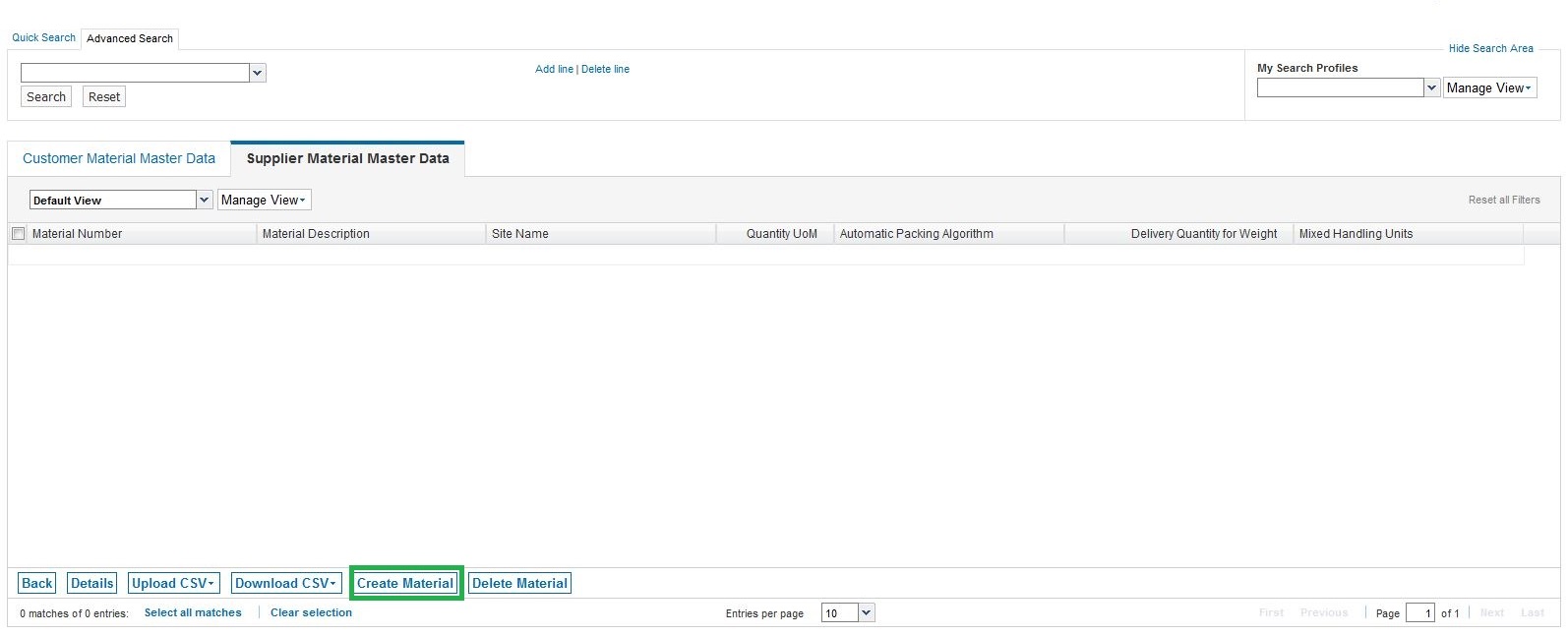
Update of an existing article
Mark an article on the overview page "Material Weights and Measures". Click on "Details" to update the entries on the "Material Details" page. Alternatively, you can click on the article number in order to display the "Material Details" page. On the input screen of the "Material Details" page, all fields or existing values except for "Material ID" can be changed.
Do not forget to save the updated material master data.