How to request further user roles?
Navigate to "Administration" and select "My user account".
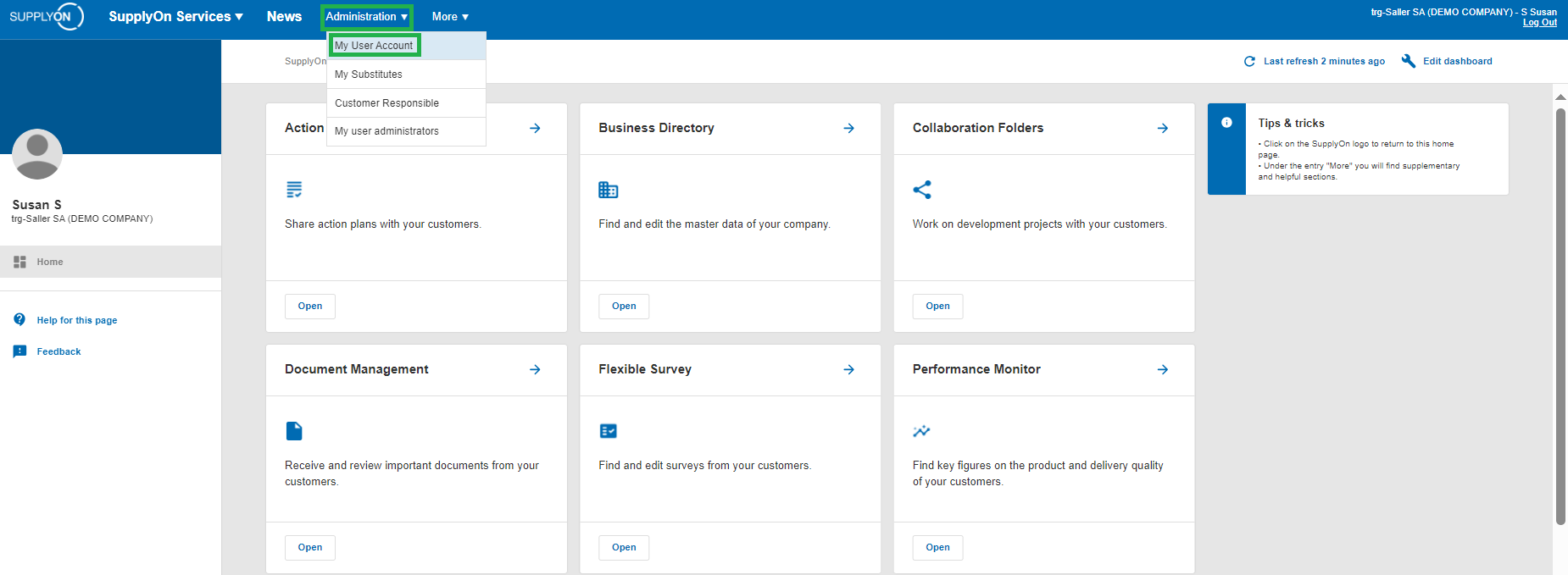
Click on the tab "my roles".
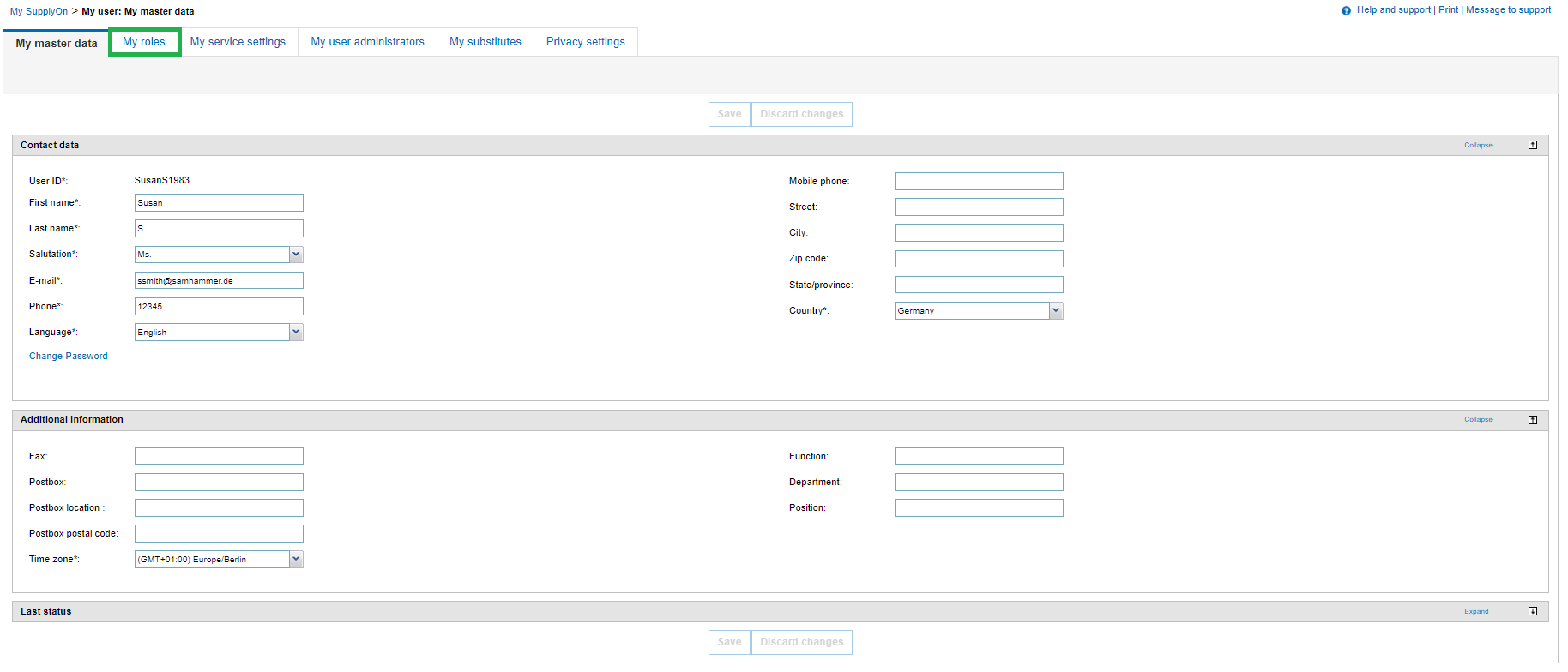
Select one or more role(s).
The button "request" will become active.
Click on the button "request".
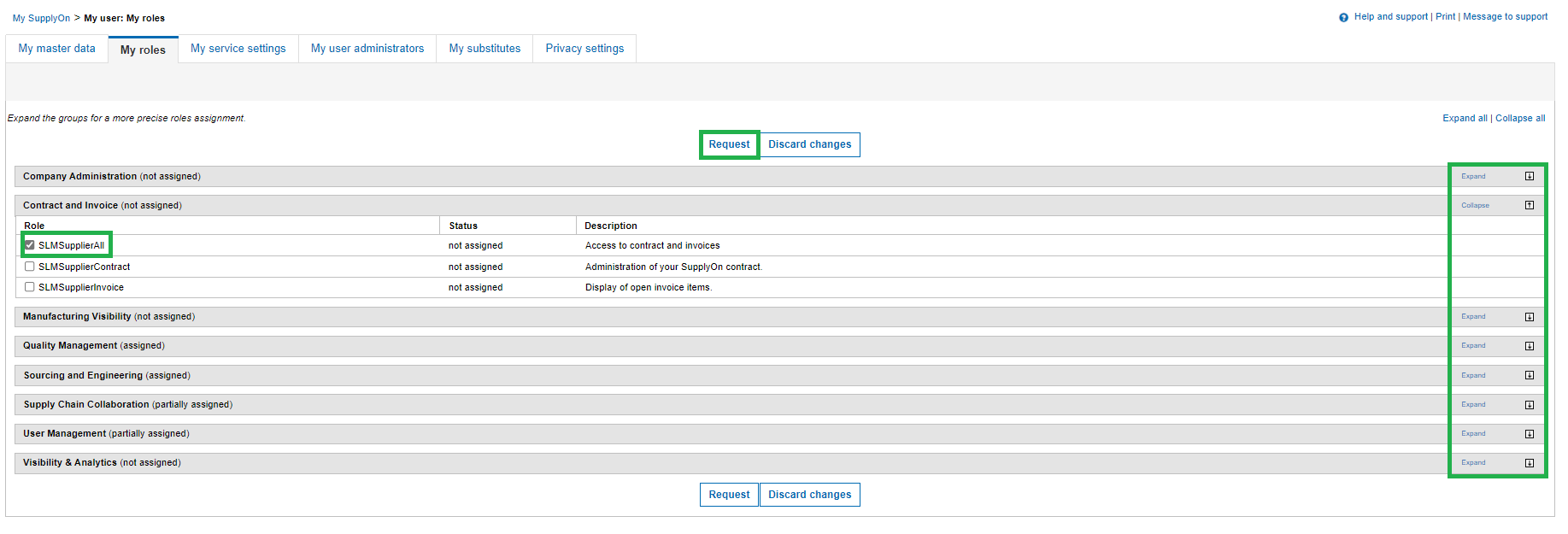
Your SupplyOn user administrator will receive a notification to confirm the requested roles. Once your user administrator has confirmed the requested roles you will receive a confirmation about this via email.
If you wish to contact your SupplyOn user administrator but you do not know who your administrator is then go to "Administration" -> "My user administrators".