In this article, you will find out how you, as the Company Administrator, can maintain data in the Business Directory for multiple plants of your company with one user account.
1. Requirements: In order to be able to maintain the data for multiple plants with one user account, the user account needs to have the role 'CompanyAdministrator' assigned for multiple plants of your company.
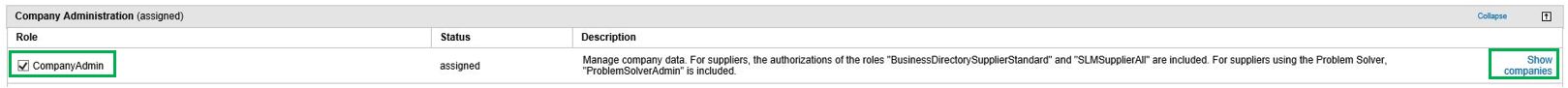
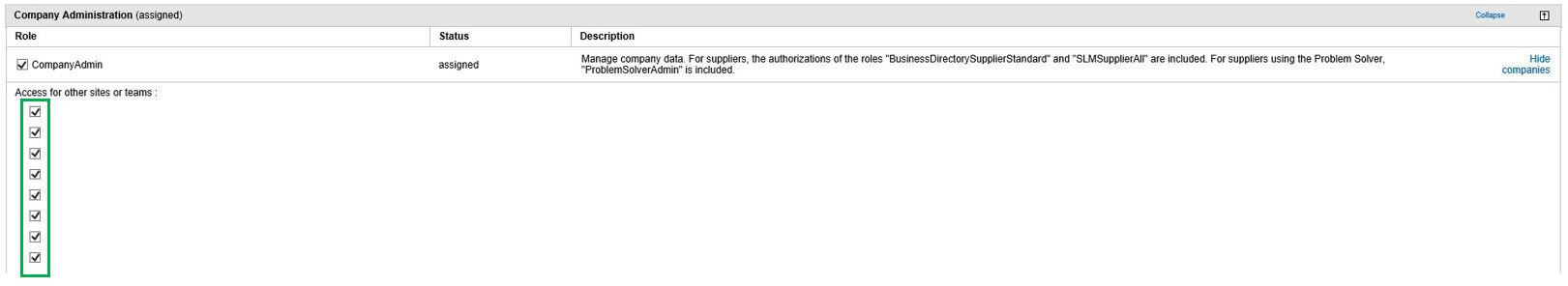
2. Navigate to 'SupplyOn-Services' and select the service 'Business Directory'.
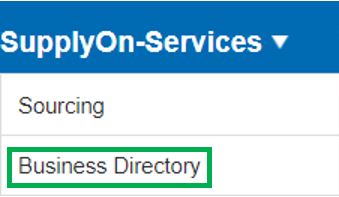
3. Navigate to the tab 'My Profile' and to 'Company Structure'.
4. By clicking on the plus-sign in front of the respective plant, you will be able to see the DUNS-number and location of the respective plant.
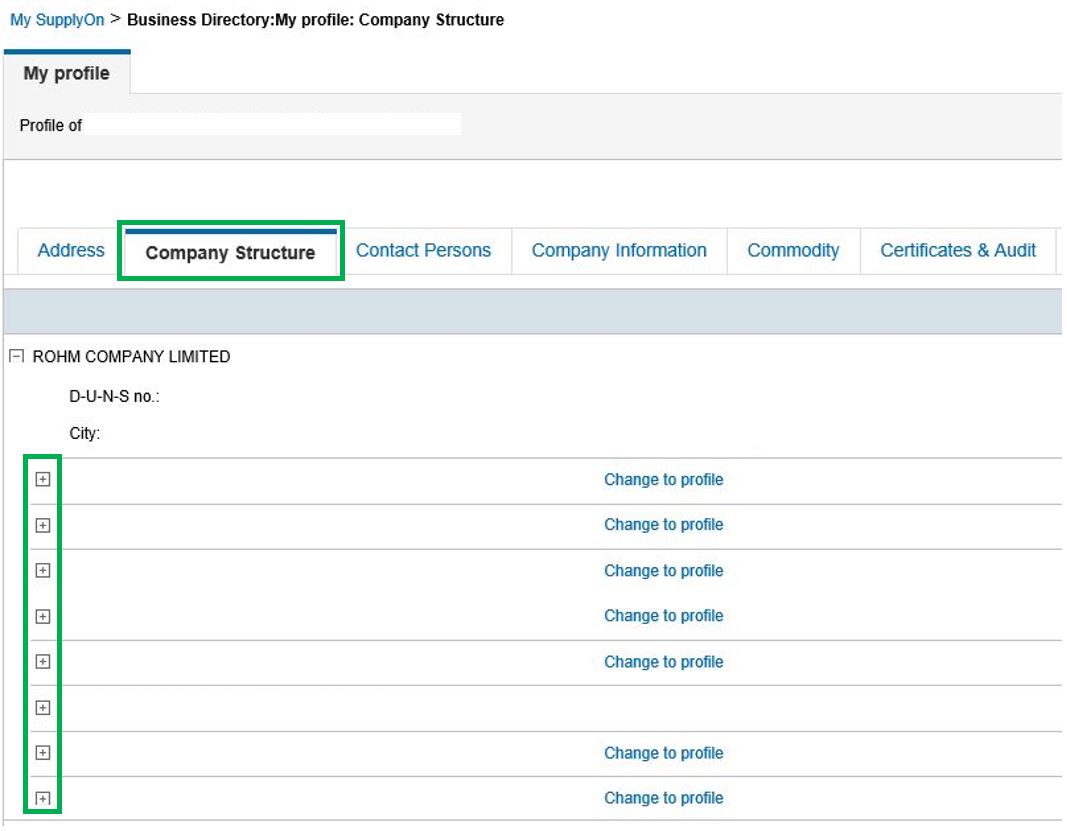
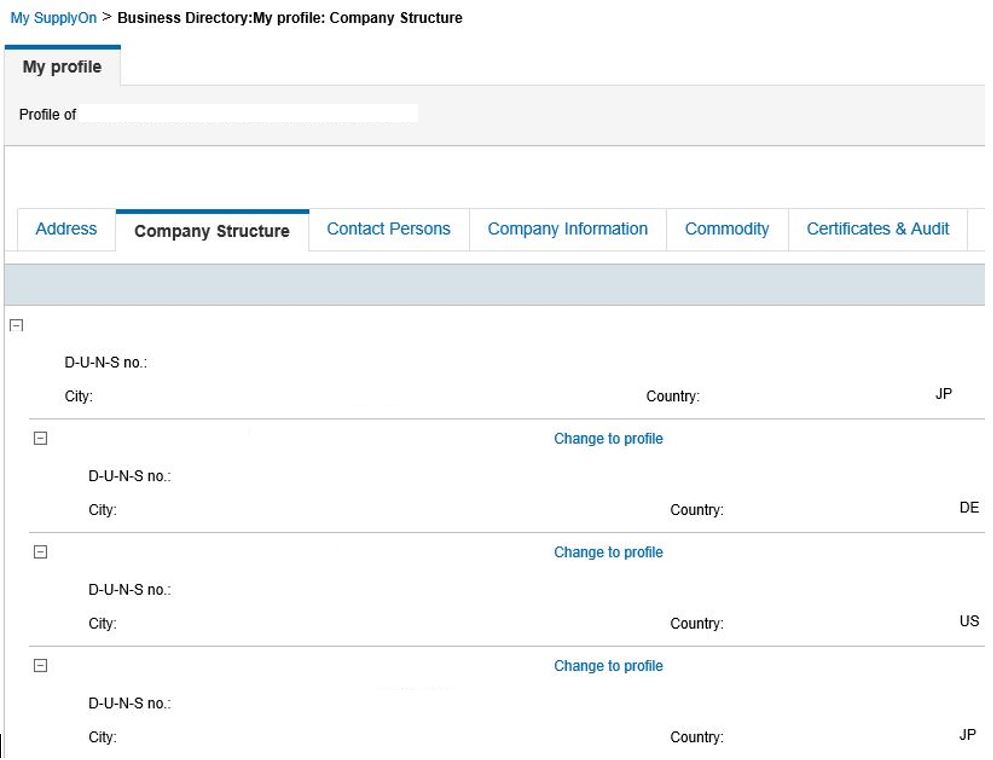
5. By clicking on 'Change to profile' and confirming the change, you will be forwarded to the selected plant of your company.
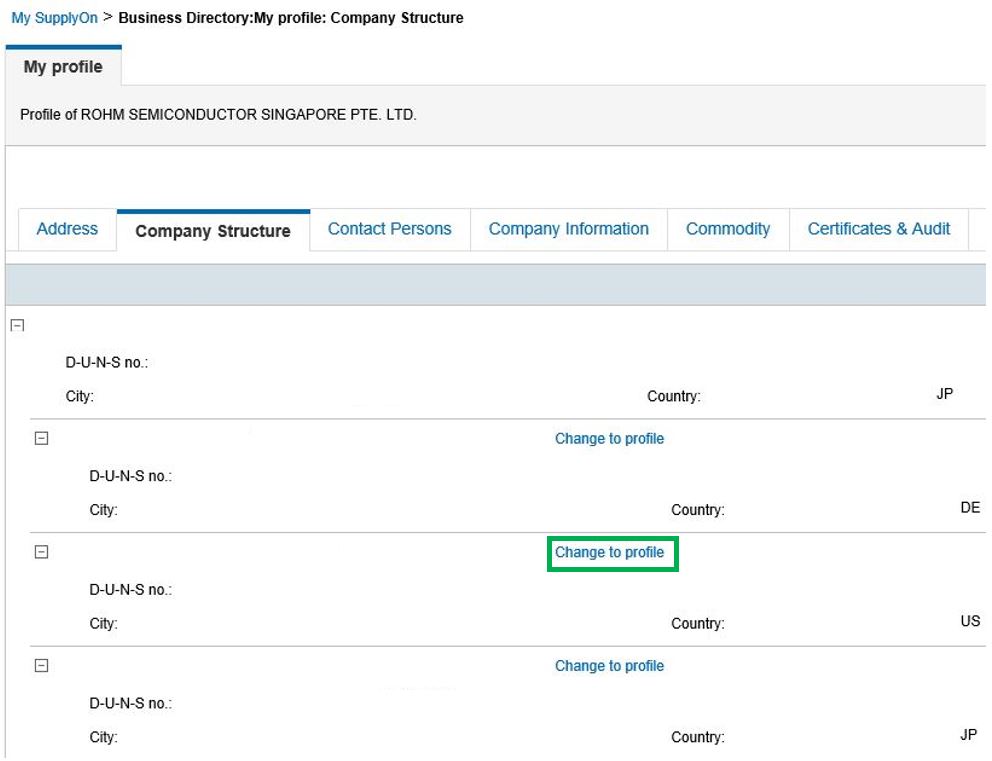
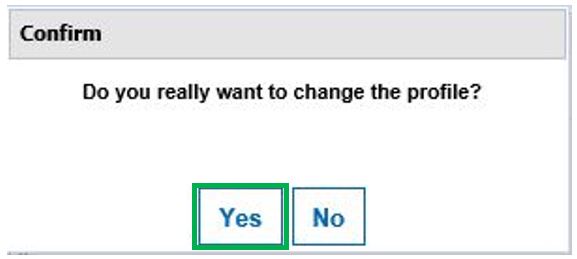
6. After that, the certificates for the selected plant can be uploaded by following this article.