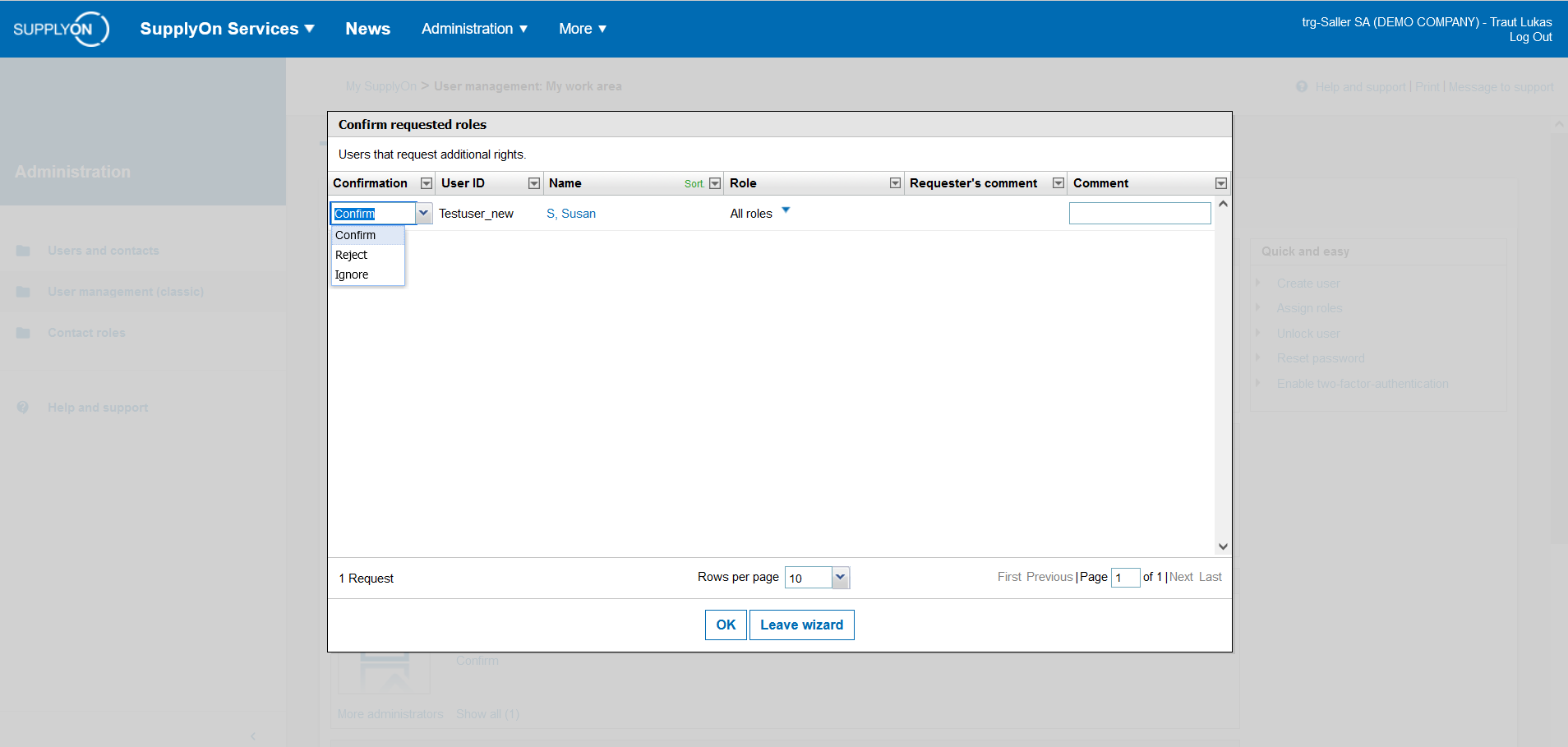How can the administrator confirm requested user roles?
Navigate to 'Administration' and select 'Users and Contacts'.
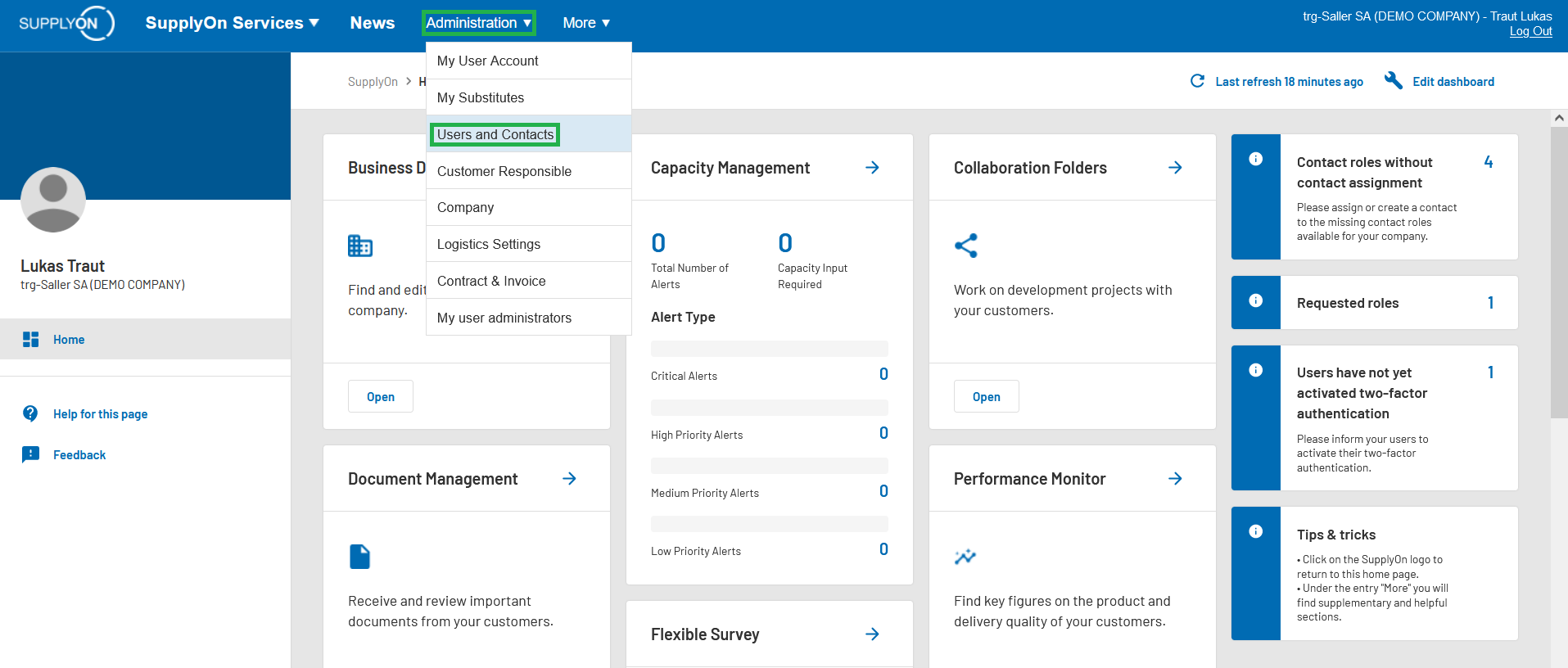
Click on 'User Management (classic)' on the left side.
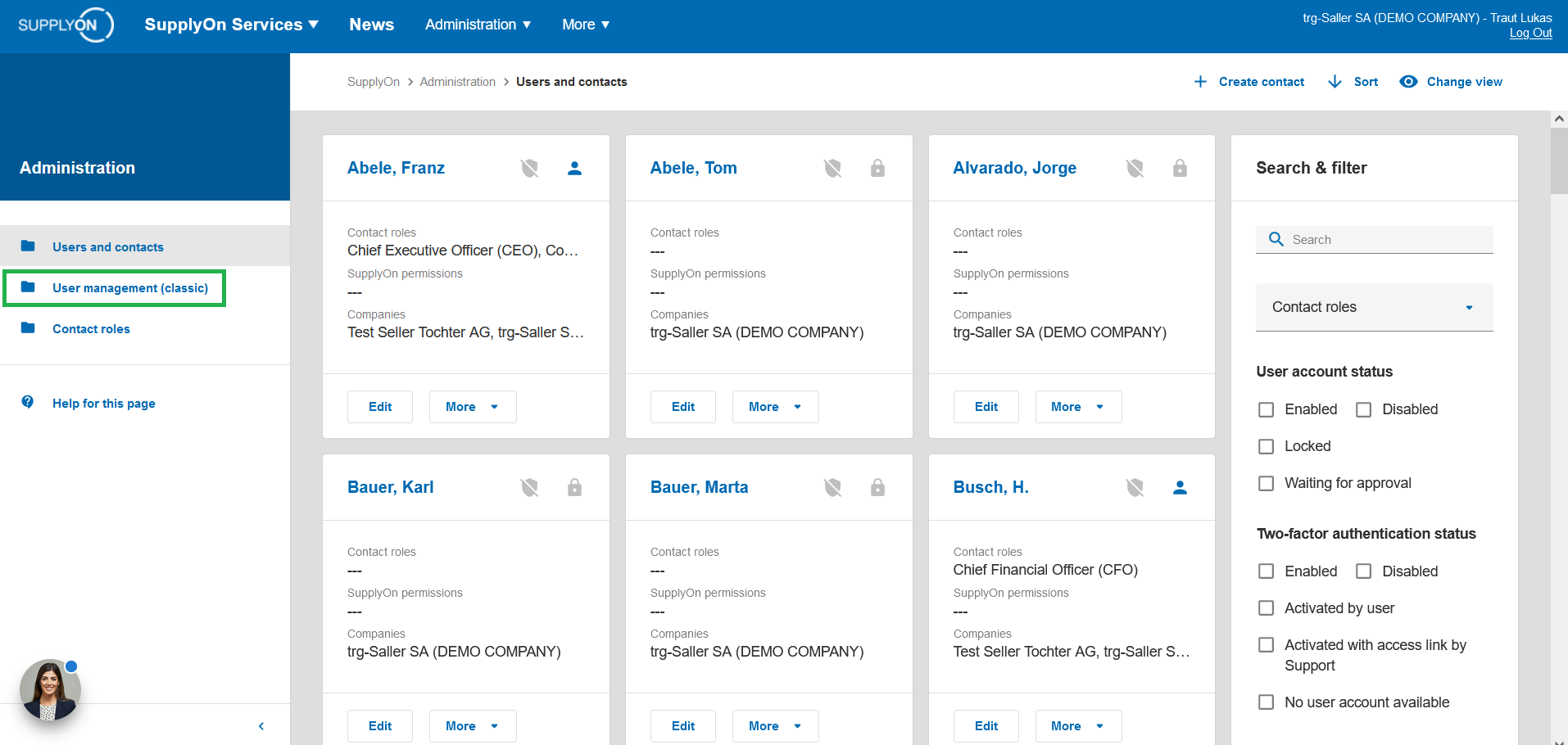
Click on the link "confirm" to confirm the requested roles immediately.
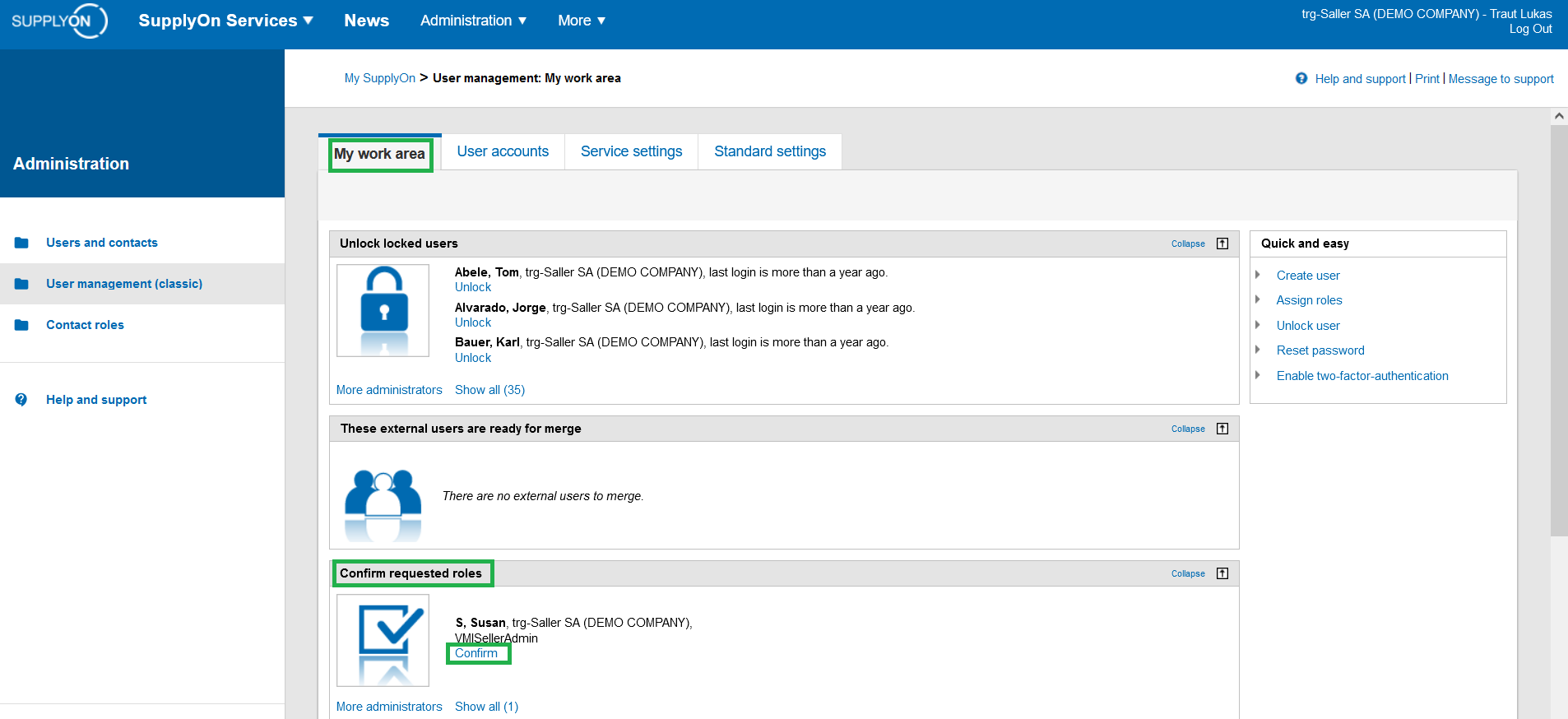
Click on the "Show all" link to select several users you want to process.
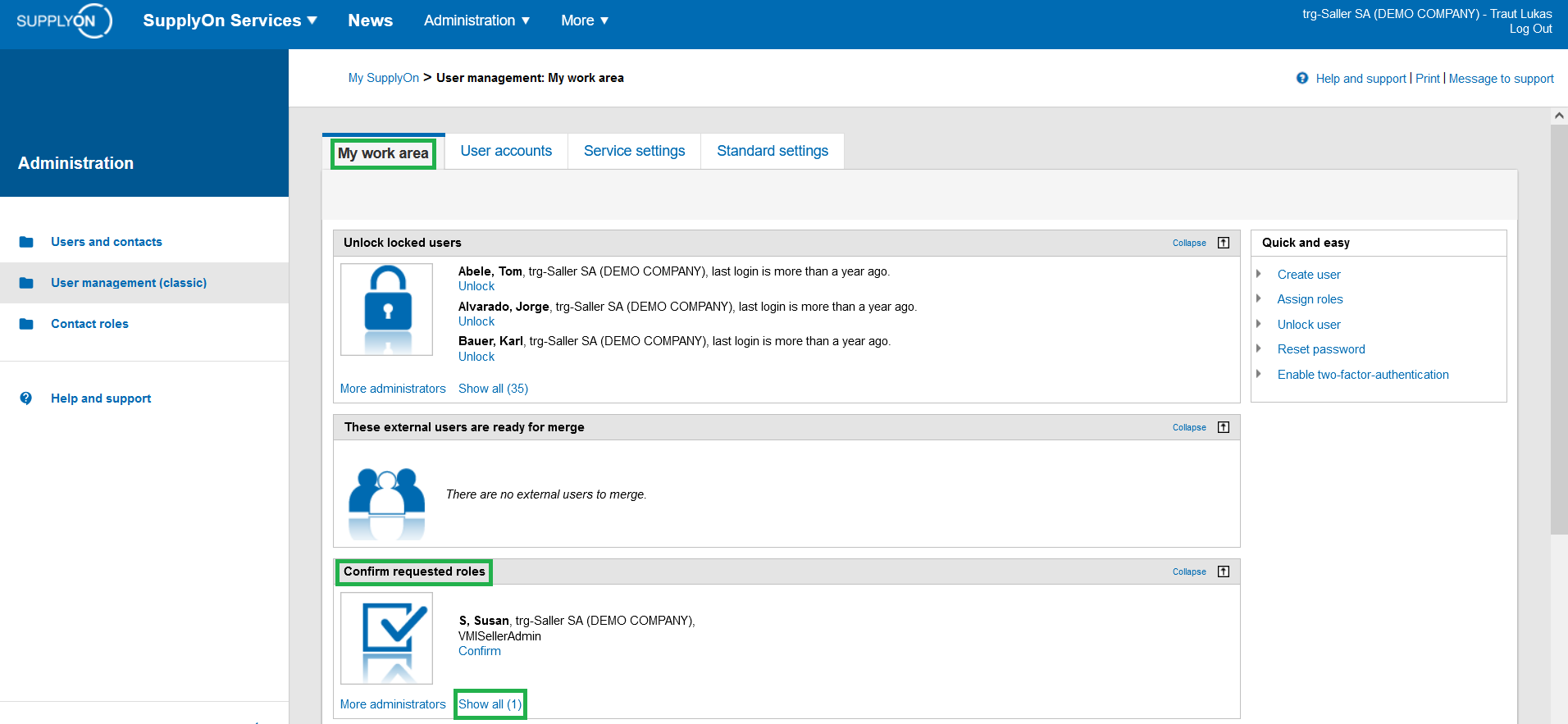
You can confirm the request for the roles here, but you can also reject or ignore them.
Confirm your selection by clicking on "OK".