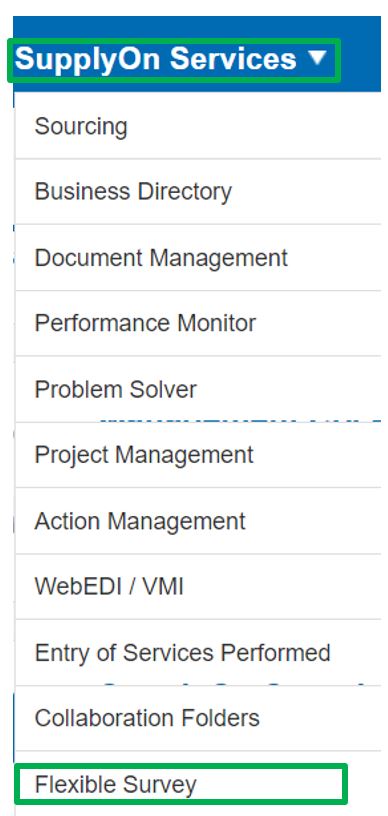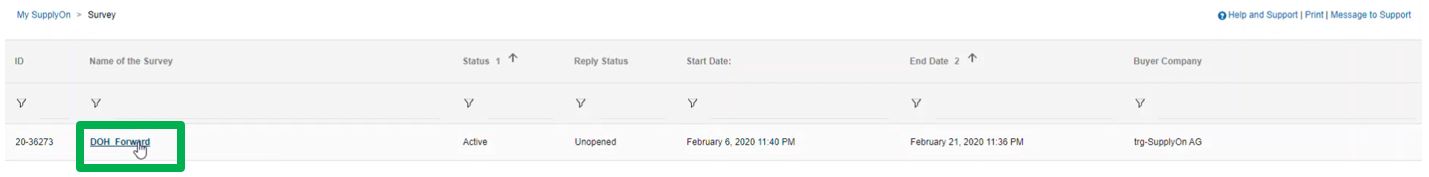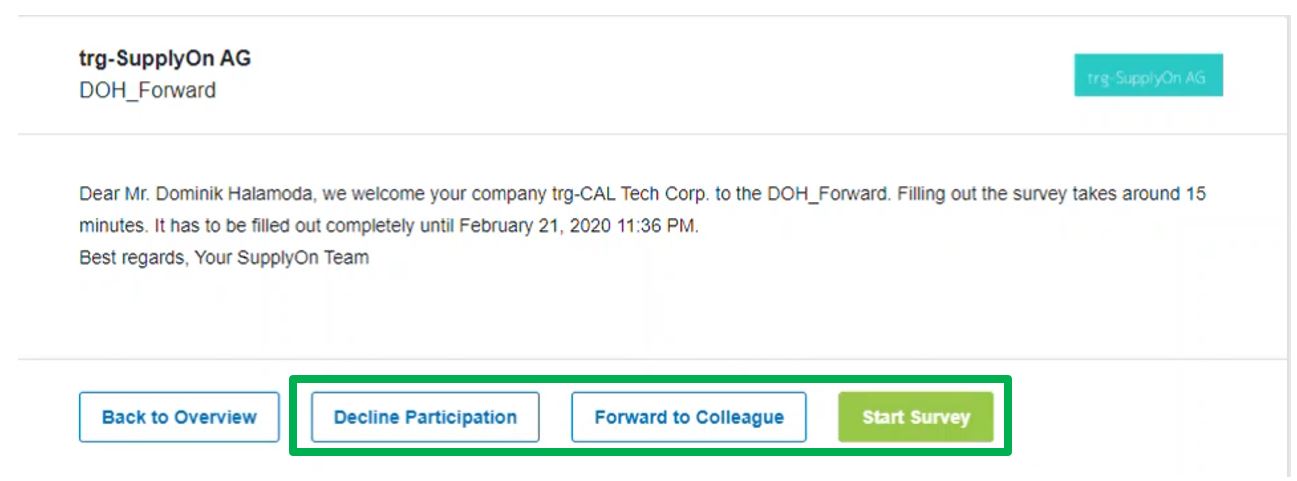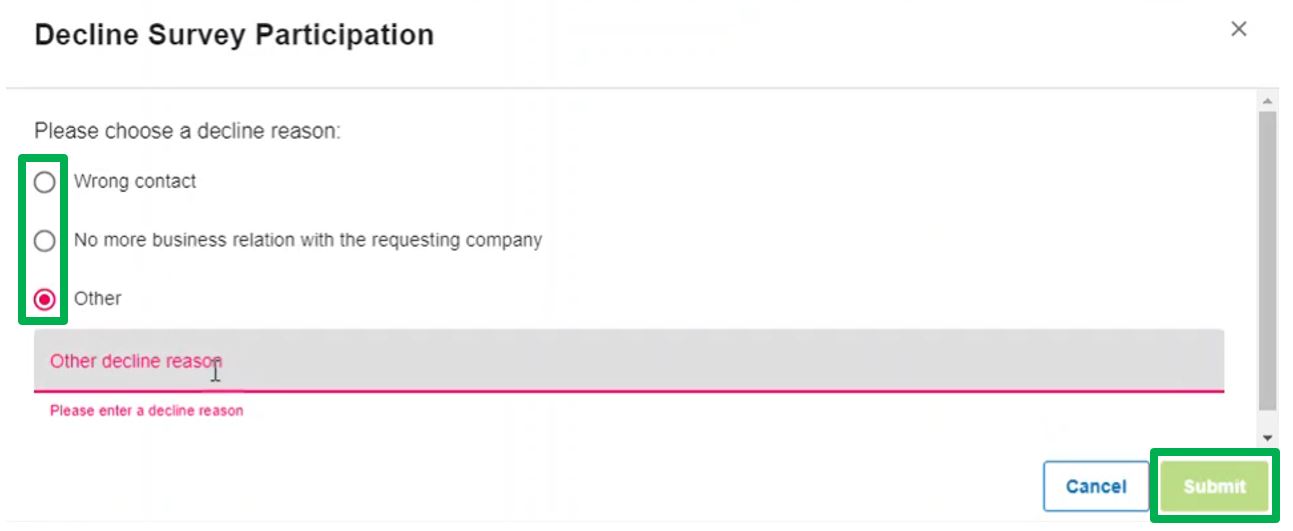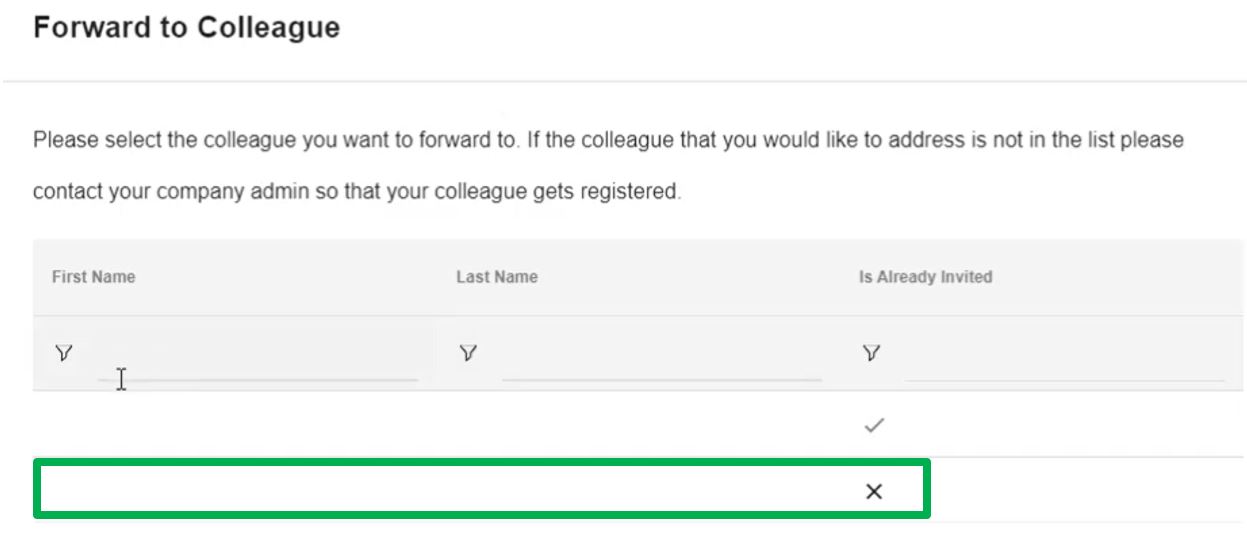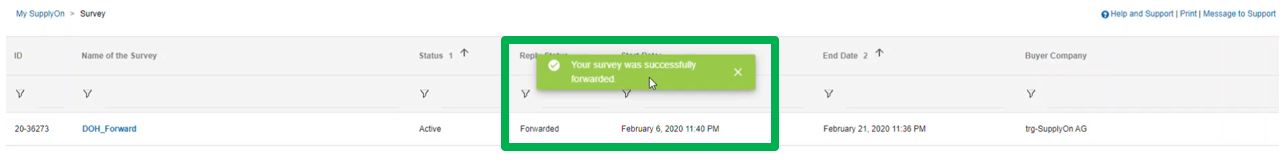In this article, you will be informed about the different possibilities on handling surveys which are received via "Flexible Survey".
In order to find and access a survey, please login to SupplyOn and go to "SupplyOn Services", "Flexible Survey".
If you want to forward the survey, please click on "Forward to Colleague" and select a colleague from the list. The list also shows the colleagues who have already been invited themselves. Click into the line with the name of the colleague that you would like to forward the survey to and then click on "Submit". The survey will now be forwarded. Please note that you can no longer access the survey yourself after forwarding it.
If you would like to fill out the survey yourself, please click on "Start Survey" and fill in the required information. Please note that all fields marked with (*) are mandatory fields. By clicking on "Submit", the results will be submitted to your customer.