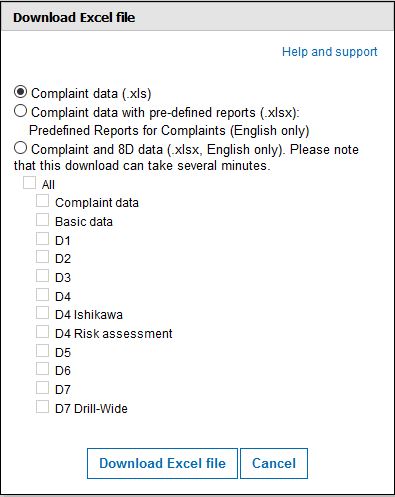The "Complaints" tab displays the complaints that have been added by the customer for your company unit. You access complaints by clicking on the complaint title.
Filter settings
- Only ongoing complaints: Only shows complaints that the customer has not yet closed or cancelled. When you uncheck this option you are shown all complaints – regardless of their status.
- Only complaints of last year: Shows only complaints with a complaint date within the last 12 months (“last year”). If the checkbox is deactivated, all complaints are shown regardless of their complaint date.
- Only complaints with write permission: Shows only those complaints for which you have write permission. If the checkbox is unchecked, all complaints to which you have read or write permission are displayed. (Note: You will only have read or write access to a Complaint if you are assigned to the D1 Team of the 8D Report or if you are defineed as Customer Responsible for this customer)
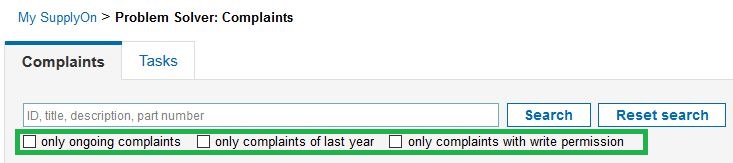
Download complaint data as Excel file
All users with read or write permission can download the complaint data as Excel file (XLS). In this way you can compare it with external applications or use it for evaluations. The Excel file contains all header data of the complaint as well as important information regarding the 8D report (e.g. due dates for the D steps and their compliance).
The Excel file contains the list of complaints which are available in the "Complaints" tab in the selected sort order. All complaints are exported, even if the table is spread over several pages. If you only want to export a specific selection of complaints, please filter the complaints list using the search and filter functions. Only the filtered complaints will then be exported.
Note: You can download a maximum of 40,000 complaints/lines at the same time.
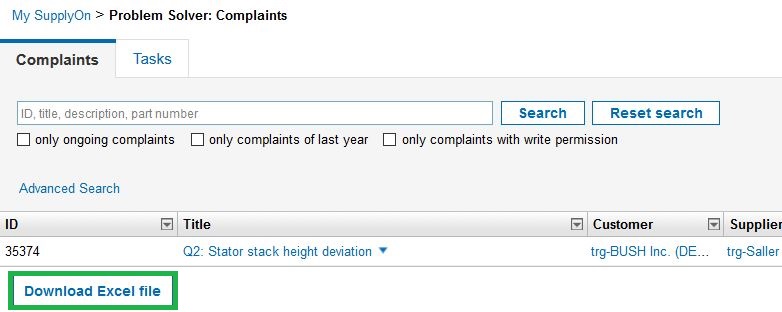
Download Excel file - how it works
- If needed, reduce the number of complaints with the search and filter functions.
- Click on the "Download Excel file" button below the list of complaints.
- You can choose between a simple Excel file with complaint information, an Excel file with complaint information and pivot evaluations, or an Excel file with complaint information and 8D report information.
- When selecting the option for the Excel file with complaint and 8D report information, it is possible to further select the desired area, e.g. information of certain D steps.
- Select the "Download Excel file" link and save the Excel file to your computer.